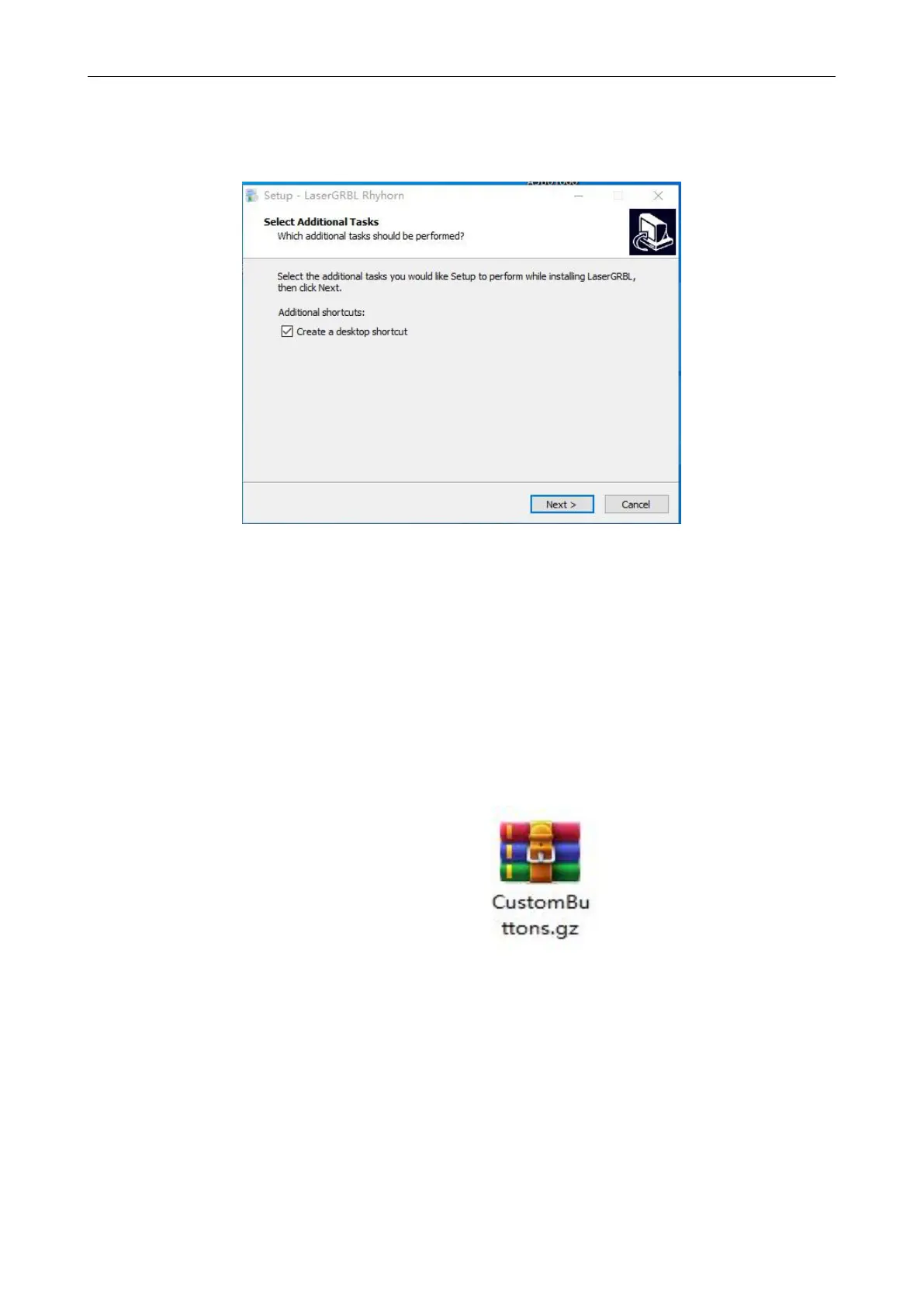Shenzhen AtomStack Technologies Co., Ltd. support@atomstack3d.com
2. installing LaerGRBL
Double-click the software installation package to start the software
installation, and keep clicking Next until the installation is complete.
Picture 2.1 LaserGRBL software installation
3. Adding custom buttons:
The software supports users to add custom buttons, you can add
custom buttons in the software according to your usage. We recommend
the official Custom Buttons from LaserGRBL. Custom button download
address: http://lasergrbl.com/usage/custom-buttons/,the downloaded
custom button shows as below:
Picture 2.2 custom button
package