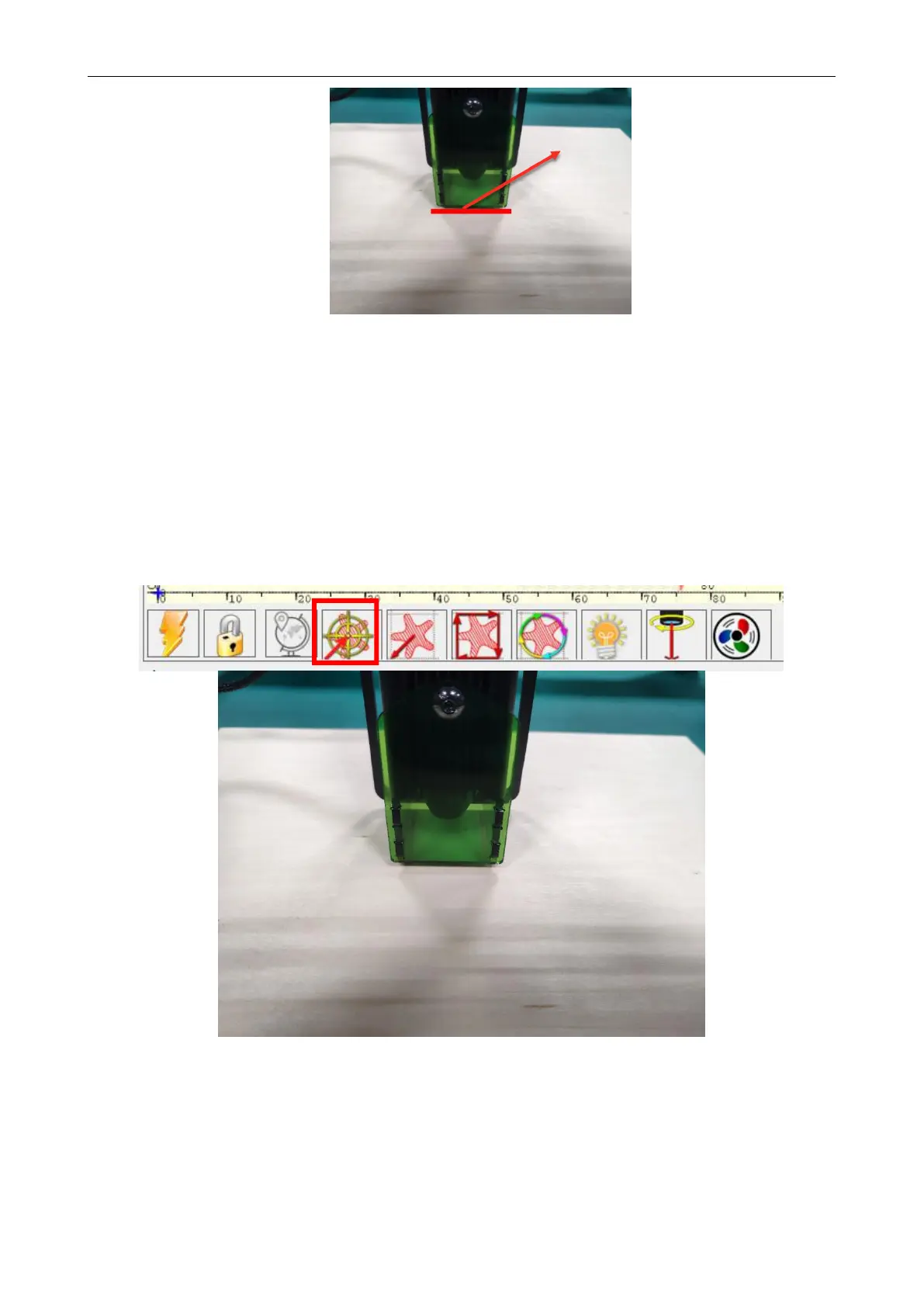Shenzhen AtomStack Technologies Co., Ltd. support@atomstack3d.com
Picture 2.14 Take out the fixed focus piece
7. Positioning
A. The engraver does not know what position to carve, so there is one
important task before you start carving, that is positioning. We will
complete the positioning operation in three steps.
B. Select the "Move to Center" button, the laser will move to the center
of the pattern, placed the engraving below the laser at that time.
C. Click "light laser" button, the laser will emit a weak light, the laser
Picture 2.15 Move to Center