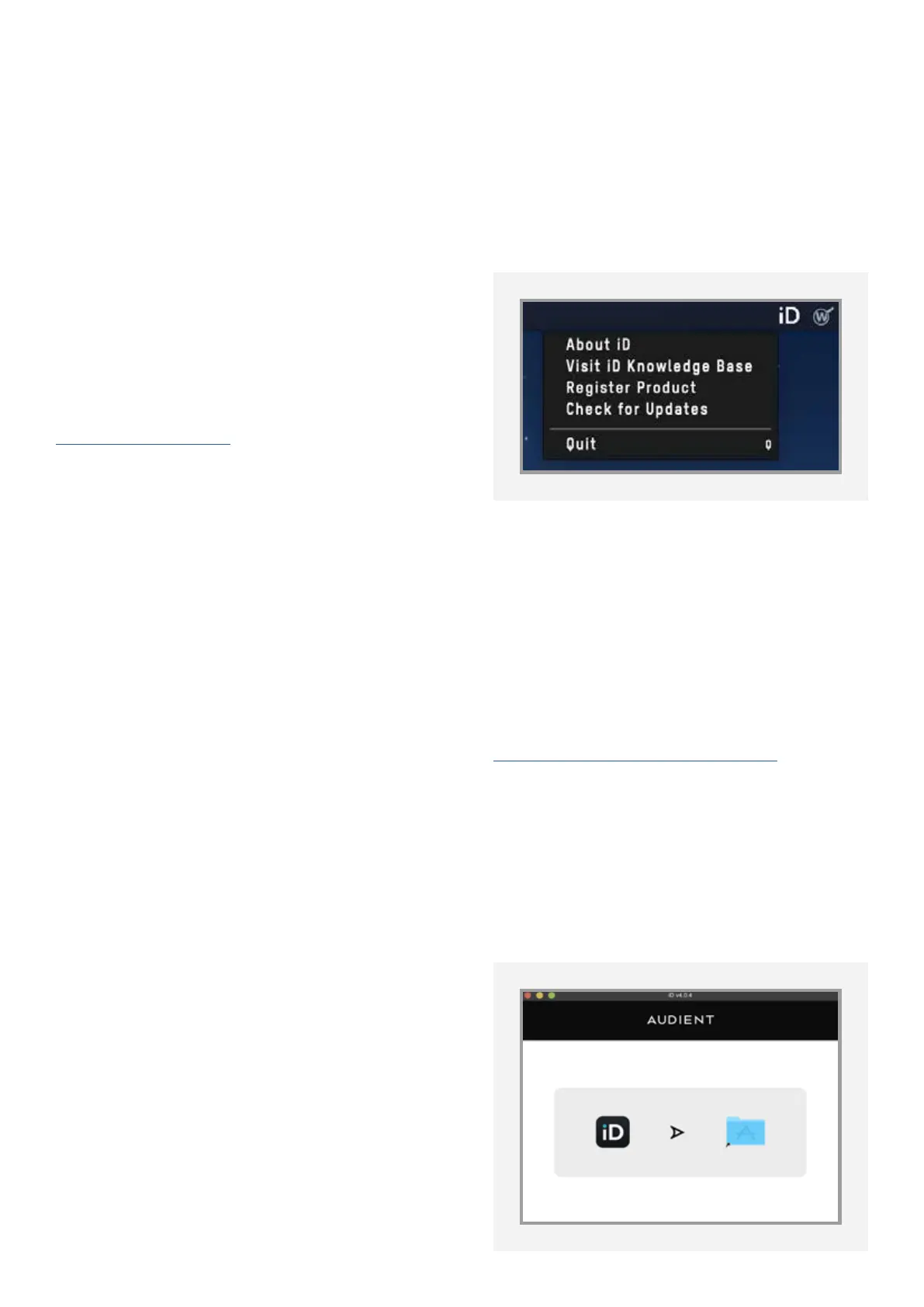13
Registration & Firmware Update
Registration
Compatible with all major audio software,
iD4 comes bundled with a collection of
professional software and services, giving
you everything you need to start recording.
audient.com/ARC
Go to the link above and select register your
product, then enter your details to create an
account. You will then receive a verification
email to your inbox - double check your spam
and junk folders if you cannot see this.
Once you’ve verified your account, register
your iD4 by entering the serial number and
the unique 4 digit PIN found on the underside
of the iD4. Once you have registered the
product, you can now select from a wide
array of oers and promotions, giving you
easy access to powerful creative tools straight
away.
macOS
iD4 is class compliant, which means that no
drivers are needed for operation. However to
update the firmware, download the iD app
from our website at:
audient.com/id4-downloads
Drag the app into your applications folder
and open it. If there is a firmware update
available, you will be prompted to install it.
You do not need to have the iD app running
on Mac for regular operation of iD4.
Firmware Update
Once firmware updates are made available,
they need to be applied to iD4. This is done
through the iD app.