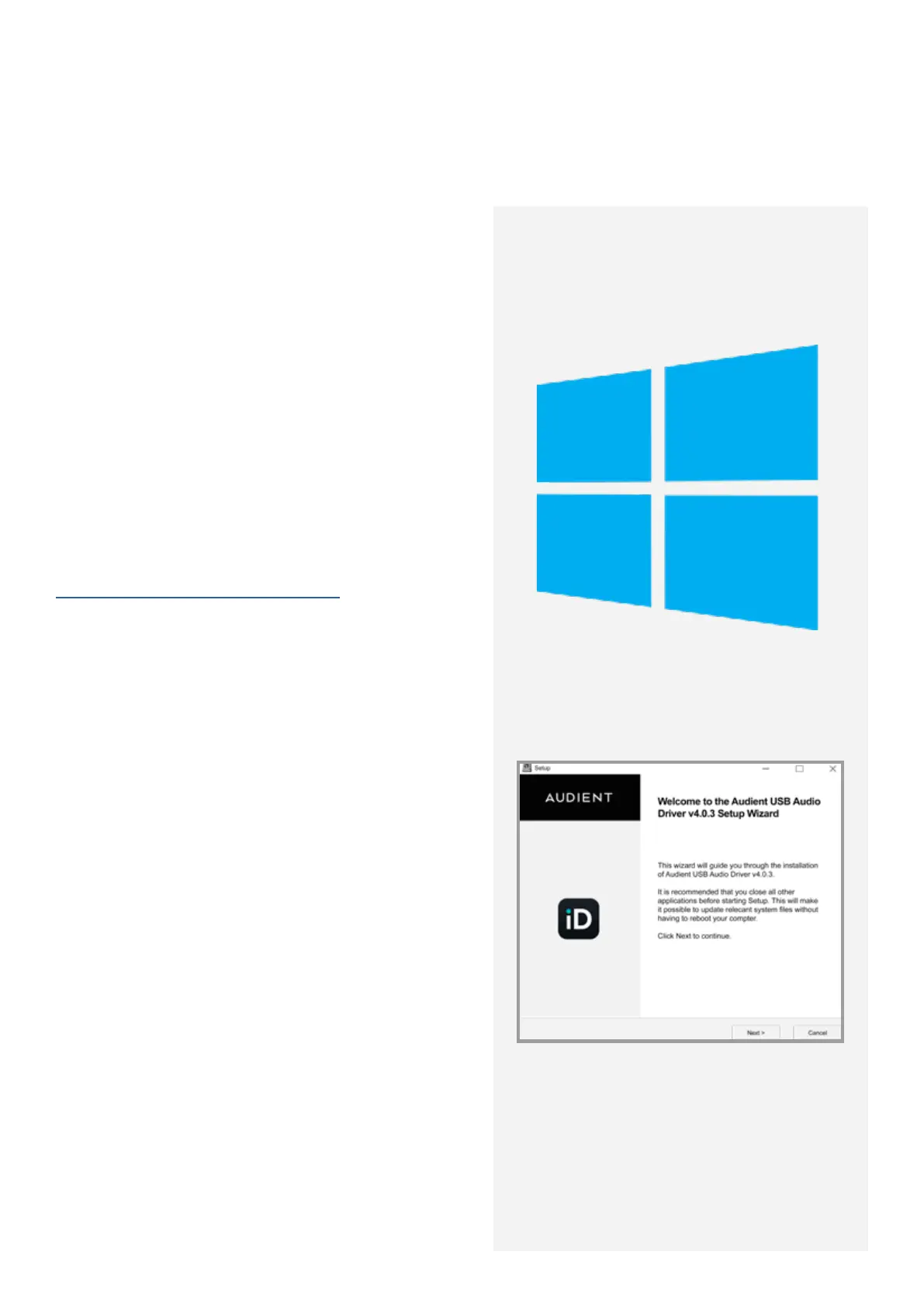10
Windows System Requirements:
• Windows 10 or later (32 or 64 bit)
• Intel Core 2 @ 1.6 GHz, or AMD
equivalent
• 1 GB RAM Minimum
1. Download the iD Drivers
Head to our website for the latest version of
our iD Windows Installer:
audient.com/id4-downloads
2. Connect iD4
Using the USB cable provided, connect
iD4 to your computer’s USB port.
3. Run iD Driver Setup
Double click on the installer to run the
iD installation and follow the onscreen
instructions.
4. Reboot PC
Reboot your PC to make sure that all the
drivers have been applied.
Windows Installation