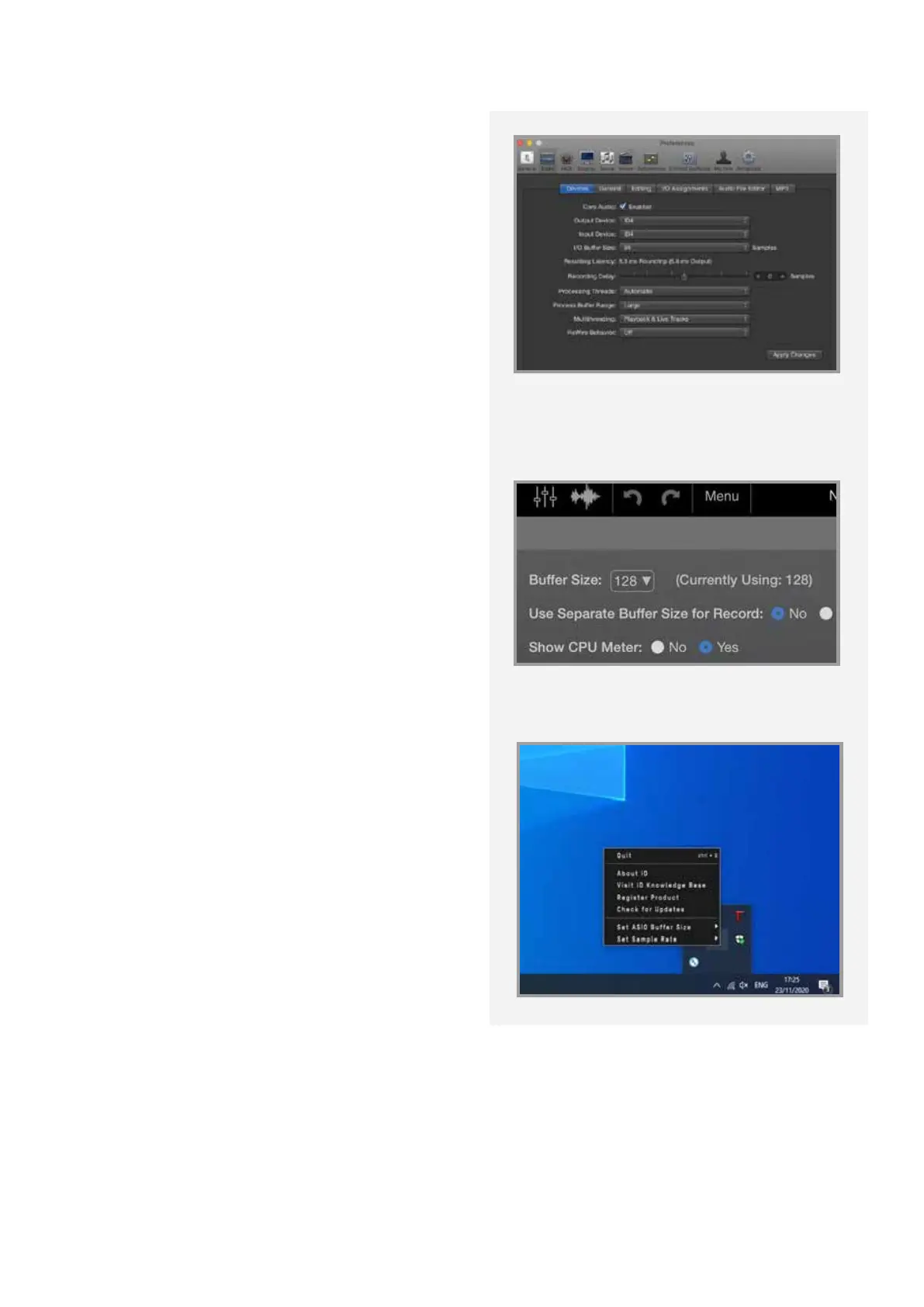23
macOS
The buer size is selected from within your
DAW, most likely in an audio settings or
preferences menu.
iOS
The location of the buer size setting (or
having a setting at all) is dependant on the
app that you are using. Generally it will be
found in the app’s preferences/settings menu,
or alternatively by finding the app, in the iOS
settings app.
* Setting buer size on macOS in
Logic Pro X
* Setting buer size on iOS in Auria Pro
Windows
On Windows, the buer size needs to be
selected in the iD app before the DAW. A
buer size of 32 samples to 4096 samples
can be selected.