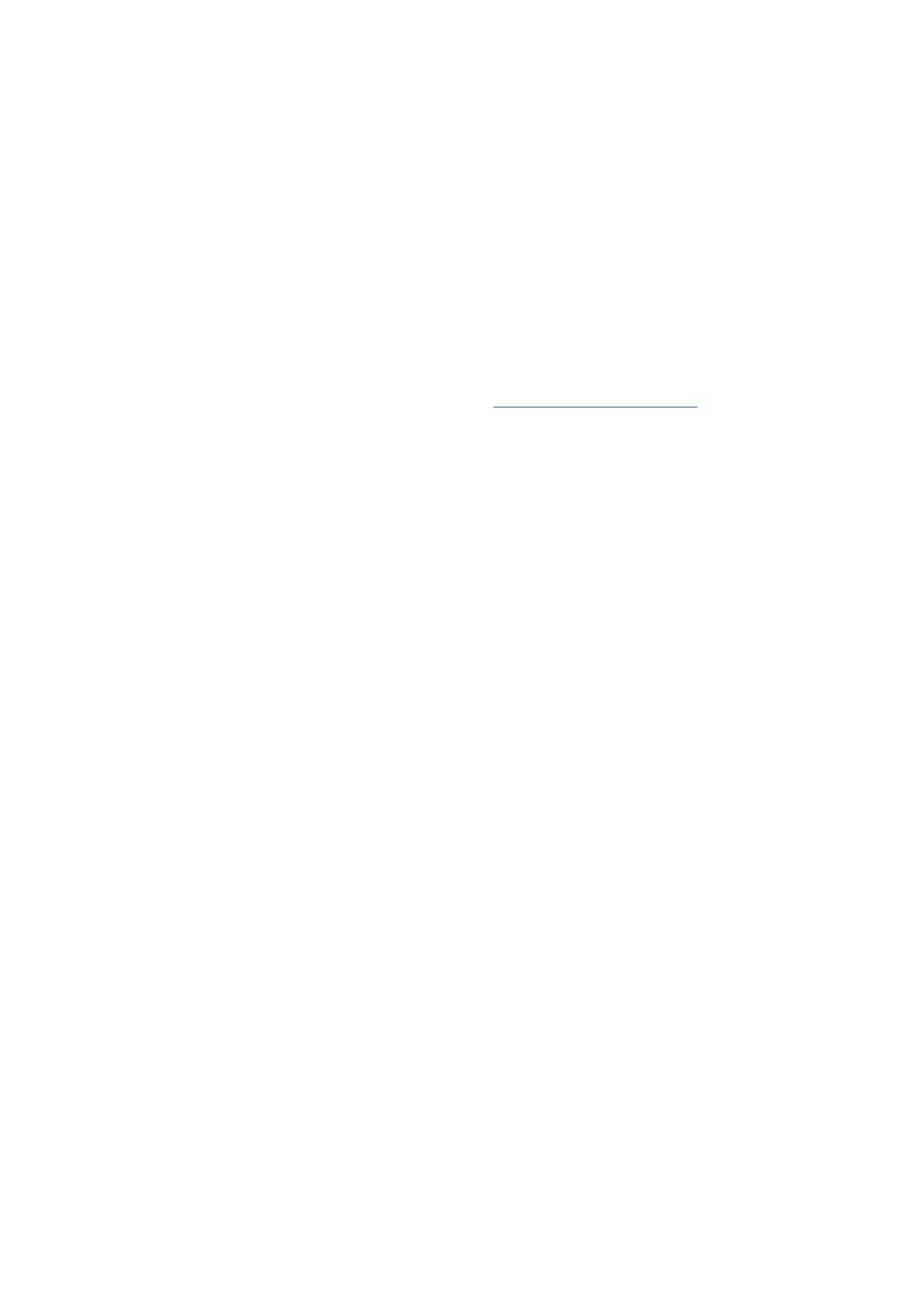32
FAQs
For more information and bug support,
please search our online Help Centre which
can be found here:
support.audient.com
For technical support please create
a ticket in our online support system,
which can also be found in the support
section of our website (see link above).
“I keep getting loud feedback in my
speakers”
This is most likely caused by monitoring your
microphone input while your speakers are on
in the same room. Please make sure that you
either move the monitor mix knob all the way
to DAW if you aren’t wanting to monitor your
input, or if you are, simply press the MUTE
Speakers button and listen on headphones.
“I hear an echo when recording”
This is most likely due to input monitoring
being enabled in the workstation while also
using the zero latency monitoring in iD4. For
more information on this see page 13.