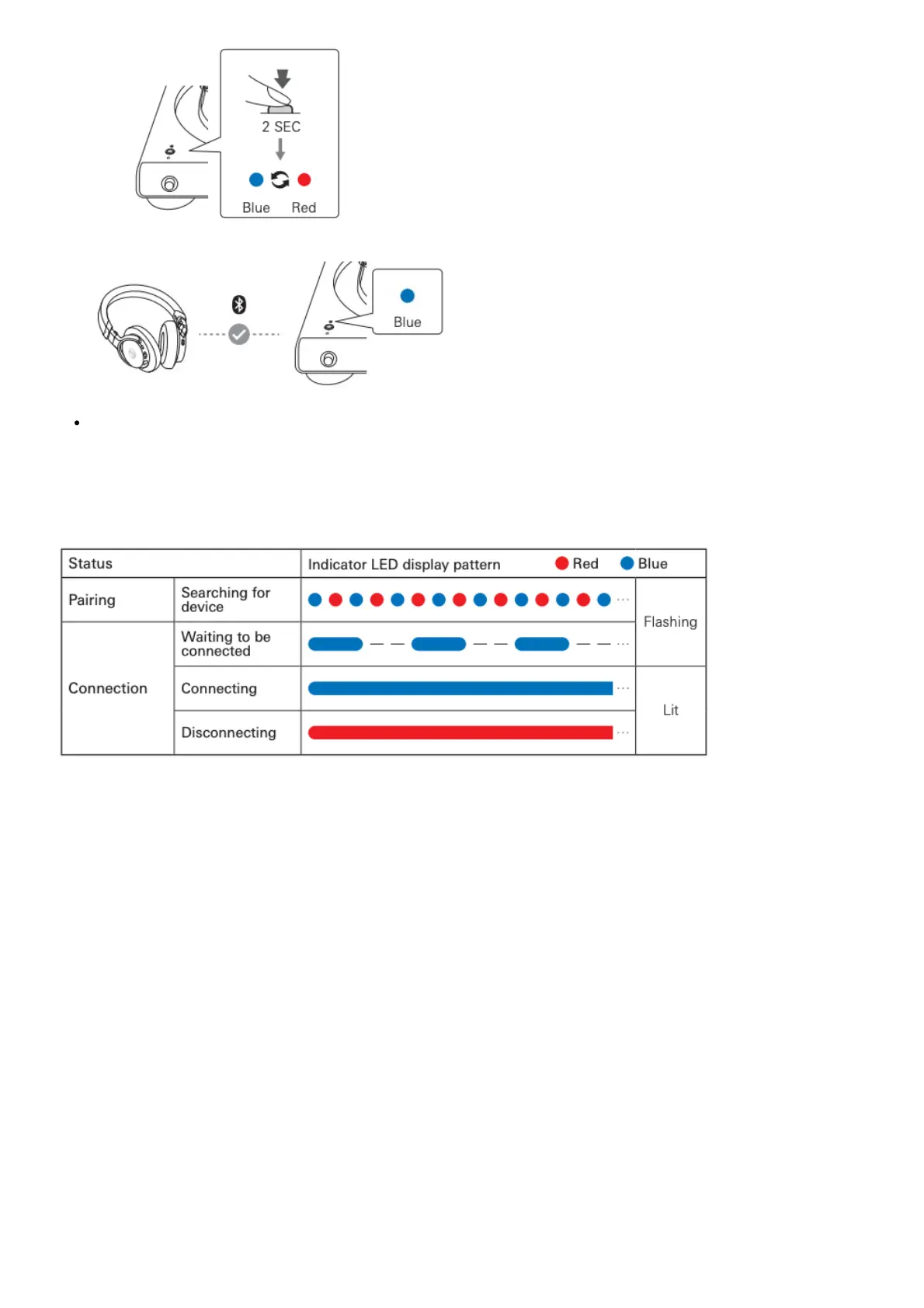3. When pairing is complete, the indicator LED lights in blue.
The product stays in the pairing mode for 30 seconds. If pairing is not properly completed, follow the above
steps again from the beginning.
About indicator LED display
The indicator LED indicates the product’s status as explained below.
Setting pre-amplifier selector switch
This product has a built-in phono equalizer function. You can use the product even if you do not have a phono
amplifier or connectable equipment with a built-in phono amplifier. Use the pre-amplifier selector switch to set the
output, as shown below.
