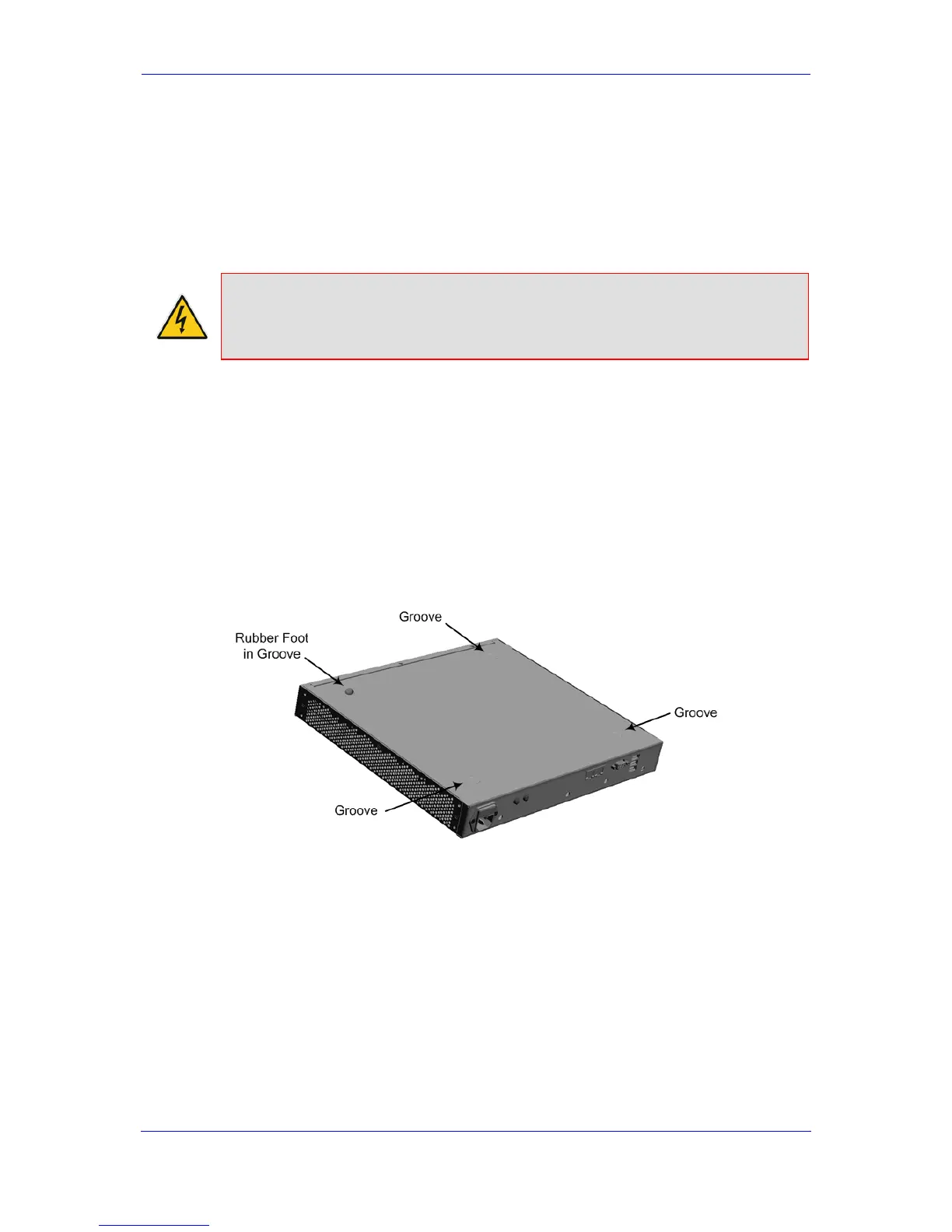4 Mounting the Device
The device can be mounted in one of the following ways:
Placed on a desktop – see Section 4.1 on page 25
Mounted on a wall – see Section 4.2 on page 26
Installed in a standard 19-inch rack – see Section 4.2 on page 26
Warning: Do not place any equipment directly on top of the device or adjacent to its
sides (at least 13-cm separation). In addition, if you are mounting the device in a 19-inch
rack, ensure that at least a 3U separation is maintained between the device and other
mounted devices or equipment.
4.1 Desktop Mounting
The device can be placed on a desktop when its four anti-slide bumpers (supplied) are
attached to the underside of the device.
To attach the anti-slide rubber bumpers to the device:
1. Flip the device over so that its underside faces up.
2. Locate the four anti-slide grooves on the underside - one in each corner.
3. Peel off the adhesive, anti-slide rubber feet and stick one in each anti-slide groove.
Figure 4-1: Rubber Foot Attached to Underside of Device
4. Flip the device over again so that it rests on the rubber feet and place it in the required
position on a desktop.
