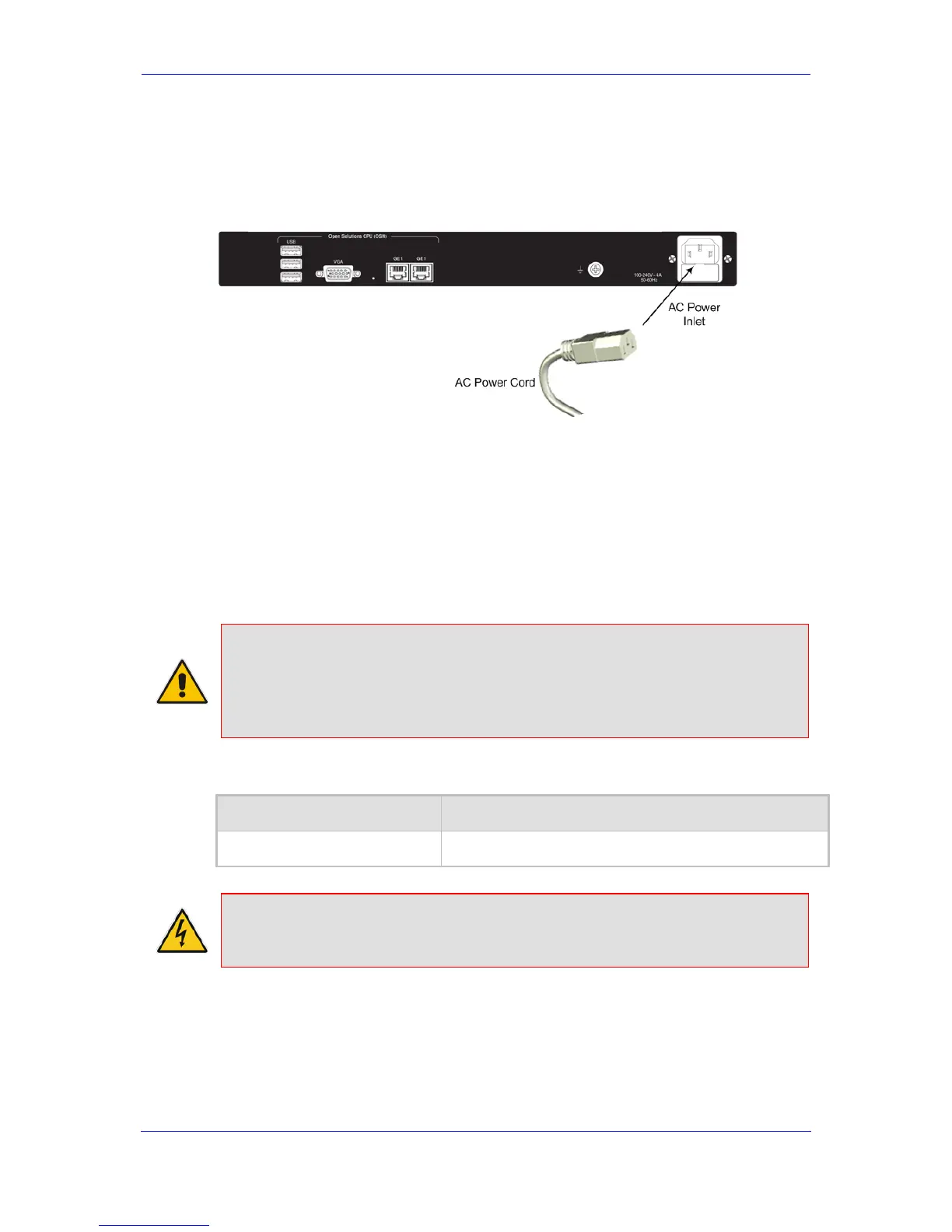To connect the device to AC power:
1. Connect the plug of the AC power cord (supplied) to the device's AC power socket
(labeled 100-240V ~ 4A 50-60Hz), located on the rear panel.
Figure 5-20: Connecting to the Power Supply
2. Connect the plug at the other end of the AC power cord to a standard electrical outlet.
The POWER LED, located on the front panel, lights up green.
5.9.2 Connecting to DC Power
DC power is cabled using the AC/DC power adaptor (supplied) which is connected to a
standard AC electrical wall outlet. Typically, the DC power source is used for power
redundancy with the AC power source (see note below).
Notes:
• DC power support is a separate orderable item.
• When both power supplies are used (AC and DC), the device is powered from the
AC power source only. The DC source starts feeding the device only upon an AC
power outage.
Table 5-4: DC Power Specifications
Physical Specification Value
Input Voltage 12VDC / 10A
Warning: Use only the AC/DC power adaptor that is provided by AudioCodes when
ordering DC power.
