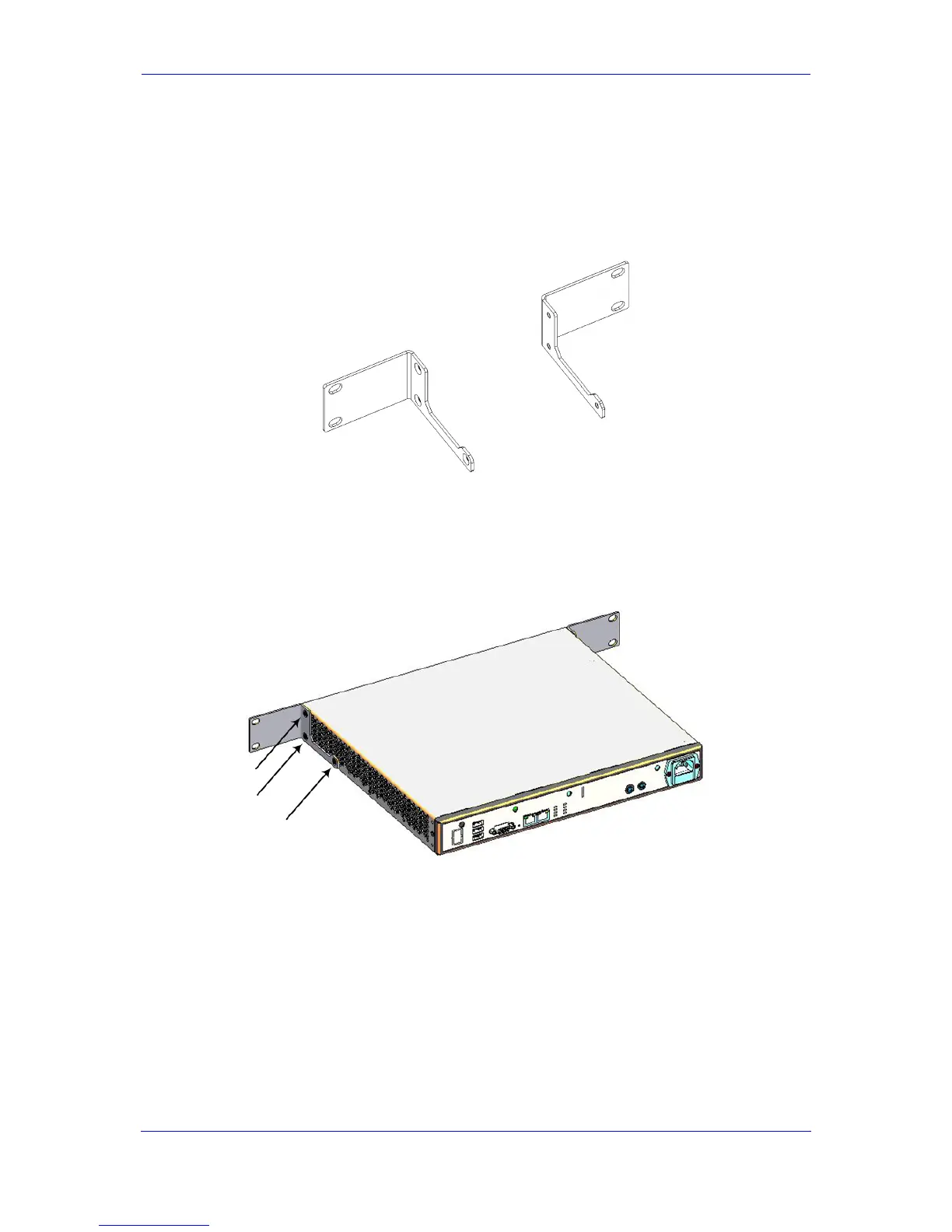4.3.2 Using Mounting Brackets
The procedure below describes how to mount the device in a 19-inch rack. Rack mounting
involves placing the device on a pre-installed rack shelf (not supplied) and then securing the
device to the rack frame using mounting brackets (supplied).
Figure 4-4: Mounting Brackets
To mount the device in a 19-inch rack using mounting brackets:
1. Attach the two mounting brackets (supplied) to each side of the device's chassis, using
the supplied screws, as shown in the figure below:
Figure 4-5: Attaching the Mounting Brackets
2. Place the device on a pre-installed shelf in the rack.
3. Attach the ends of the mounting brackets (that you installed in Step 1) to the vertical
track of the rack's frame, using standard 19-inch rack bolts (not supplied).
