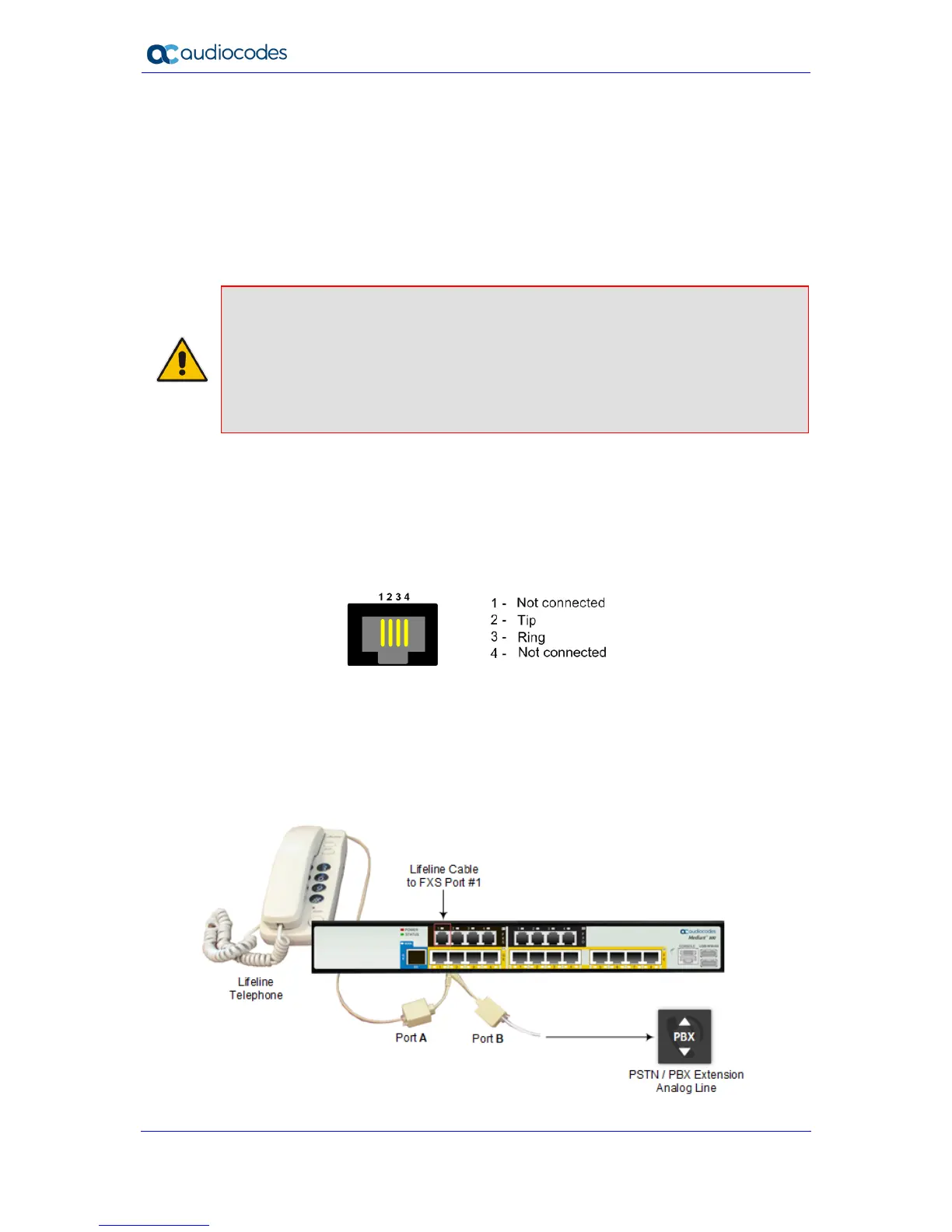5.3.3 Connecting the FXS Analog Lifeline
The device supports Analog Lifeline. If the device loses power, for example, due to a power
outage or the unplugging of its power cable, it automatically routes calls from a POTS
telephone ("lifeline" phone), connected to an FXS port, to the PSTN (instead of the IP
network).
The Lifeline is provided by FXS Port # 1. This port connects to the analog POTS phone and
the PSTN / PBX using a splitter cable (not supplied). The Lifeline splitter connects pins 1 and
4 to another source of an FXS port, and pins 2 and 3 to the POTS phone.
Notes:
• The lifeline splitter cable is a separate orderable item.
• Analog Lifeline cabling is applicable only if the device is ordered with FXS
interfaces.
• The number of supported Lifelines depends on the device’s hardware configuration.
For the combined FXS/FXO configuration, one Lifeline is available; for the 12-FXS
Cable specifications:
Cable: Splitter cable with RJ-11 connector on one end and two RJ-11 jacks (plugs) on
the other end
Connector Type: RJ-11
Connector Pinouts:
Figure 5-8: RJ-11 Connector Pinouts for FXS Lifeline
To cable the FXS Lifeline:
1. Connect the lifeline splitter to FXS Port 1.
2. On the lifeline splitter cable, do the following:
a. Connect the analog telephone to Port A.
b. Connect an analog PSTN line to Port B.
Figure 5-9: Cabling FXS Lifeline
