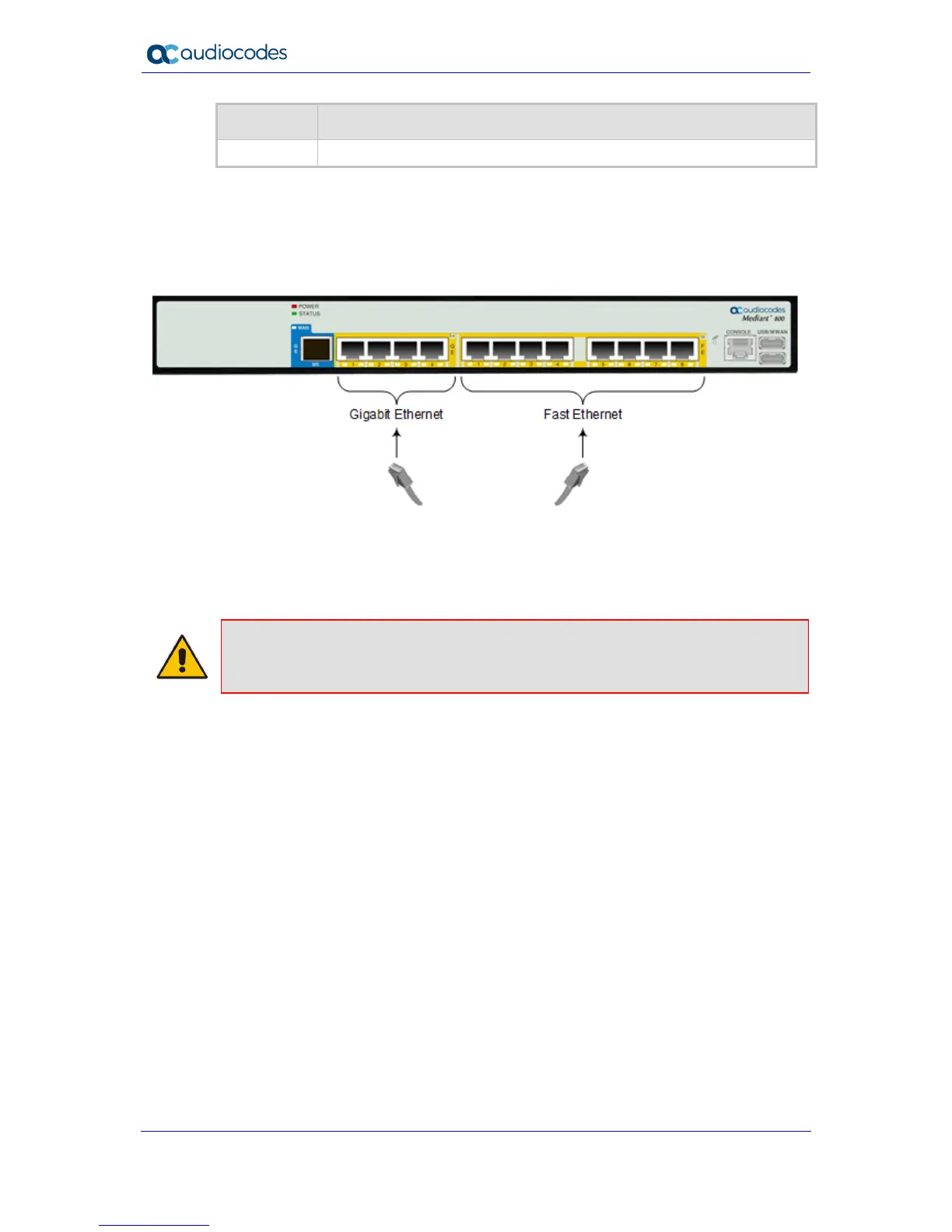Pin Signal Name
Shield Chassis ground
To connect the device to the LAN:
1. Connect the RJ-45 connector on one end of the Ethernet cable to one of the device's
Ethernet ports, labeled GE (for Gigabit Ethernet ports) and FE (for Fast Ethernet ports).
Figure 5-3: Connecting the LAN Ports
2. Connect the other end of the cable to the Gigabit Ethernet network (for the GE ports)
and/or Fast Ethernet network (for the FE ports).
3. For 1+1 LAN protection, repeat steps 1 and 2 for the standby port, but connect it to
another network (in the same subnet).
Note: If you are implementing LAN port-pair redundancy, make sure that each port in
the Ethernet Group is connected to a different network (but in the same subnet).
