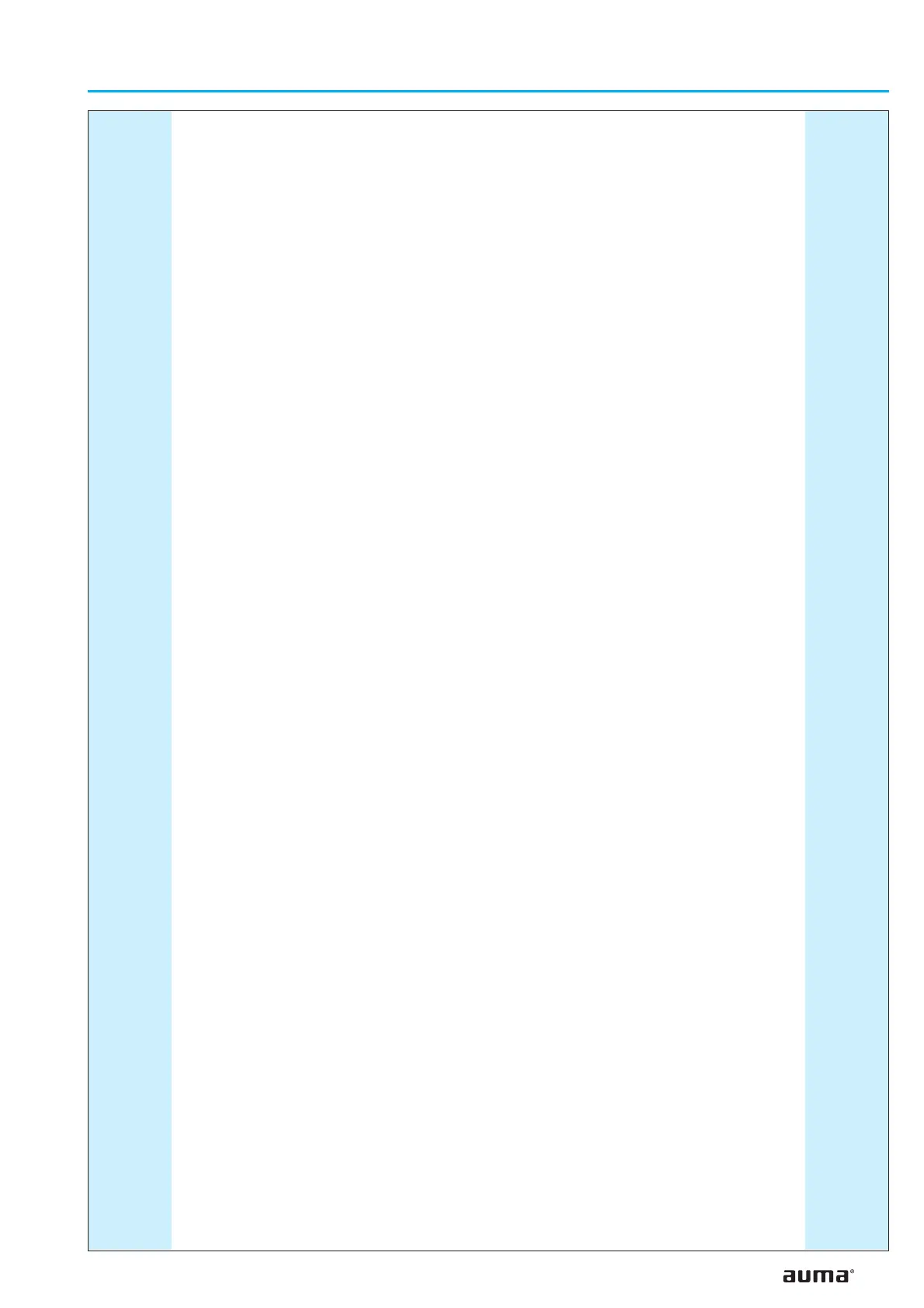3
Multi-turn actuators SA 07.1 – SA 30.1/SAR 07.1 – SAR 30.1
Operation instructions with actuator controls AUMA MATIC AM 01.1/AM 02.1
Page
18. Setting the mechanical position indicator (option) 31
19. Closing the switch compartment 31
20. Actuator controls AUMA MATIC 32
20.1 Functions of the diagnosis LEDs on the interface board (standard version) 32
20.2 Programming the logic board 33
20.3 EMERGENCY - OPEN and EMERGENCY - CLOSE signal (option) 34
21. Electronic positioner (option) 35
21.1 Technical data 35
21.2 Setting 35
21.2.1 Setting type of signal (option) 36
21.2.2 Setting actuator behaviour on loss of signal 37
21.3 Positioner adjustment for end position CLOSED (standard version) 38
21.4 Positioner adjustment for end position OPEN (standard version) 39
21.5 Setting the sensitivity 39
21.6 Positioner adjustment for end position OPEN (inverse operation) 41
21.7 Positioner adjustment end position CLOSED (inverse operation) 42
21.8 Positioner in Split Range version (option) 43
21.8.1 Split Range: description of functions 43
21.8.2 Programming 43
21.8.3 Positioner adjustment for Split Range 43
22. Timer (option) 45
22.1 Functions of the diagnosis LEDs (timer) 45
22.2 Setting start and end of stepping mode via DUO limit switching (option) 46
22.3 Setting ON and OFF times 47
23. Fuses 48
23.1 Fuses within the actuator controls 48
23.2 Motor protection 49
24. Enclosure protection IP 68 (option) 50
25. Applications in Ex zone 22 (option) 51
26. Maintenance 52
27. Lubrication 52
28. Disposal and recycling 52
29. Service 52
30. Spare parts list multi-turn actuator SA(R) 07.1 – SA(R) 16.1 54
31. Spare parts list controls AUMA MATIC 56
32. Declaration of Conformity and Declaration of Incorporation 58
Index 59
Addresses of AUMA offices and representatives 60
