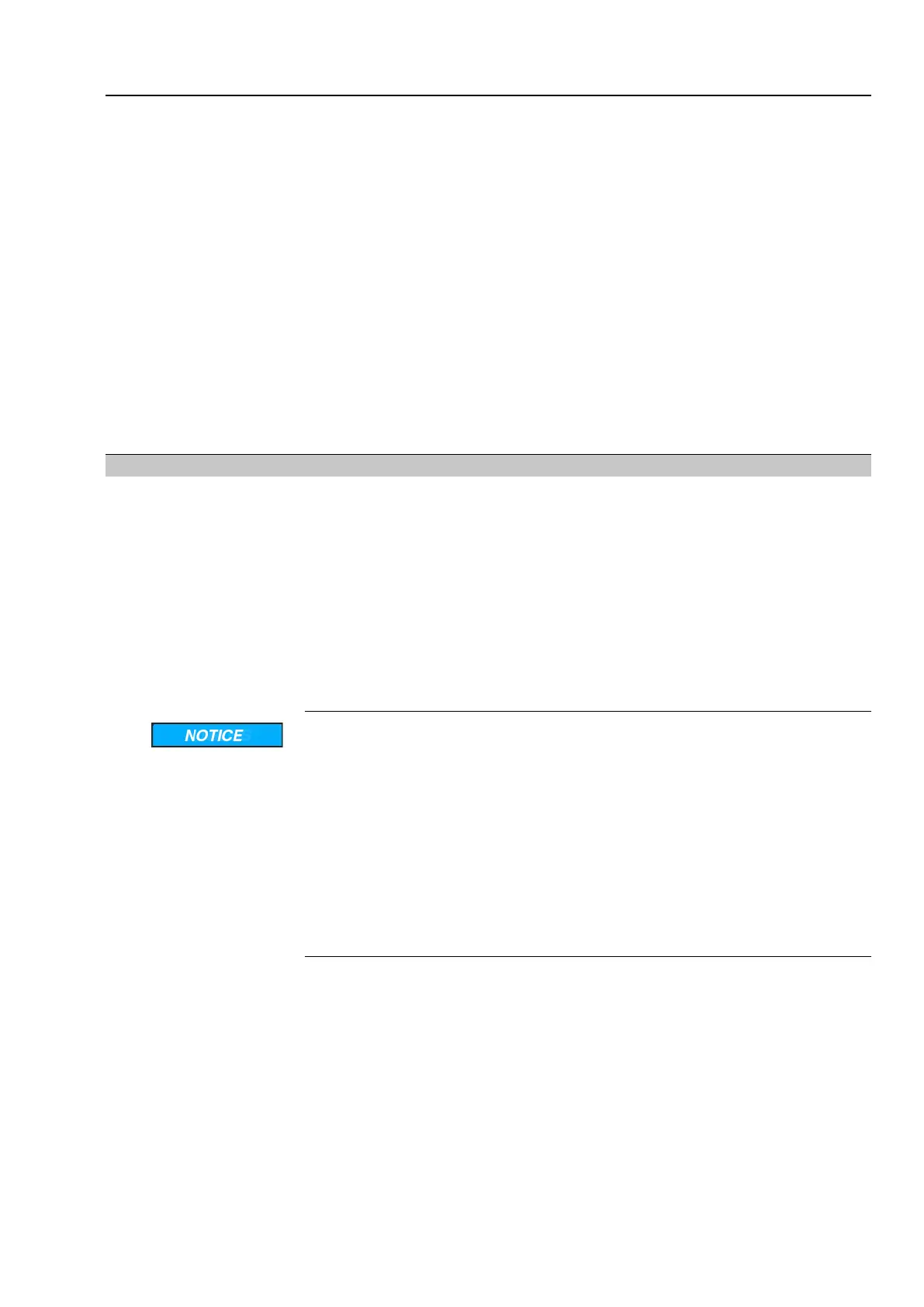Check seating via torque and limit switches:
3. Operate torque switches and hold activated.
→
For "Safe CLOSING" (Safe ESD in direction CLOSE) configuration:
Turn test button [1] in direction of the TSC arrow:
→
For "Safe OPENING" (Safe ESD in direction OPEN) configuration:Turn
test button [2] in direction of the TSO arrow:
4. Start safety operation while torque switch is operated:
→
Set Safe ESDa and Safe ESDb input signals to 0 V (low).
➥
The safety function reaction to the torque switch and limit switch signals is
correct if:
- Safety operation is not started.
-
No SIL fault signal is issued via SIL failure output.
5.
Set Safe ESDa and Safe ESDb input signals to +24 V DC (high) after the
test.
6. Close switch compartment.
8.4.8. Safe ESD reaction for "No seating" (no evaluation of limit and torque): check
Configuration
This test is required for the following versions or configurations:
●
Actuator with electromechanical control unit
●
One of the following safety functions:
- Safe ESD function: “Safe CLOSING" (Safe ESD in direction CLOSE)
- Safe ESD function “Safe OPENING" (Safe ESD in direction OPEN)
●
"SIL seating" configuration
= “No seating”
(Safe OPENING or CLOSING without responding to any protective equipment)
Test procedure
For Safe ESD operation, the actuator has to perform the safety operation without
interruption. Limit switching and/or torque switching must not stop the safety operation
Since "SIL seating = no seating" (without end position protection) is configured,
faulty operation during the test may result in damage to the elements within
the safety-related system.
Possible consequences: Valve damage, motor overheating, contactor jamming, de-
fective thyristors, heating up or damage to cables.
→
Interrupt safety operation before reaching the end position (Set Safe
ESDa and Safe ESDb input signals to +24 V DC).
→
For the test, the valve should either be in mid-position or at sufficient distance
from the end positions.
→
In case of damage, the actuator system has to be checked and repaired, if ne-
cessary.
Test procedure
1. Operate actuator in mid-position or at sufficient distance from the end positions.
2. Open the switch compartment
3. Initiate safety operation:
→
Set Safe ESDa and Safe ESDb input signals to 0 V (low).
31
Multi-turn actuators
SA 07.2 – SA 16.2/SAR 07.2 – SAR 16.2 Tests and maintenance
