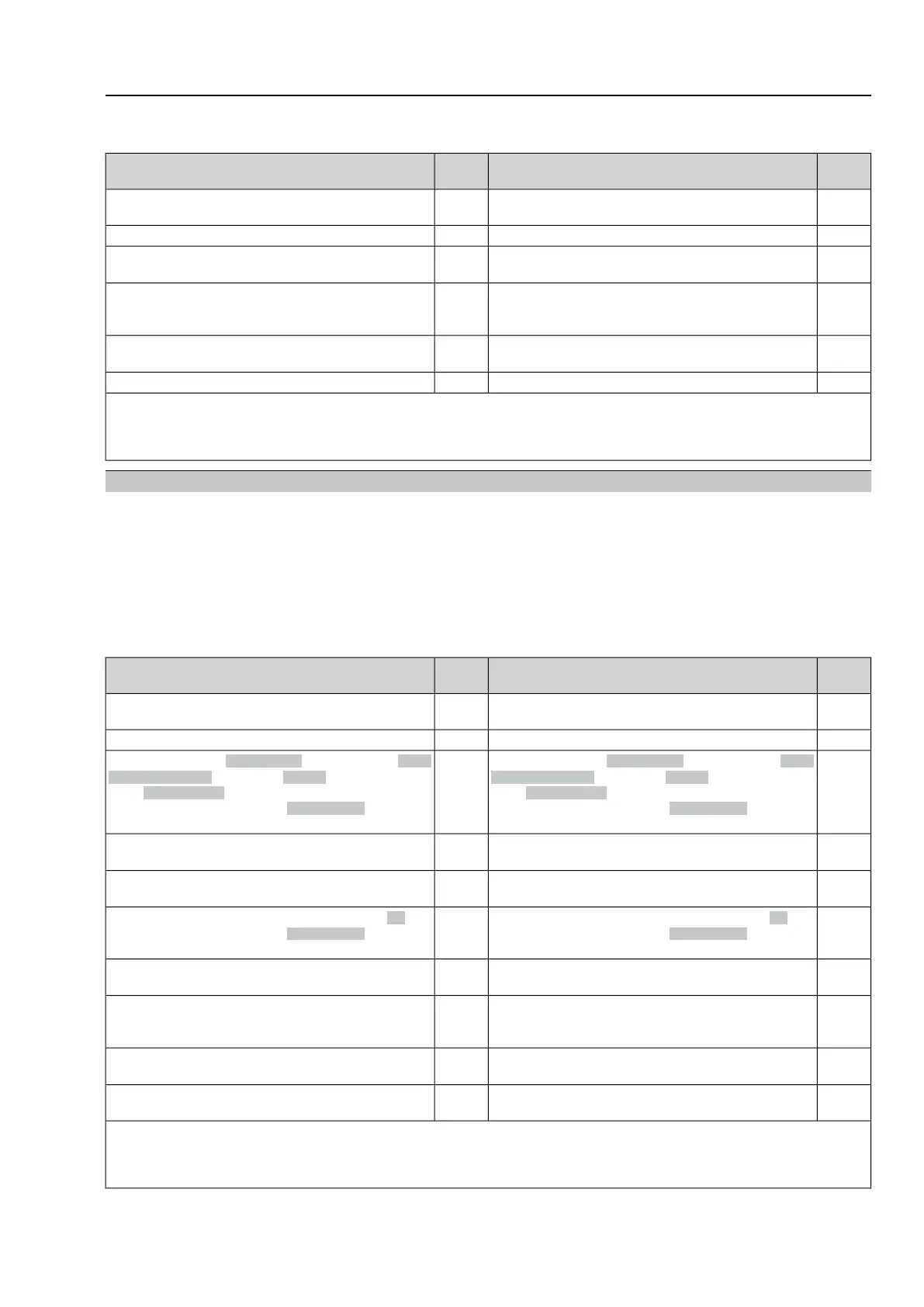Table 17: Proof test checklist
✎
Configuration
Safe OPENING (Safe ESD in direction OPEN)
✎
Configuration
Safe CLOSING (Safe ESD in direction CLOSE)
✓
1. Is actuator in mid-position or at sufficient distance
from the end positions?
✓
1. Is actuator in mid-position or at sufficient distance
from the end positions?
✓
2. Motor operation locked?
✓
2. Motor operation locked?
✓
3. Safe ESDa and Safe ESDb input signals
set to 0 V (low)?
✓
3. Safe ESDa and Safe ESDb input signals
set to 0 V (low)?
Yes
No
➥ Check SIL module signal behaviour:
SIL fault signal within 4 seconds?
SIL failure output (NC contact) = closed)
Yes
No
➥ Check SIL module signal behaviour:
SIL fault signal within 4 seconds?
SIL failure output (NC contact) = closed)
✓
4. Safe ESDa and Safe ESDb input signals
set to +24 V DC (high)?
✓
4. Safe ESDa and Safe ESDb input signals
set to +24 V DC (high)?
✓
5. Motor operation lock removed?
✓
5. Motor operation lock removed?
☒ ✓ = Executed
☒ Yes = Condition met
☒ No = Condition not met
If the answer to one of the questions is no, the safety instrumented system must be checked.
11.2.3. Safe ESD reaction to "Motor protection (thermal fault)" signals
Proof test checklist for version or configuration:
●
Safe ESD function: “Safe CLOSING" (Safe ESD in direction CLOSE)
●
Safe ESD function “Safe OPENING" (Safe ESD in direction OPEN)
●
Irrespective of type of seating
Also valid for combination of SafeESD with Safe STOP.
Table 18: Proof test checklist
✎
Configuration
SIL motor protection inactive
✎
Configuration
SIL motor protection active
✓
1. Is actuator in mid-position or at sufficient distance
from the end positions?
✓
1. Is actuator in mid-position or at sufficient distance
from the end positions?
✓
2. Selector switch in position 0 (OFF)?
✓
2. Selector switch in position 0 (OFF)?
✓3.Simulation value Thermal test selected under Proof
test (motor prot.) parameter M1021 (required user
level: Specialist (4))?
Display indicates: CMD0078 Thermal test ○
(white dot)
✓3. Simulation value Thermal test selected under Proof
test (motor prot.) parameter M1021 (required user
level: Specialist (4))?
Display indicates: CMD0078 Thermal test ○
(white dot)
✓
4. Safe ESDa and Safe ESDb input signals
set to 0 V (low)?
✓
4. Safe ESDa and Safe ESDb input signals
set to 0 V (low)?
Yes
No
➥ Check actuator reaction:
Safety operation initiated?
Yes
No
➥ Check actuator reaction:
Safety operation initiated?
✓5. Motor simulation activated via push button Ok?
Display indicates: CMD0078 Thermal test ●
(black dot)
✓5. Motor simulation activated via push button Ok?
Display indicates: CMD0079 Thermal test ●
(black dot)
Yes
No
➥ Check actuator reaction:
Safety operation not stopped?
Yes
No
➥ Check actuator reaction:
Safety operation stopped?
Yes
No
➥ Check SIL module signal behaviour:
No SIL fault signal?
SIL failure output (NC contact) = open)
Yes
No
➥ Check SIL module signal behaviour:
SIL fault signal?
SIL failure output (NC contact) = closed)
✓
6. Safe ESDa and Safe ESDb input signals
set to +24 V DC (high)?
✓
6. Safe ESDa and Safe ESDb input signals
set to +24 V DC (high)?
✓
7. Simulation reset or simulation menu exit and select-
or switch reset to initial position?
✓
7. Simulation reset or simulation menu exit and select-
or switch reset to initial position?
☒ ✓ = Executed
☒ Yes = Condition met
☒ No = Condition not met
If the answer to one of the questions is no, the safety instrumented system must be checked.
41
Multi-turn actuators
SA 07.2 – SA 16.2/SAR 07.2 – SAR 16.2 Checklists
