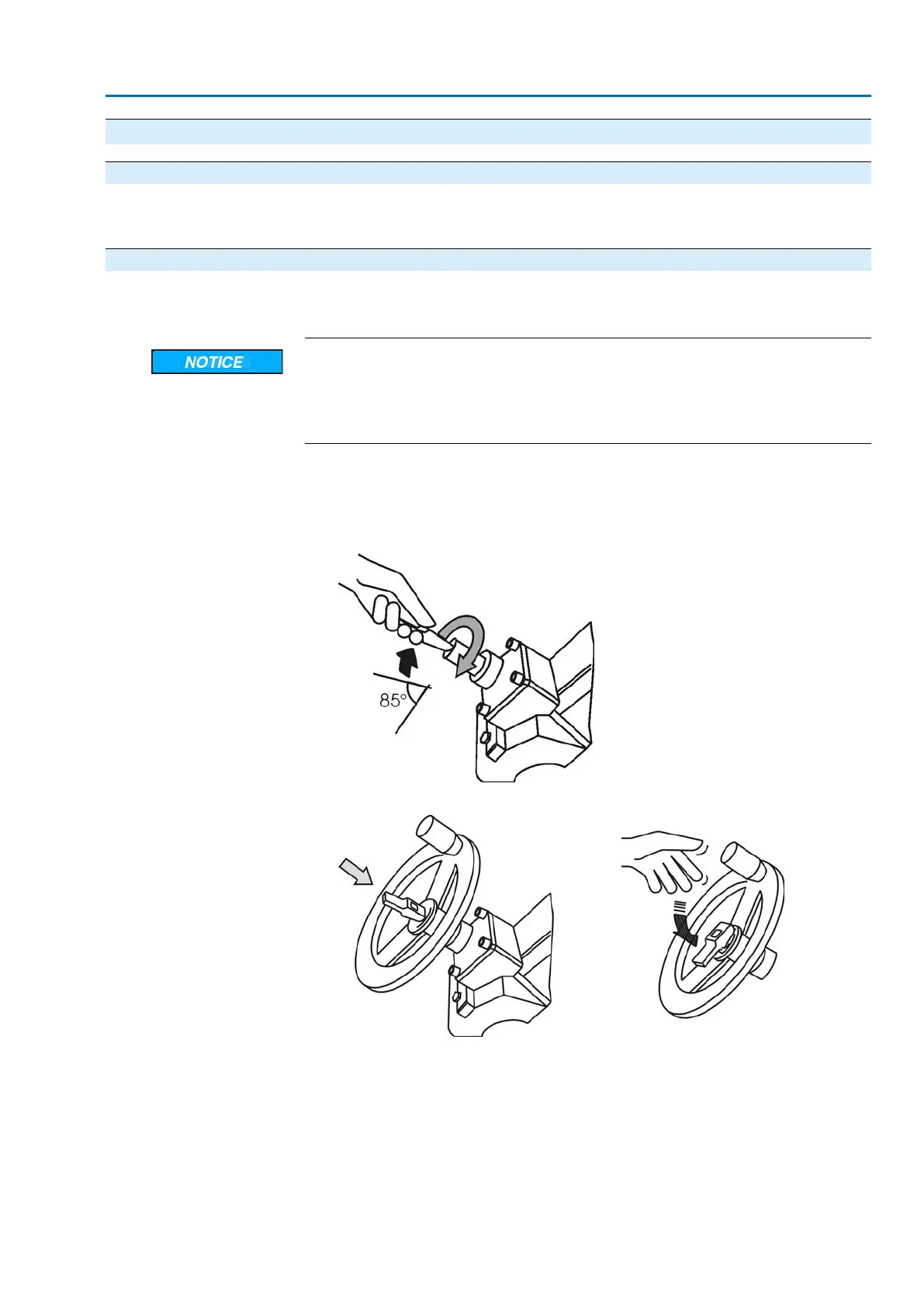4. Assembly
4.1 Mounting position
AUMA actuators and actuator controls can be operated without restriction in any
mounting position.
4.2 Handwheel fitting
Information For transport purposes, handwheels from a diameter of 400 mm are supplied sepa-
rately.
Damage at the change-over mechanism due to incorrect assembly!
→
Only pivot change-over lever manually.
→
Do NOT use extensions as lever for operation.
→
First engage manual operation correctly, then mount handwheel.
1. Manually lift the red change-over lever while slightly turning the shaft back and
forth until manual operation engages.
➥
The manual operation is correctly engaged if the change-over lever can be lifted
by approx. 85°.
2. Attach handwheel over the red change-over lever then on to the shaft.
3. Release change-over lever (should snap back into initial position by spring ac-
tion, if necessary, push it back manually).
4. Secure handwheel using the circlip supplied.
11
SA 07.1 – SA 16.1/SAR 07.1 – SAR 16.1 Control unit: electromechanic
AC 01.1 Intrusive Modbus RTU Assembly
