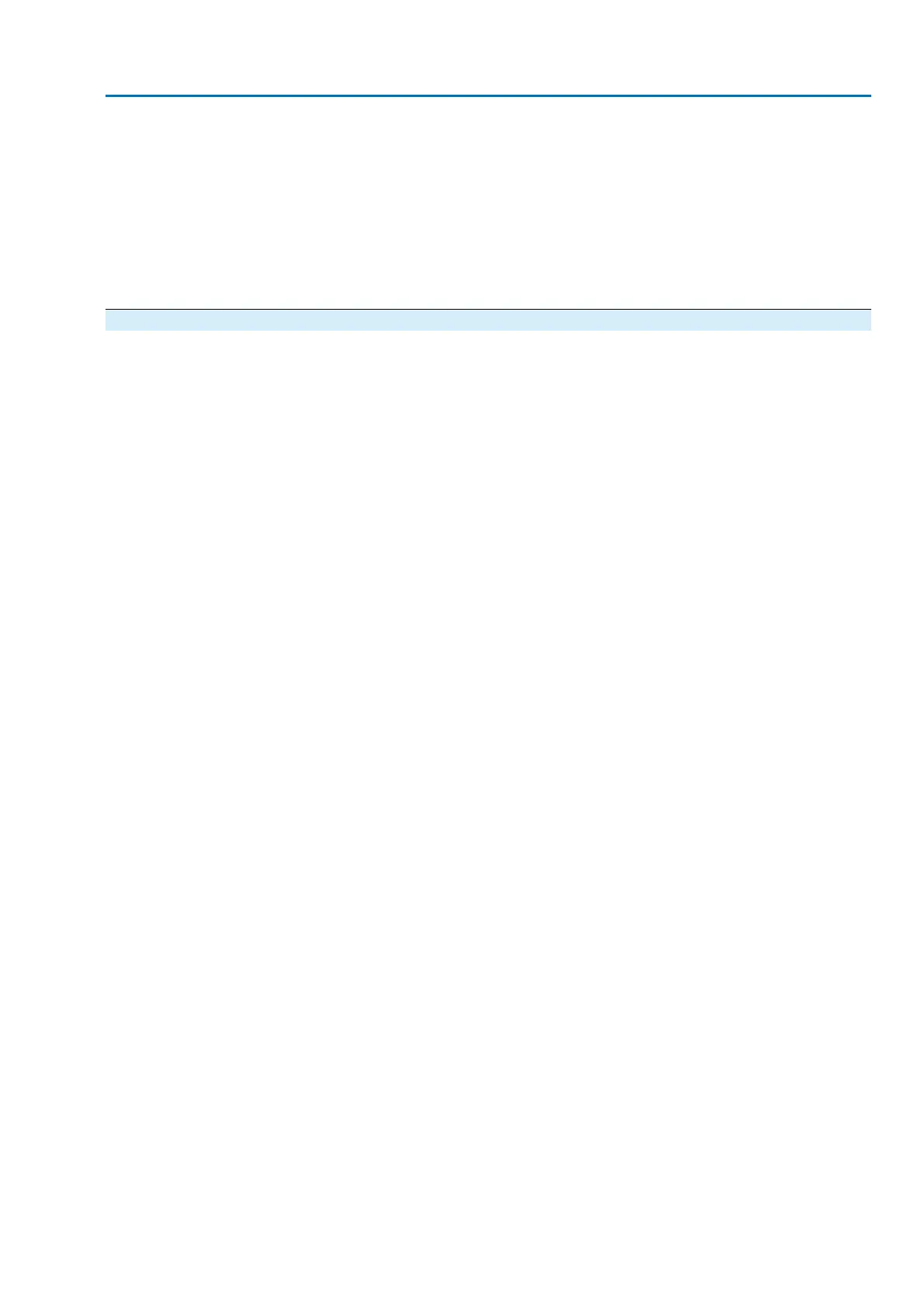Commission number
An order-specific commission number is assigned to each device.This commission
number can be used to directly download the wiring diagram, inspection records and
further information regarding the device from the Internet: http://www.auma.com.
Wiring diagram
The 7
th
position in the ACP wiring diagram indicates the type of feedback signals
from the actuator:
P = Potentiometer
R = RWG (electronic position transmitter)
Control
Modbus RTU = Control via Modbus RTU interface.
2.2 Short description
Multi-turn actuator
Definition in compliance with EN ISO 5210:
A multi-turn actuator is an actuator which transmits to the valve a torque for at least
one full revolution. It is capable of withstanding thrust.
AUMA multi-turn actuators are driven by an electric motor and are capable of
withstanding thrust in combination with output drive type A. For manual operation,
a handwheel is provided. Switching off in end positions may be either by limit or
torque seating. Controls are required to operate or process the actuator signals.
Actuator controls
The AUMATIC actuator controls are used to operate AUMA actuators and are supplied
ready for use.The controls may be mounted directly to the actuator or separately
on a wall bracket.
The functions of the AUMATIC controls include standard valve control in OPEN -
CLOSE duty, positioning, process control, logging of operating data, diagnostic
functions right through control via fieldbus.
Local controls/COM-AC
Operation, setting, and display can be performed on site directly at the controls or
alternatively from REMOTE via a fieldbus interface.
On site it is possible to
●
Operate the actuator via the local controls (push buttons and display) and per-
form settings (contents of these instructions).
●
Read in or out data or modify and save settings via the COM-AC software (op-
tion), using a computer (laptop or PC). Depending on the version, the connec-
tion between computer and AUMATIC can be made with cable (infra-red inter-
face) or without cable (Bluetooth interface) (not included in these instructions).
Intrusive - Non-Intrusive
●
Intrusive version (control unit: electromechanical):
Limit and torque setting is performed via switches in the actuator.
●
Non-Intrusive version (control unit: electronic):
Limit and torque setting is performed via the controls, actuator and controls
housings do not have to be opened. For this purpose, the actuator is equipped
with an MWG (magnetic limit and torque transmitter), also supplying analogue
torque feedback signals/torque indication and analogue position feedback si-
gnals/position indication.
9
SA 07.1 – SA 16.1/SAR 07.1 – SAR 16.1 Control unit: electromechanic
AC 01.1 Intrusive Modbus RTU Identification
