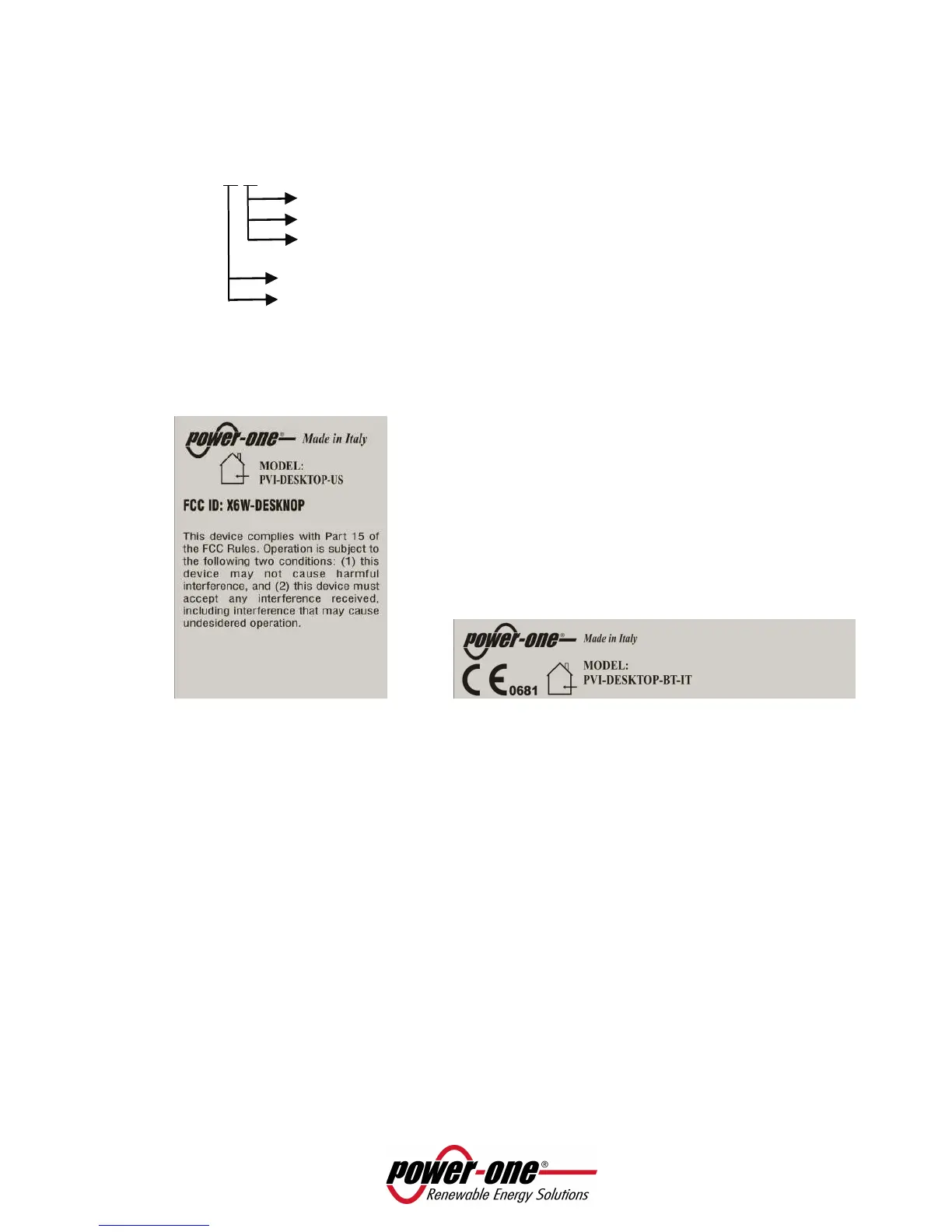Page 9 of 51
2.4 PRODUCT IDENTIFICATION
Several versions of the PVI-DESKTOP are available, and they differ by their features or added components.
The various models are identified by the P/N ID.
PVI-DESKTOP-yy-xx
US - North America
AU - Australia
No suffix – European version
BT - Bluetooth version
No suffix - Standard version
2.4.1 OUTER LABEL DATA
Figure 4 – Product label
(USA version)
Figure 5 – Product label
(Europe / Australia versions)
2.4.2 FIRMWARE VERSION
The firmware version of the PVI-DESKTOP and of the PVI-RADIOMODULE (if the installed inverter results
already configured to the device) can be consulted following the following procedure:
• Select “Menu” from the main screen
• Once in “Menu” select “Info”
• In “Info” select “ID system” to find out the firmware version installed in each PVI-RADIOMODULE
configurated to each inverter of the system or select “Firmware” to check the version installed in the
PVI-DESKTOP.