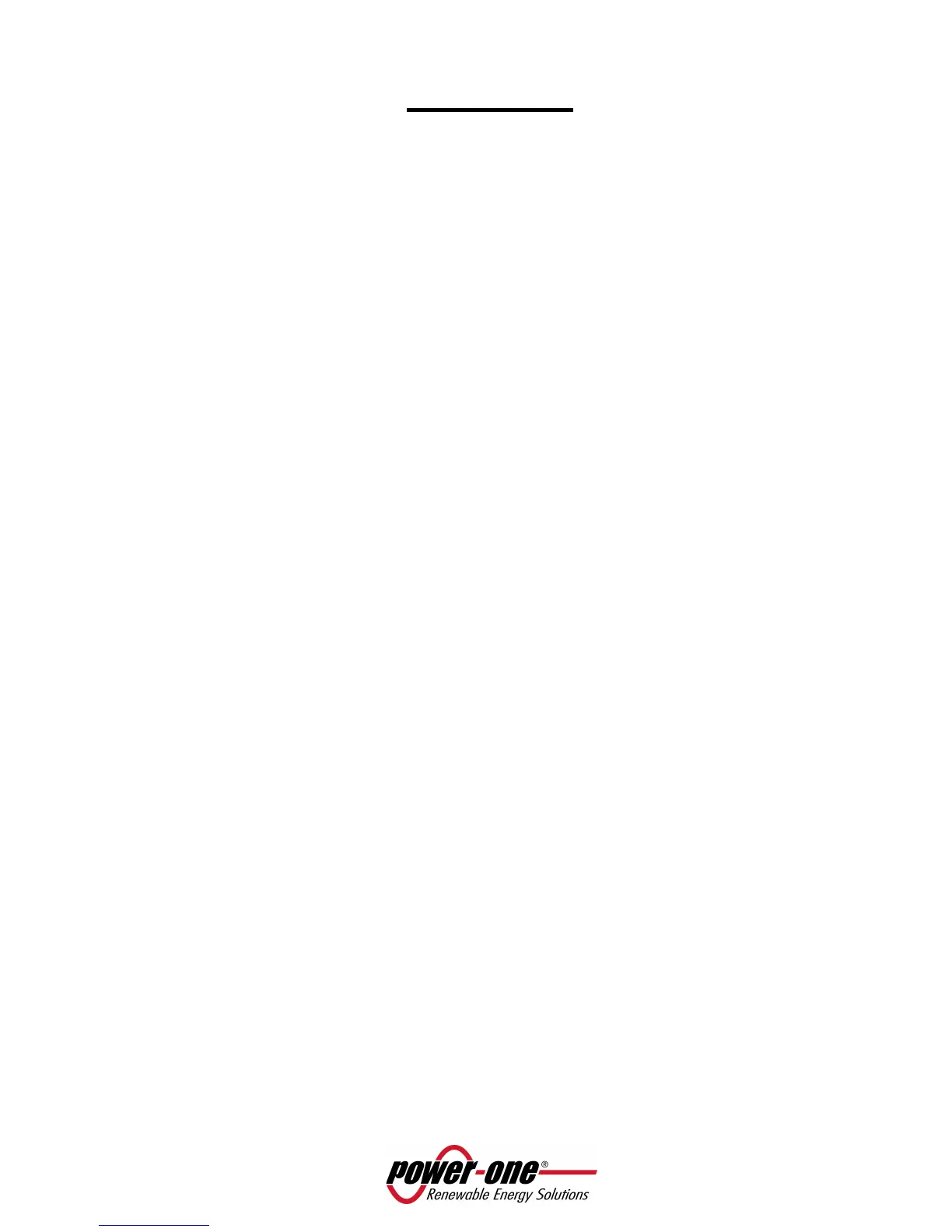Page 3 of 51
CONTENTS
1
MANUAL INFORMATION .............................................................. 5
1.1
SYMBOLS USED........................................................................................ 5
1.2
PURPOSE ................................................................................................. 5
2
PRODUCT INFORMATION ............................................................. 5
2.1
DESCRIPTION OF THE PVI-DESKTOP SYSTEM ............................................. 5
2.2
POSSIBLE USE .......................................................................................... 7
2.2.1
Possible connection to inverters:........................................................... 7
2.2.2
Operative systems compatible for PC connection: ................................. 7
2.3
PACKAGING CONTENTS ........................................................................... 8
2.4
PRODUCT IDENTIFICATION ...................................................................... 9
2.4.1
outer label data ................................................................................... 9
2.4.2
firmware version .................................................................................. 9
2.5
PVI-DESKTOP CONNECTIONS AND INTERFACES ...................................... 10
2.5.1
power supply connector ..................................................................... 12
2.5.2
usb connector .................................................................................... 12
2.5.3
rs485 connector ................................................................................. 12
2.5.4
sd card / sd card slot .......................................................................... 13
2.5.5
reset button ....................................................................................... 13
2.5.6
status led ........................................................................................... 13
2.5.7
bluetooth (optional) ........................................................................... 13
2.5.8
touchscreen ....................................................................................... 14
3
SAFETY WARNINGS .................................................................... 14
4
PVI-DESKTOP INSTALLATION ...................................................... 15
4.1
PRELIMINARY OPERATIONS ................................................................... 15
4.1.1
inverter configuration (radio connection) ............................................ 15
4.1.2
inverter configuration (rs485 wired connection) .................................. 15
4.1.3
tips on the selection of installation location ........................................ 15
4.1.4
positioning of the antenna with respect to the device ......................... 16
4.1.5
radio communication test ................................................................... 16
4.2
SYSTEM INSTALLATION .......................................................................... 17
4.2.1
wall mounting .................................................................................... 17
4.2.2
desk installation ................................................................................. 18
4.3
HOW TO USE – POWER-SUPPLIES ........................................................... 18