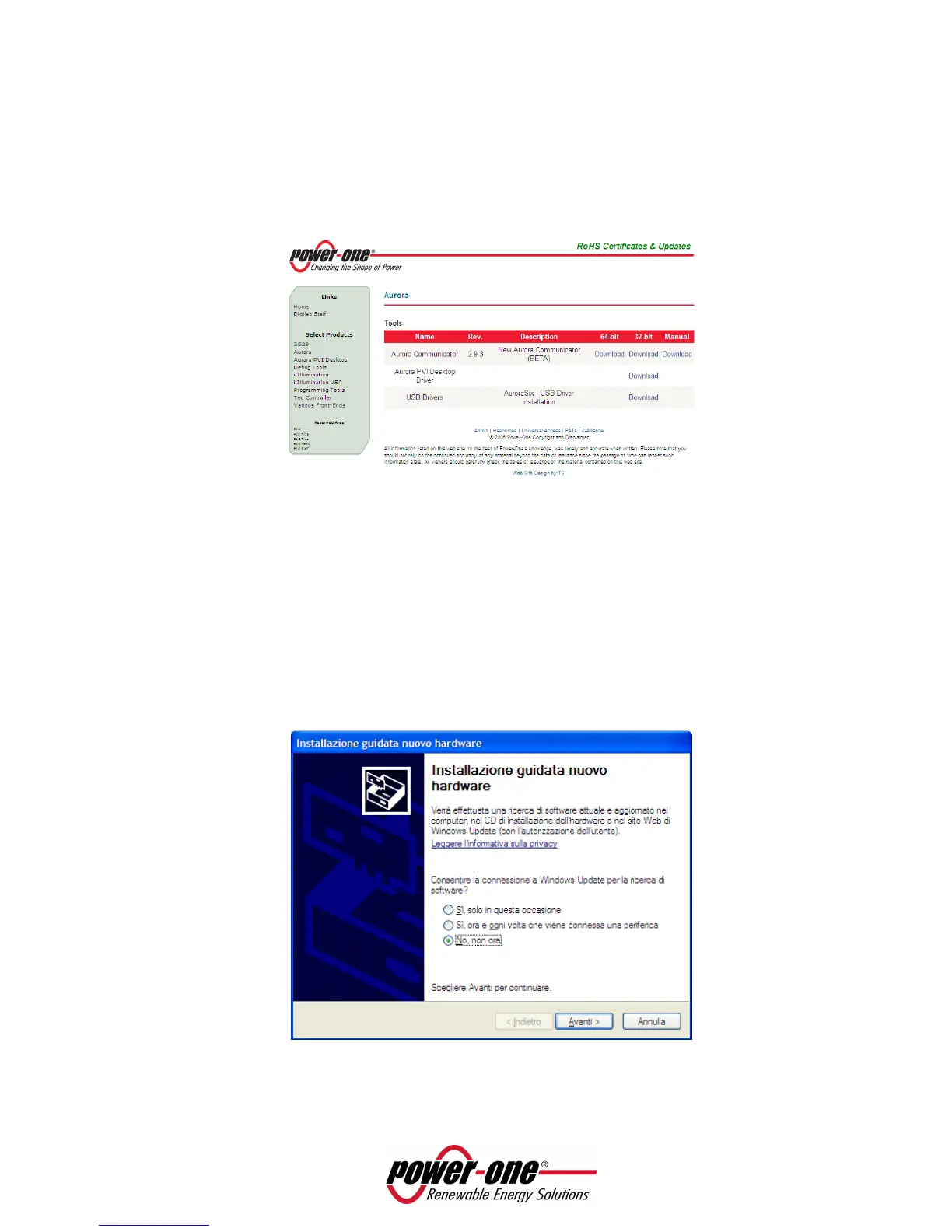Page 28 of 51
6 PC CONNECTION
6.1 USB DRIVERS CONFIGURATION
Download the latest version of USB drivers for the PVI-DESKTOP from the web address:
http://www.power-one.it/digilab/Digi.aspx?Code=15
• Click “Download” and save file AuroraPVIDesktop-inf.zip in a PC folder (in the following example C:\ is
considered).
• Unzip file: the content will be:
mchpcdc.inf
mchpcdc.cat
• Connect the PVI-DESKTOP to the PC using the USB cable provided
• It is advisable to connect the PVI-DESKTOP to the PC directly without using external HUBS which
could result in communication problems
• Switch on the PVI-DESKTOP
• The system will recognize the new hardware. A configuration screen will appear. Select “No, not this
time” and click Next>: