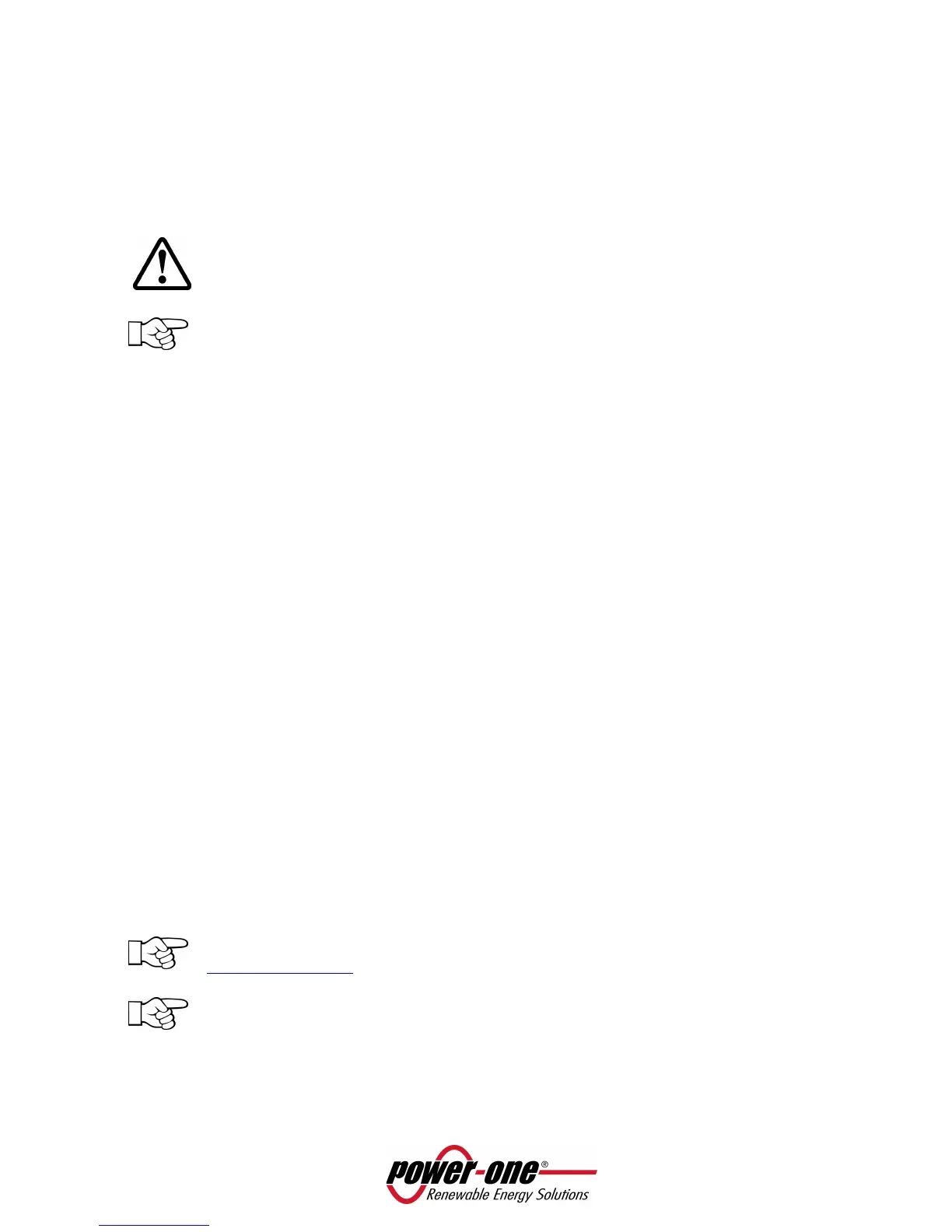Page 5 of 51
1 MANUAL INFORMATION
1.1 SYMBOLS USED
In order to reduce potential safety risks or highlight useful information the following symbols have been
used:
WARNING: Paragraphs marked by this symbol contain actions and instructions which must be
understood and followed carefully to avoid potential damage to the device or injury to persons
NOTE: Paragraphs marked by this symbol contain actions and instructions which must be
understood and followed carefully to avoid damage on installation and malfunction of the
equipment.
1.2 PURPOSE
This manual edited for the installer and user contains important instructions relating to installation, safety
and operation, which must be understood and carefully followed.
2 PRODUCT INFORMATION
2.1 DESCRIPTION OF THE PVI-DESKTOP SYSTEM
The PVI-DESKTOP allows to monitor and display the performance of the AURORA Power-One inverter and
is ideal for residential or small commercial system installations.
The main advantage of using a PVI-DESKTOP lies in the possibility of setting up wireless communication in
the absence of wired communication, thanks to the PVI-RADIOMODULE installation (on every inverter) .
Moreover the large TFT touch screen display allows the data acquired by the system to be easily and
intuitively displayed and processed. In this way the use of an external PC is not strictly
necessary.Connection to an external PC is only necessary for updating the internal firmware or
downloading the data collected and displaying them by using Aurora Communicator.
Figure 1 - 2 shows a diagram summarizing the connections possible with the PVI-DESKTOP, both to the
inverters and a traditional PC/Laptop. The interface of the PVI-DESKTOP with the PC/Laptop requires the
installation of the SW Aurora Communicator, available from the CD inside the packaging.
NOTE: it is advisable to periodically check the availability of new SW updates, from the web site
www.power-one.com.
NOTE: the connection of the Power-One server must be only considered as a FW update of the
system using the SW Aurora Communicator installed on the PC/Laptop and connected to the
internet.