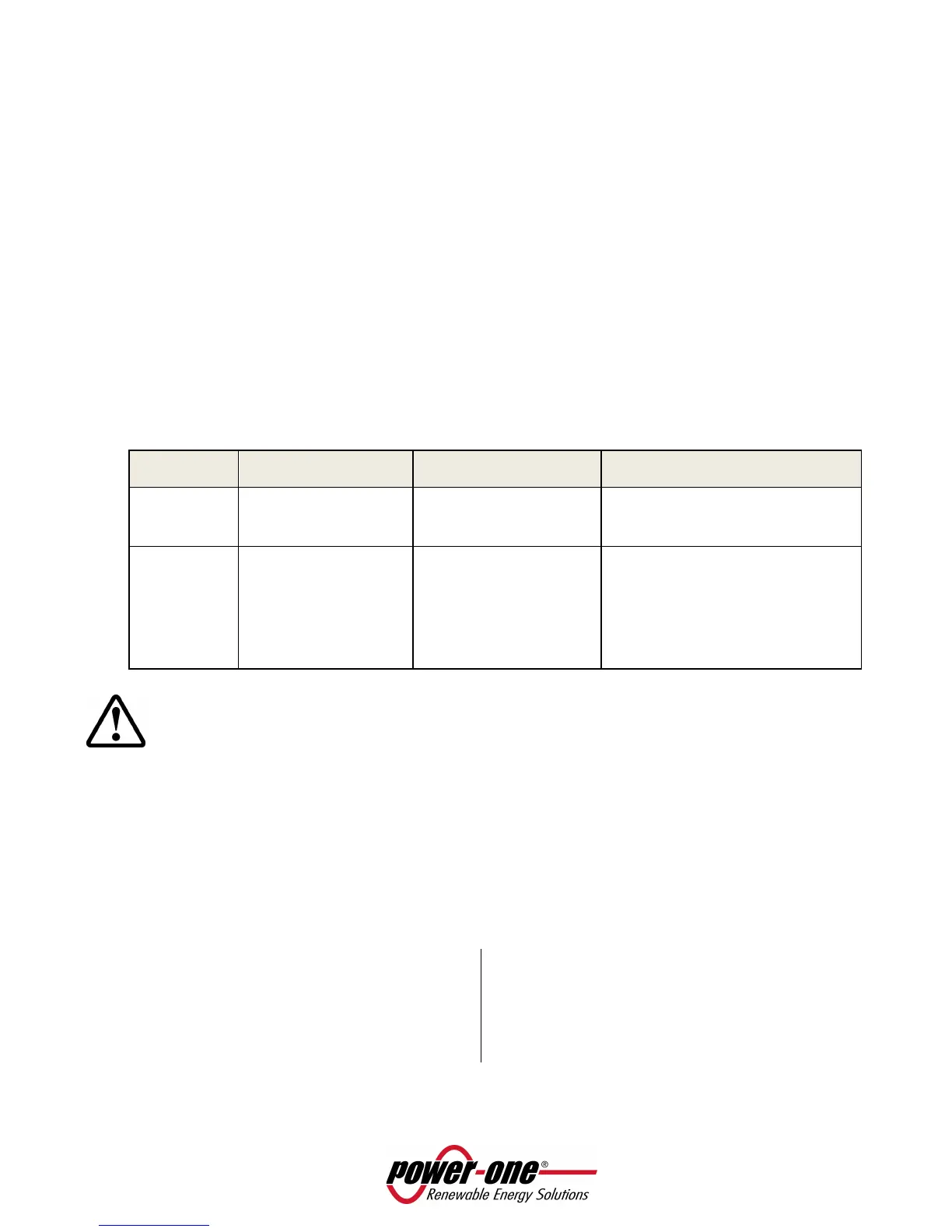Page 19 of 51
5 PVI-DESKTOP SYSTEM OPERATION
5.1 INITIAL START UP OPERATION
The battery inside the PVI-DESKTOP may not be completely charged, or even completely discharged, at the
time of initial start up.
The PVI-DESKTOP can be recharged in operation and even when it is switched off. The power sources are
the AC/DC power unit and the USB cable connected to a USB 2.0 door. The multicolour LED lights in front
of the PVI-DESKTOP system indicate the battery status as shown below:
- Flashing red LED light = flat battery, recharge
- Steady yellow LED light = battery charging
- Steady green LED light on = fully charged battery, power connected, or charging time-out
completed.
The charging time-out is a protective function to prevent over-charging and has a variable duration
between 5h 30min and 7h. Charging characteristics are summarized in the table below.
AC/DCpower
unit
Between
4h and 4h30min.
4h / 4h30min Always sufficient for full charge.
USB 2.0 Between 5h and 7h 5h Charging may not be complete
depending on the use of the PVI-
DESKTOP system. It is advisable to
use the USB only as maintaining
charge or when the unit is turned
off.
WARNING: Should recharging not be complete after 10 hours, unplug the power supply, check that
there is no overheating or deformation of the plastic parts of the device that would indicate potential
damage to the internal battery.
5.2 BATTERY DURATION
Battery duration depends on configurations and use. The battery will last for at least 10h during normal
operation.
The configurations affecting the battery duration are reported below:
SHORT - - -
BATTERY DURATION
+ + + LONG
Scanning every 1 minute Scanning every 15 minutes
Sleep mode OFF Sleep mode ON every 1 minute
6 inverter connected 1 inverter connected
Bluetooth (optional) ON Bluetooth (optional) OFF
Display Backlight High Display Backlight Low