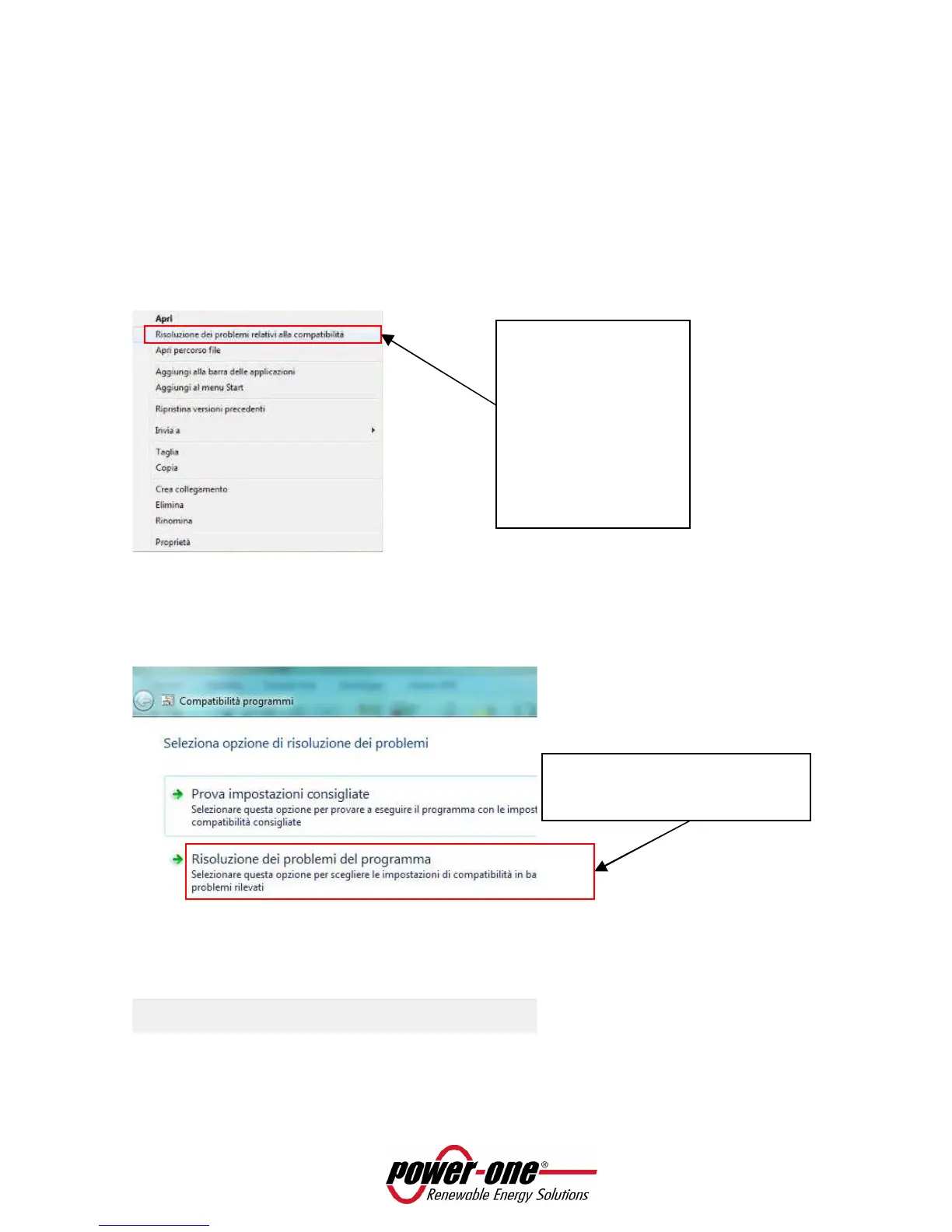Page 31 of 51
WINDOWS 7 COMPATIBILITY
Windows 7 adopts a notification system limiting programmes functionality to avoid computer intrusion
and prevent Aurora Communicator Software to communicate with the PVI-DESKTOP.
It is therefore necessary to launch the software in a compatible way according to the following procedure:
PROCEDURE PREREQUISITE: before modifying the access level to the Aurora Communicator Software it is
necessary to configure the PV-Desktop using the guided Windows procedure for new hardware
installation. Windows 7 compatible drivers can be downloaded from the Internet using the following link
http://www.power-one.it/digilab/Digi.aspx?Code=15
1 - Press the right side
of the mouse on
the Aurora
Communicator
Software icon and
select
Compatibility
troubleshooting
2 - Select programme
troubleshooting.