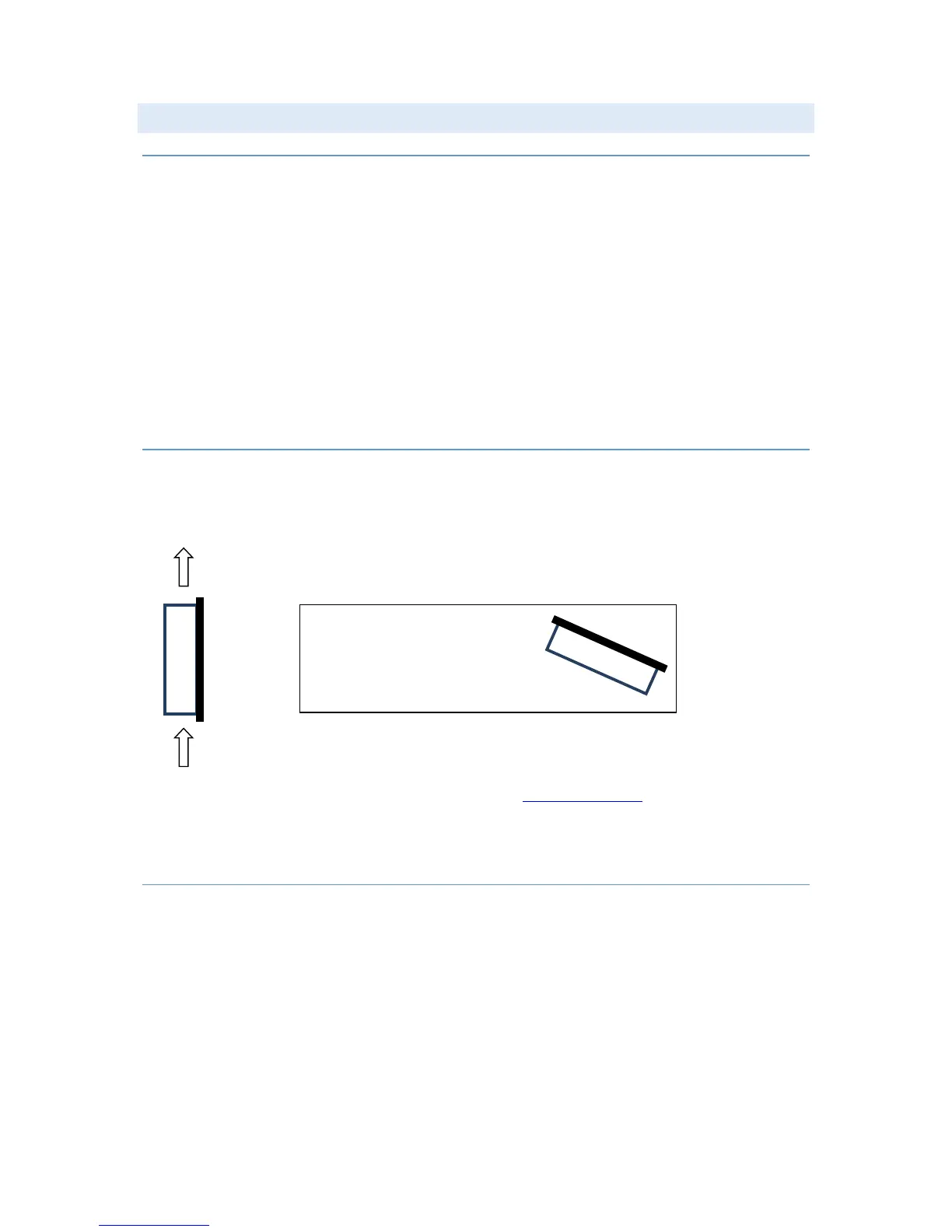Autic System Marine PC Rev. 1.1 Page 14
INSTALLING THE PANEL PC
PACKAGE CONTENTS
The Panel PC is shipped in customized dual layer cardboard packaging with polystyrene protection.
Standard delivery:
Panel PC
Power cable with connector
Power adapter 100 – 240 VAC to 12 VDC
Gasket for panel mounting
Quick mounting kit
CD with drivers
When specified, Operating System Recovery DVD
MECHANICAL INSTALLATION
Panel PC should be installed in vertical position to prevent overheating.
For product and cutout dimensions, please refer to the chapter Product Dimensions. Make the cutout
according cutout dimension for the selected model.
COMPASS SAFETY DISTANCE
The Panel PC is certified according to DNV 2.4 and IEC60945 for bridge installation.
Standard compass safe distance: 95 cm
Steering compass safe distance: 65 cm
IMPORTANT!
For installation at an angle, the PC
must be equipped with a ventilation
