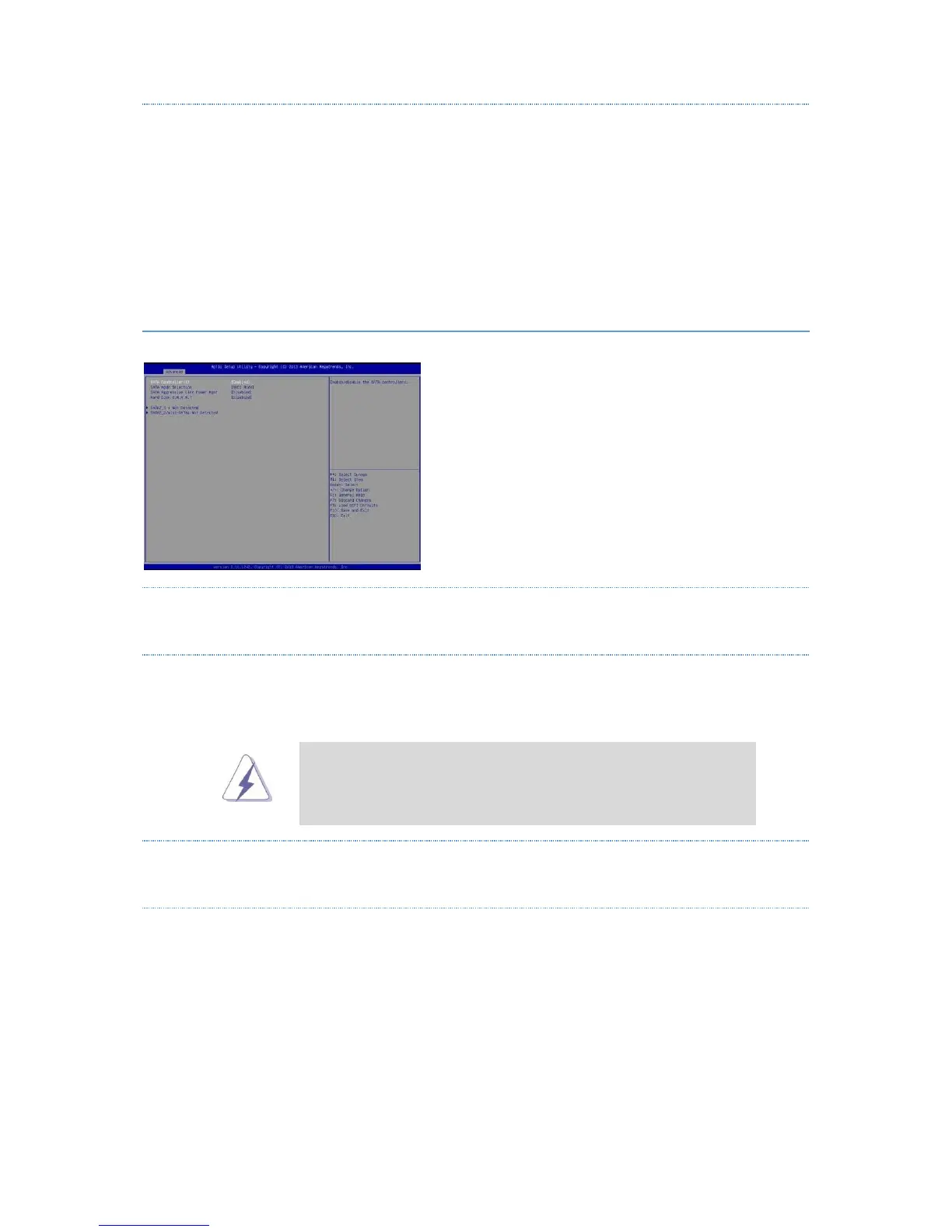Autic System Marine PC Rev. 1.1 Page 52
RESTORE ON AC/POWER LOSS
The Restore on AC/Power loss is hard coded to “Power On”. Regardless of the value set in BIOS, the PC powers
on when the AC/power is restored.
If not hard coded, this allows you to set the power state after an unexpected AC/power loss. If [Power Off] is
selected, the AC/power remains off when the power recovers. If [Power On] is selected, the AC/power
resumes and the system starts to boot up when the power recovers. If [LAST STATE] is selected, the AC/power
restores to the last power state when the power recovers.
STORAGE CONFIGURATION
SATA CONTROLLER(S)
Use this item to enable or disable the SATA Controller feature.
SATA MODE SELECTION
Use this to select SATA mode. Configuration options: [IDE Mode], [AHCI Mode] and [Disabled]. The default
value is [AHCI Mode].
AHCI (Advanced Host Controller Interface) supports NCQ and other new
features that will improve SATA disk performance but IDE mode does not
have these advantages.
SATA AGGRESSIVE LINK POWER MANAGEMENT
Use this item to configure SATA Aggressive Link Power Management.
HARD DISK S.M.A.R.T.
Use this item to enable or disable the S.M.A.R.T. (Self-Monitoring, Analysis, and Reporting Technology) feature.
Configuration options: [Disabled] and [Enabled].
