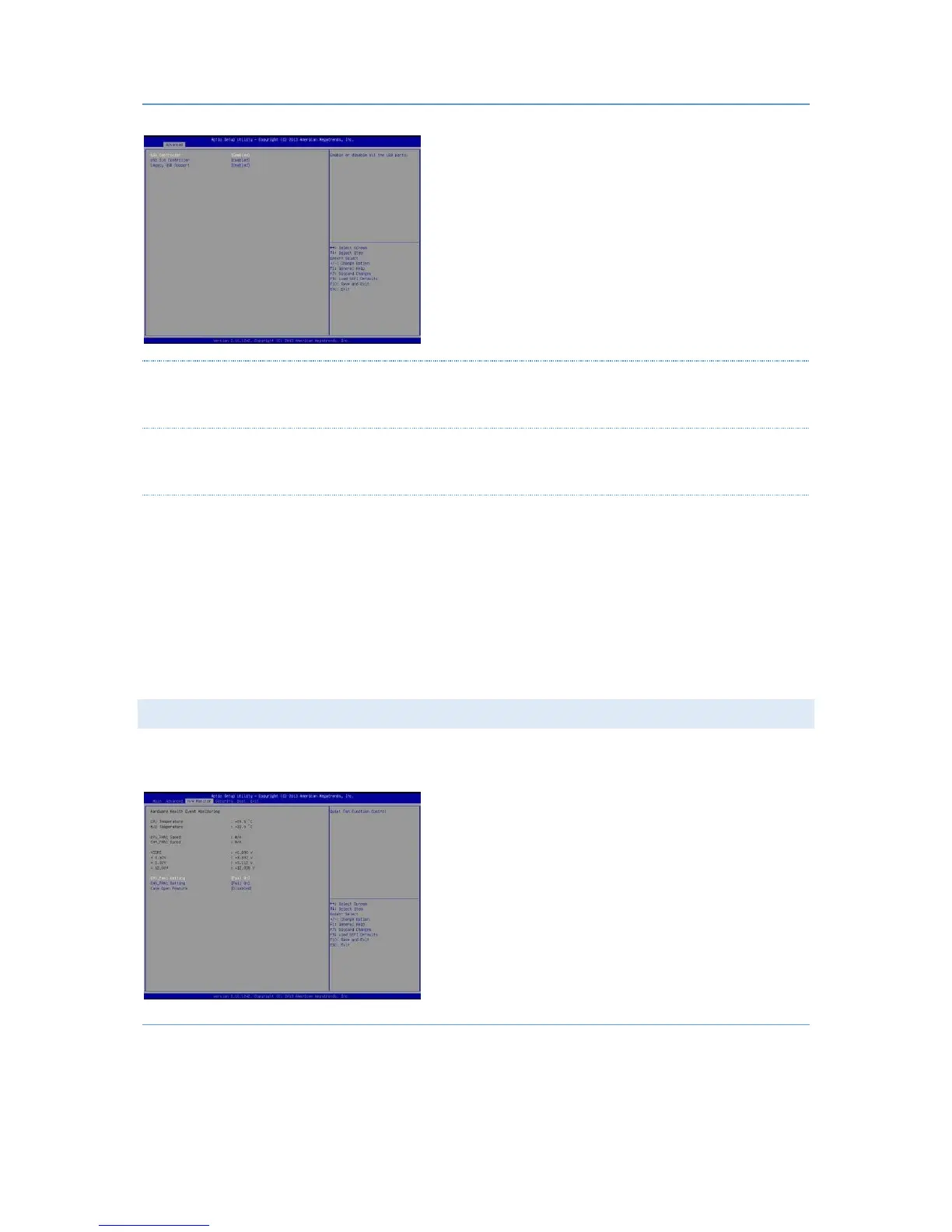Autic System Marine PC Rev. 1.1 Page 55
USB CONIGURATION
USB CONTROLLER
Use this item to enable or disable the use of USB controller.
USB 3.0 CONTROLLER
Use this item to enable or disable the use of USB 3.0 controller.
LEGACY USB SUPPORT
Use this option to select legacy support for USB devices. Configuration options: [Enabled], [Auto] and [UEFI
Setup Only]. The default value is [Enabled]. Please refer to below descriptions for the details of these three
options:
[Enabled] - Enables support for legacy USB.
[Auto] - Enables legacy support if USB devices are connected.
[UEFI Setup Only] - USB devices are allowed to use only under UEFI setup and Windows / Linux OS.
HARDWARE HEALTH EVENT MONITORING SCREEN
This section allows you to monitor the status of the hardware on your system, including the parameters of the
CPU temperature, motherboard temperature, CPU fan speed, chassis fan speed, and the critical voltage.
CPU_FAN1 SETTING
This allows you to set CPU_FAN1’s speed. Configuration options: [Full On] and [Automatic Mode]. The default
value is [Full On].
