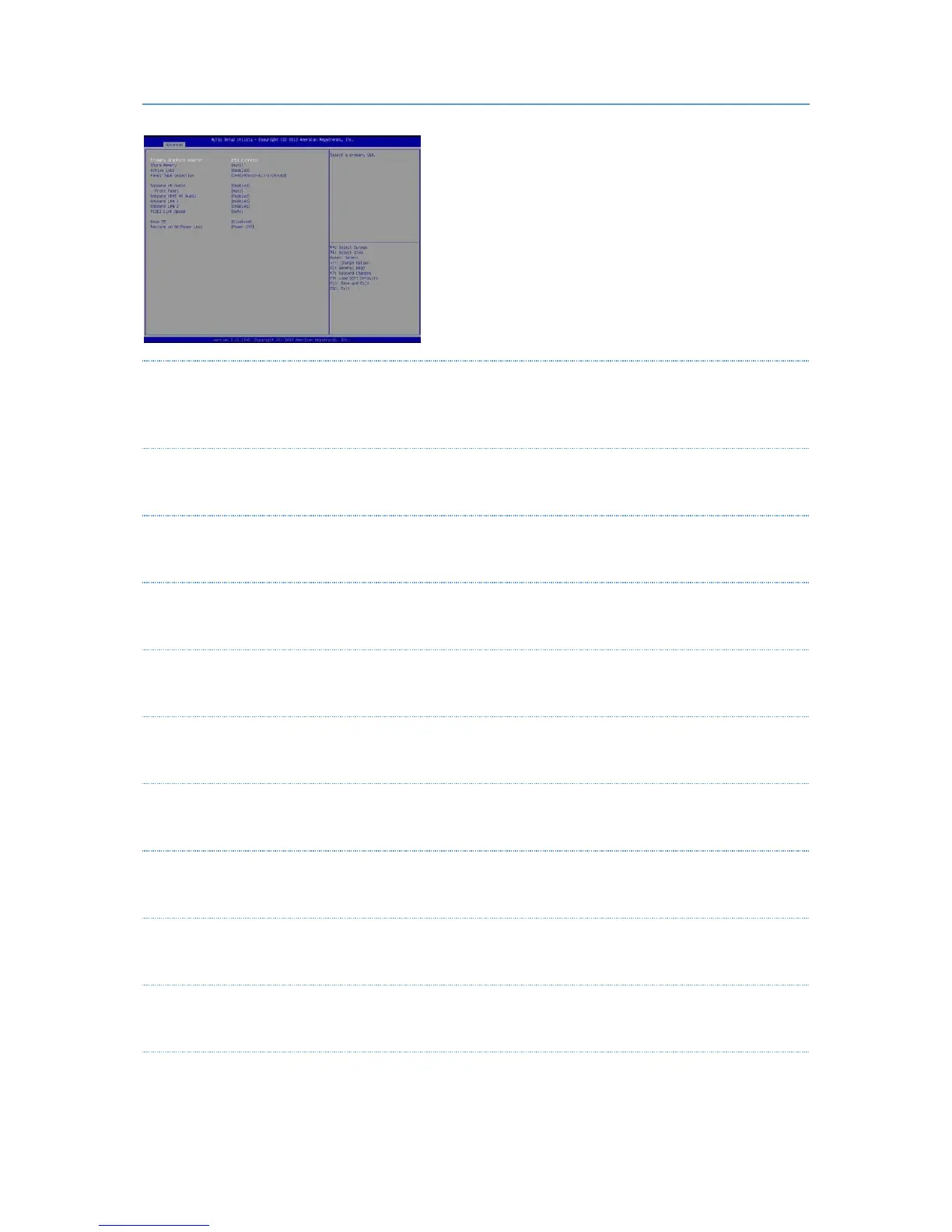Autic System Marine PC Rev. 1.1 Page 51
CHIPSET CONIGURATION
PRIMARY GRAPHICS ADAPTER
This allows you to select [Onboard] or [PCI Express] as the boot graphic adapter priority. The default value is
[PCI Express].
SHARE MEMORY
Configure the size of memory that is allocated to the integrated graphics processor when the system boots up.
ACTIVE LVDS
Use this to enable or disable the LVDS. The default value is [Enabled].
PANEL TYPE SELECTION
Use this to select panel type.
ONBOARD HD AUDIO
Select [Auto], [Enabled] or [Disabled] for the onboard HD Audio feature.
FRONT PANEL
Select [Auto] or [Disabled] for the onboard HD Audio Front Panel.
ONBOARD HDMI HD AUDIO
This allows you to enable or disable the onboard HDMI HD Audio feature.
ONBOARD LAN 1
This allows you to enable or disable the onboard LAN 1 feature.
ONBOARD LAN 2
This allows you to enable or disable the onboard LAN 2 feature.
PCIE1 LINK SPEED
Select the link speed for PCIE1.
DEEP S5
Mobile platforms support Deep S5 in DC only and desktop platforms support Deep S5 in AC only. The default
value is [Disabled].
