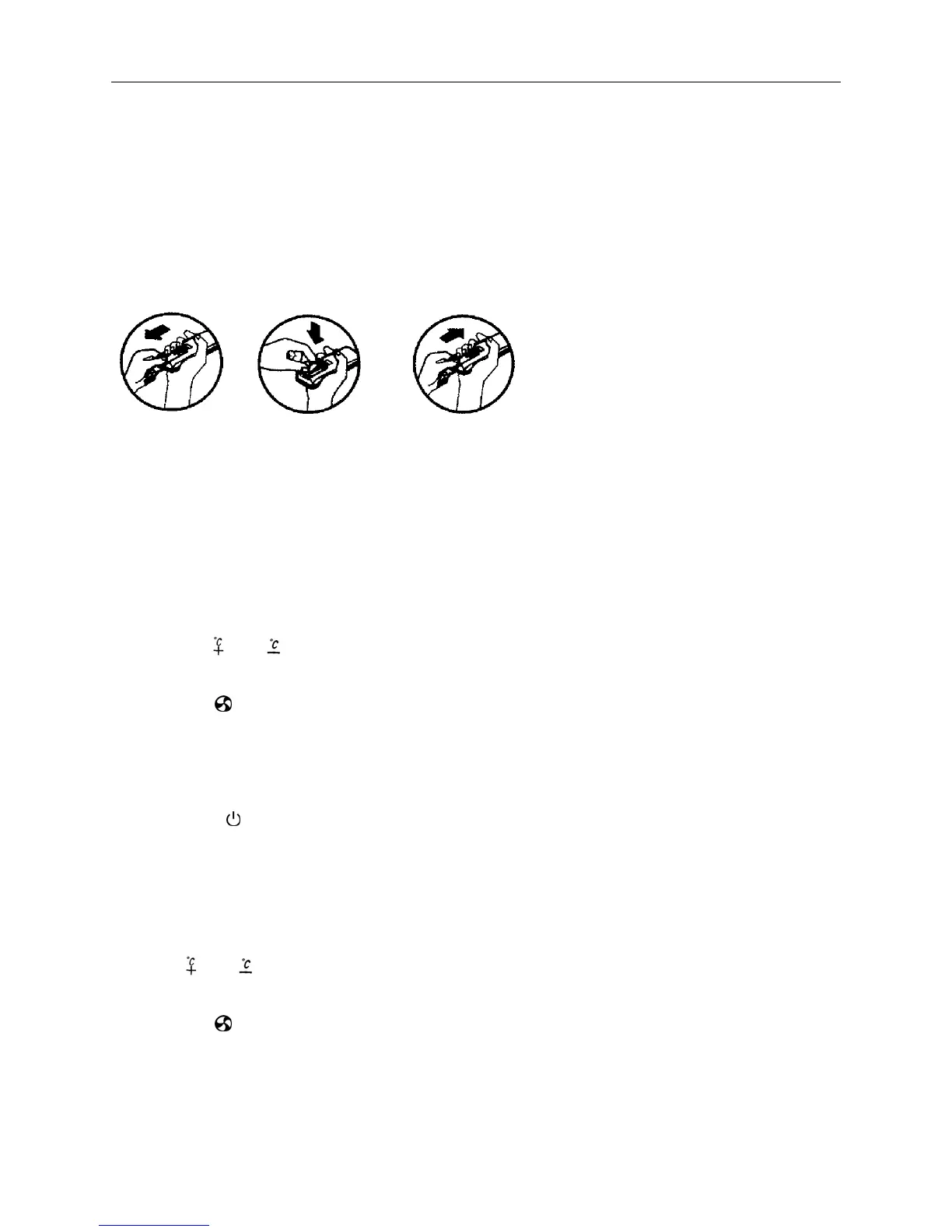AUX Air Conditioner Service manual
12
Press the HEALTH button , can choose anions to emit or stop .
⑥ Sleep display
This indicate whether the air conditioner is in sleep mode or not.
Remarks : it is readable to list all of items in the picture , when the mode operates , only most of items
c. Application method
Model: YK(R)-C/01E
★ Fix batteries
1. Slide open the cover according the direction indicated by arrowhead.
2. Put into two brand new batteries (7#). position the batteries to right electric poles (+&-).
3. Put back the cover.
Make sure to connect the wire to independent power source socket before you use the remote
controller.
Note: the waste battery shall be disposed properly.
★ Automatic operation mode
1. Press the MODE button. select the automatic operation mode.
2. Press the “ ” or “ ” button. set the temperature. temperature can be set at 1℃ difference range
from 16-32℃.
3. Press the “ ” button. you can select fan speed.
The type of H、M series:
You can select fan speed from “Power”. “High”. “Low”. “Mute”.
The type of E series:
You can select fan speed from “Auto”. “High”. “Mid”. “Low”.
4. Press the “ ” button. the operation indicator is on. the air-conditioner starts to operate the
Automatic mode.
Press the button again. the air-conditioner stops.
★ Cooling / Heating operation mode (Cold wind type has no heating function)
1. Press the MODE button. select the Cooling or Heating operation mode.
2. Press “ ” or “ ” the button. set the temperature. temperature can be set at 1℃ difference range
from 16-32℃.
3. Press the “ ” button. you can select fan speed.
The type of H、M series:
You can select fan speed from “Power”. “High”. “Low”. “Mute”.
The type of E series:
You can select fan speed from “Auto”. “High”. “Mid”. “Low”.
