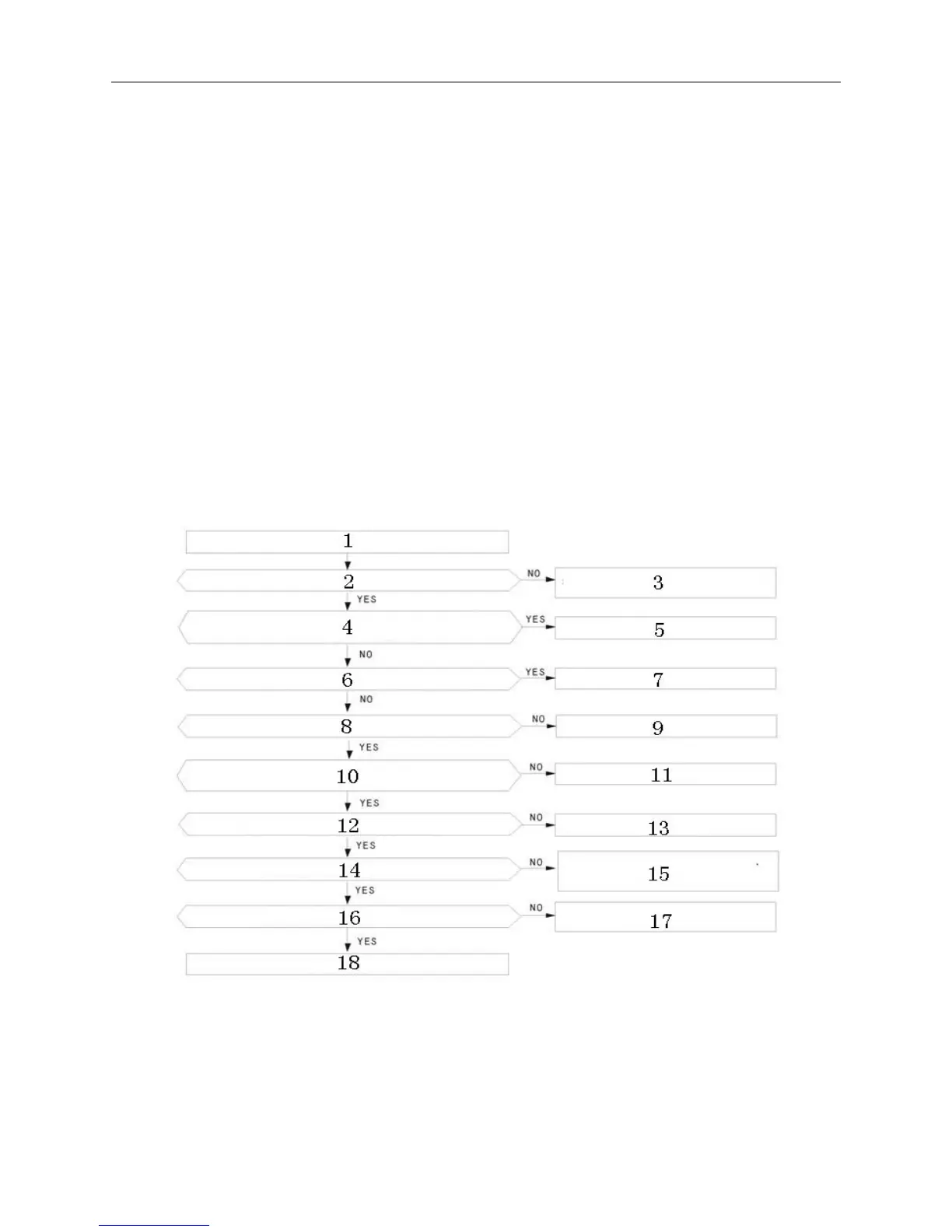AUX Air Conditioner Service manual
43
1. Re-start in five minutes after all of above problems improved
2. Normal
3. Is the voltage of outdoor chip IC1#42 DC5. 0V?
4. Chip IC1 abnormal
5. Voltage of #15.#16 of outdoor chip IC1 high or not?
6. Chip IC1 abnormal
7. Voltage of the connection points between IC2 #15. #16 and 4-way valve relay (RE3. RE4) low or
not?
8. IC 2 abnormal
9. Relay out-put normal or not?
10. Replace IC4
11. Replace relay ( RE3. RE4)
12. Four-way valve or indoor and outdoor communication connection abnormal
13 Check the indoor and outdoor communication connection or replace 4-way valve.
14 Replace PCB
7. Malfunction of remote controller
7.1. Fault diagnosis procedure
1. Take off the battery. re-plug after about 5 seconds
2. LED display mode ON or not?
3. Check according to “ powerless diagnosis” parts
4. Can music be heard when press the “ON/OFF”?
5. Normal
6. Voltage of battery is lower than 2.5V( remote controller)
