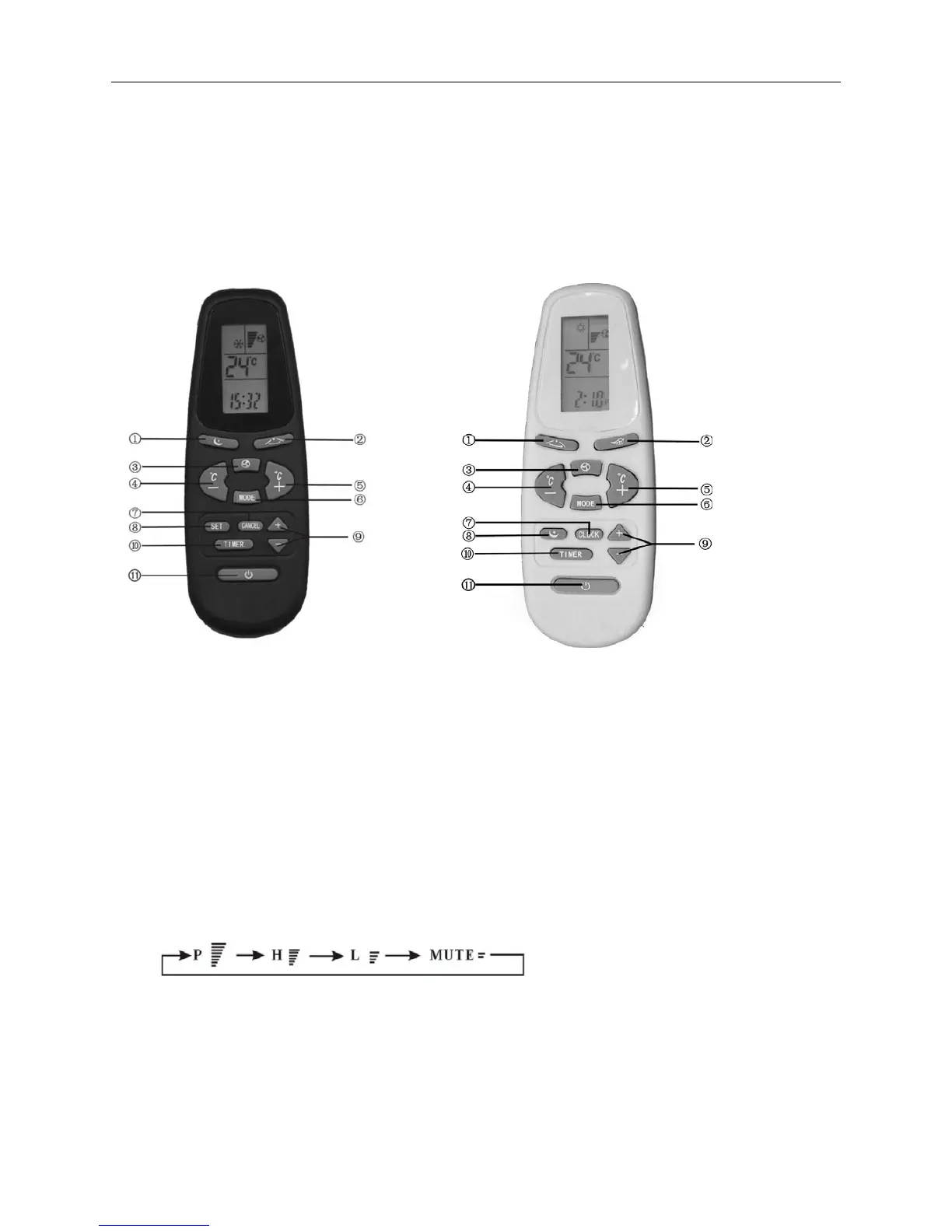AUX Air Conditioner Service manual
9
Section 3 Remote Controller Introductions
Part 1. Model eg: ASW-H09A+09A4/HS2R-IV ASW-H09A+12A4/HS2R-V
ASW-H12A+12A4/HS2R-VI ASW-12A+12A2/EA(L)2-III
a. Names and functions of the button
YK(R)-C/01E YK(R)-C/02JE
Following function description is according to model of YK(R)-C/01E.The number in the bracket is to the
model of YK(R)-C/02JE accordingly
① Sleeping button (⑧)
Used to set or cancel (press it again) sleep mode operation.
② Wind direction adjusting button (①)
Press the button , the horizontal airflow direction plate can adjust automatically . When you
have the desired wind direction . please press it again , the airflow direction plate will stop at the
situation .
③ Fan speed selection button (③)
Use to select the indoor fan motor speed :
“Power” , “High” , “Low” , “Mute”(H、M series)
“Auto”、“High”、“Mid”、“Low”(E series)
④ Temp reducing button (④)
Press the button once , the setting temperature drops 1℃ .
Press the button continuously for more than 1 second . the setting temperature drops at the
speed of 4℃/s . the lowest setting temperature is 16℃ .