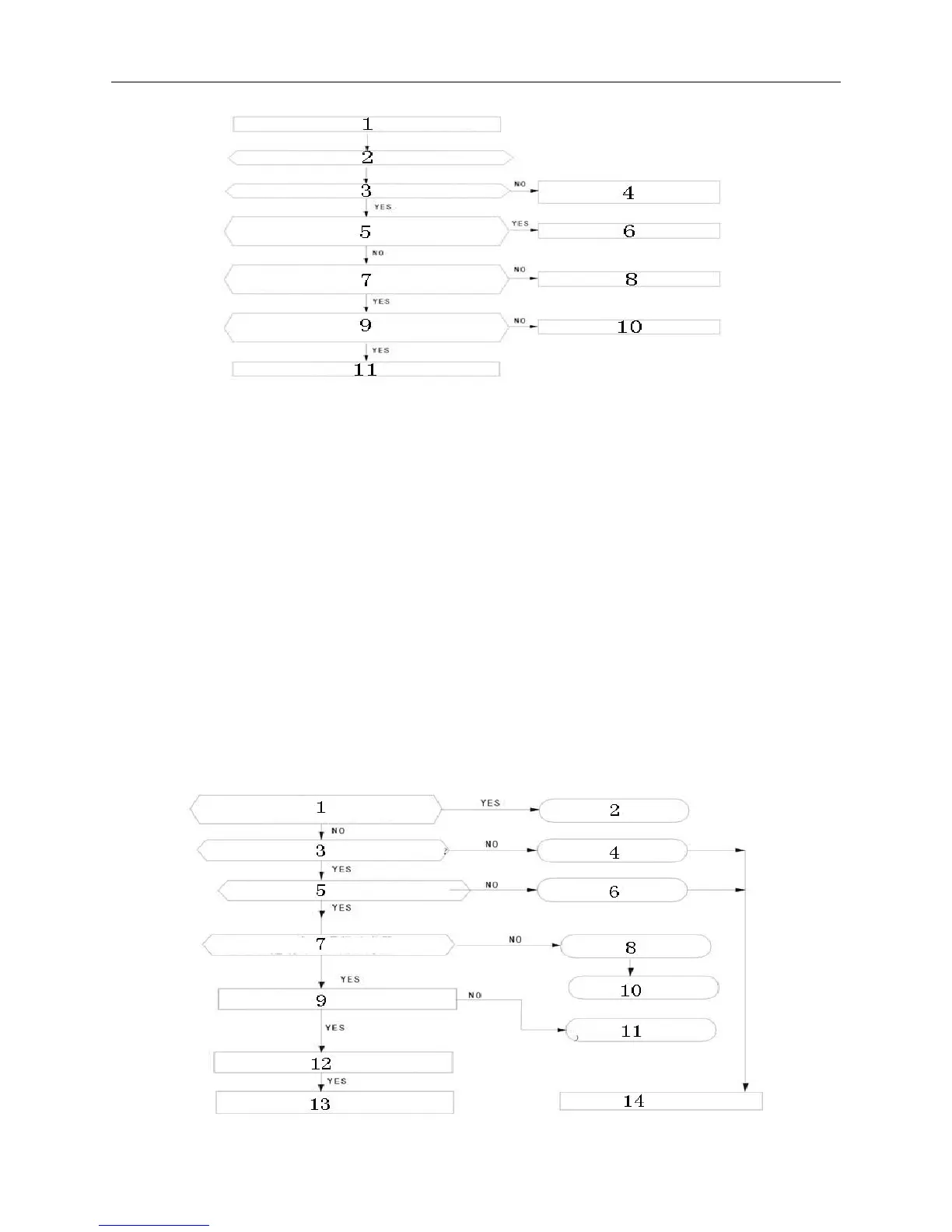AUX Air Conditioner Service manual
42
1 Unplug the power and re-plug after about 5 seconds
2 Turn on air-conditioner with remote controller.
3 LED and digital tube in the indicator board on or not?
4 Confirm “ powerless” error diagnosis steps normal
5 Air blade moves when press “ air flow” ON
6 Normal
7 Voltage changes between the #35.#36.#37.#38 of the internal chip IC6 (square wave)
8 Chip IC6 error
9 Voltage between IC3: 11~14 of the internal chip ULN2003AFW changes?(square wave)
10 Driver chip IC3(ULN2003AFW) is false.
11 Step motor error
6. No hot wind blown in heating mold.(only for heat pump unit).
6.1. Check item
1)Confirm temperature set by remote controller is lower than indoor temperature?
2)Whether confirm that indoor PCB is connected to terminal board correctly or not?
6.2. Fault diagnosis procedure
