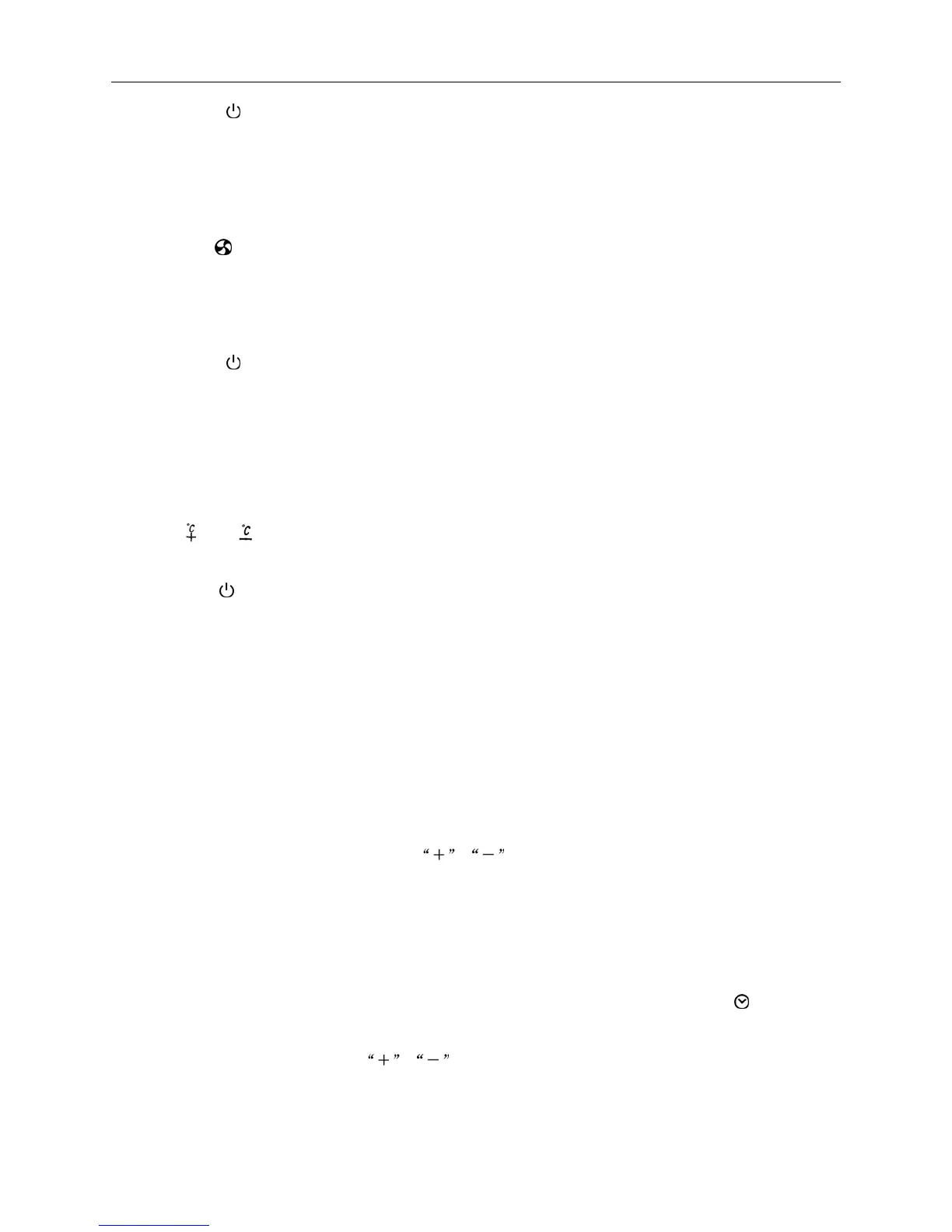AUX Air Conditioner Service manual
13
4. Press the “ ” button. the operation indicator is on. the air-conditioner starts to operate the
Cooling or Heating mode.
Press the button again. the air-conditioner stops.
★ Circulation operation mode
1. Press the MODE button. select the Circulation operation mode.
2. Press the “ ” button. you can select fan speed.
The type of H、M series:
You can select fan speed from “High”. “Low”. “Mute”.
The type of E series:
You can select fan speed from “High”. “Mid”. “Low”.
3. Press the “ ” button. the operation indicator is on. the air-conditioner starts to operate the
Circulation mode.
Press the button again. the air-conditioner stops.
Remark: In the circulation operation mode. to set the temperature is noneffective.
★ Drying operation mode
1. Press the MODE button. select the dry mode operation.
2. Press “ ” or “ ” the button. set the temperature. temperature can be set at 1℃ difference range
from 16-32℃.
3. Press the “ ” button. the operation indicator is on. the air-conditioner starts to operate the Dry
mode.
Press the button again. the air-conditioner stops.
Remark:
The type of H、M series:
In the dry operation mode. the fan speed goes into “MUTE” automatically.
The type of E series:
In the dry operation mode. the fan speed goes into “LOW” automatically.
★ Clock time setting
1. Pressing the SET button for 3 seconds. the time indicator at present begins to glimmer.
2. Adjust present time through pressing the
or button.
3. Pressing the SET button once again. the time setting is finished.
Remark: Time can be regulated only after the timing mode is cancelled.
★ Timer setting
☆ Set the “ Timer ON ” ( It is effective only when the air conditioner is shut off ).
1. Press the TIMER button. select the “Timer ON”. the remote controller display “
” ; “ ON ”
displays intermittently.
2. Adjust time through pressing the
or button.
3. Press the SET button then. the setting is finished.
☆ Set the “ Timer OFF ” ( It is effective only when the air conditioner is running ).
