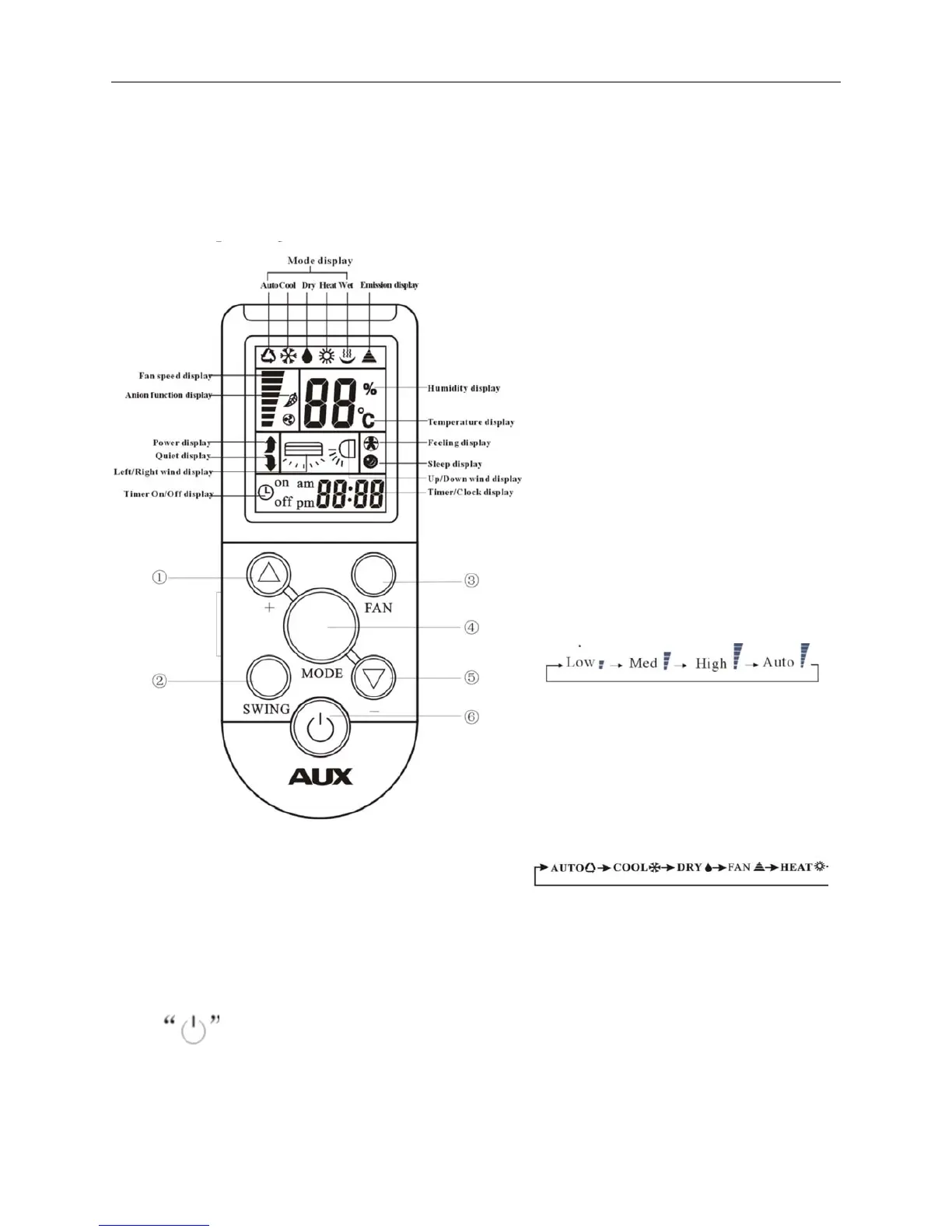AUX Air Conditioner Service manual
17
Part 2. Model eg : ASW-H09A+09A4/EA(L)2R1-I ASW-H09A+12A4/EA(L)2R1-II
ASW-H12A+12A4/EA(L)2R1-III
a. Names and functions of the button
The closing state of remote controller:
① “+” button
This button can set room temperature.
Press it once ,the temperature increases 1
℃ .Press it continuously, the temperature
increases at the speed of 4℃/s.
This function is invalid when the
appliance at the Fan and Auto mode.
② “SWING” button
Press the button , the horizontal airflow
direction plate can adjust automatically. When
you have the desired wind direction, please
ress it again, the airflow direction plate will
stop at the situation .
③ “FAN” button
Use to select the indoor fan motor speed :
“Power” , “High” , “Low” , “Mute”
Remark : The floor standing type select fan
speed only from “Low” to “High” .
④ “MODE” button
Which enables you to select different
operation modes . after each pressing , the
operation mode will be changed . It shows in
the following display .
⑤ “-” button
This button can set room temperature.
Press it once ,the temperature decreases 1℃.Press it continuously, the temperature decreases at the speed of 4℃
/s.
This function is invalid when the appliance at the Fan and Auto mode.
⑥ button
You can start the air-conditioner by pressing this button and stop its operation by pressing it again .
