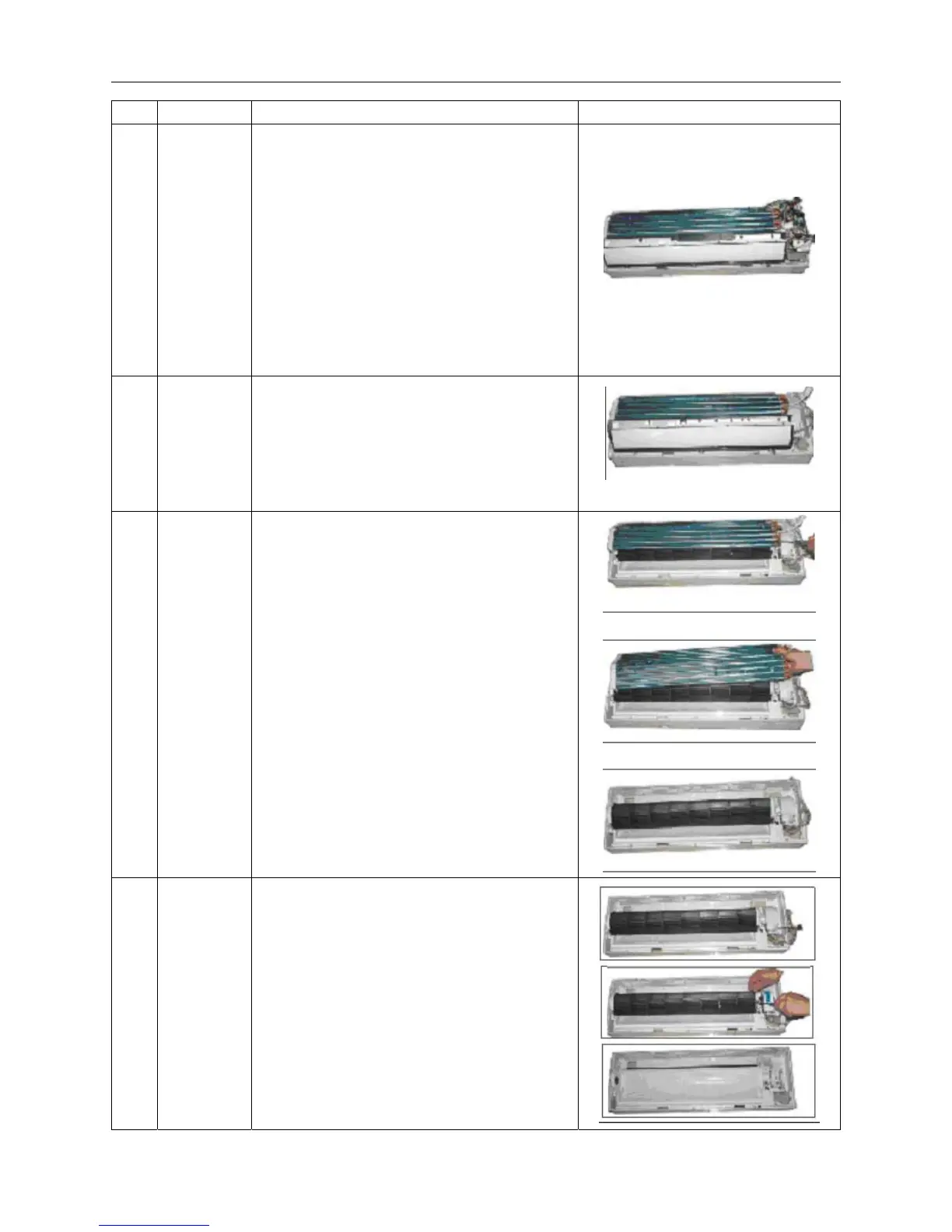AUX Air Conditioner Service manual
33
No. Part Operation Process Remark
2
Electrical
component
1) Do No. “1” firstly;
2) Pull out all tie-in connecting with PCB
and the temperature sensor. etc.;
3) Screw off the screws and bolts as
indicated in the picture. Untie the
outdoor unit’s interconnection cord and
power supply cord from the terminal of
the electrical box.
4) If the main PCB board is loosed by
chance. remove it away;
3
Water
draining
tank
1) Do No.”1” and “2” firstly. offload the
water drainage soft tube;
2) Offload the water draining tank from
chassis and take out the electrical
components.
4
Evaporator 1) Do No.”1” . “2” and “3” firstly;
2) Offload the connecting pipe;
3) Offload the tube clip at the rear;
4) Screw off the bolts at the right and left
side;
5) Lift up the evaporator. and draw it out
from the indoor unit;
5
Indoor fan
Fan motor
1) Screw off one bolt from the motor
cover. and remove the motor cover;
2) Offload the motor from the fan;
3) Offload the fan from bearing;
