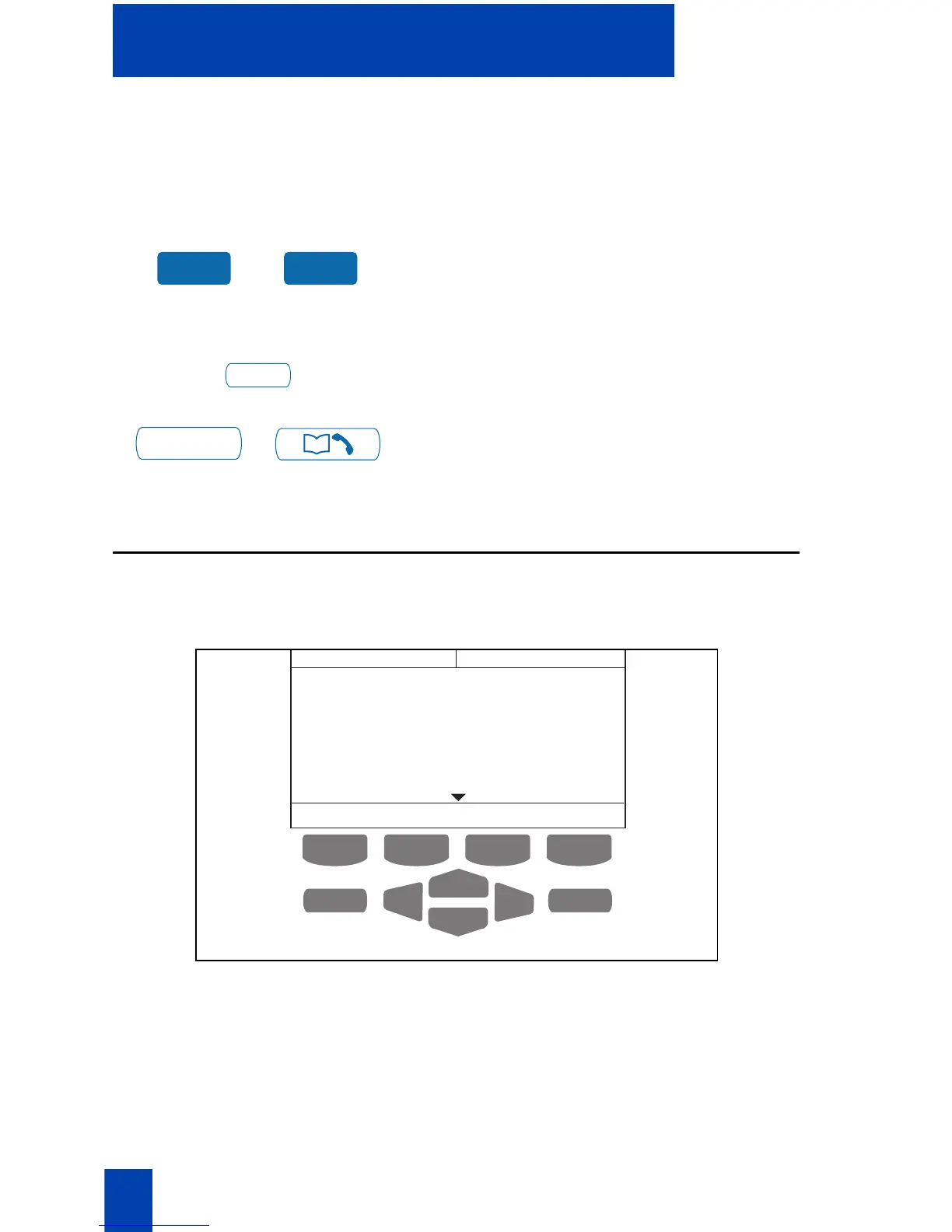104
Call Log and Personal Directory display and navigation
To access the Avaya 3903 Digital
Deskphone Callers List or Redial List
using a Context Sensitive Soft Key or
a Programmable Feature Key:
or
Press the Callers Key to access the
Callers List, or press the Redial Key to
access the Redial List.
To exit the Avaya 3903 Digital
Deskphone Call Log:
or
/
Press the Quit Key or the Call Log Key
to exit.
Avaya 3904 Digital Deskphone Personal Directory and Call Log
display and navigation
With the Avaya 3904 Digital Deskphone’s display, you can view three lines of
information. The figure below shows the status once you log into the directory.
Callers
Redial
Quit
Call Log
553-9080
Select
01 Directories
Personal Directory
Call Log (Callers List)
Call Log (Redial List)
Quit Copy
