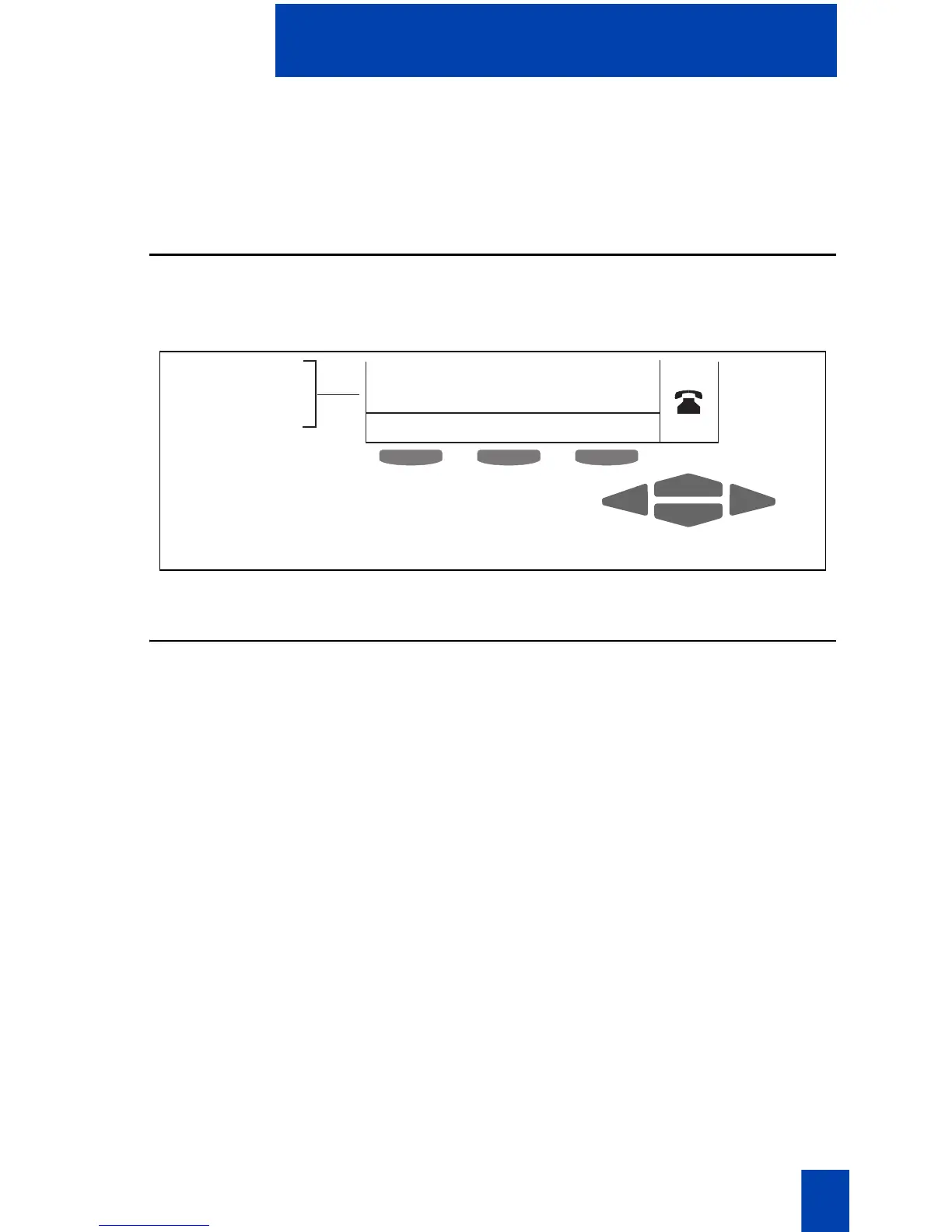87
Telephone display
Telephone display
This section summarizes the display features of the Avaya 3902, 3903, and the
3904 Digital Deskphones. Idle display is shown in the following figures.
Avaya 3902 Digital Deskphone display
The Avaya 3902 Digital Deskphone display gives call status and feature
information.
Avaya 3903 Digital Deskphone display
The upper portion of the display on the Avaya 3903 Digital Deskphone gives call
status information, the lower display area contains a single line which displays
feature information. If you are viewing a list that contains more than one item, you
must use the Navigation Keys to scroll through the list. When the item you want
appears, press the Select Key.
Date/time display
Call party info
Feature Status info
Options info
2637
Conf Forward
553-9078
AutoDl
08/12 5:48
