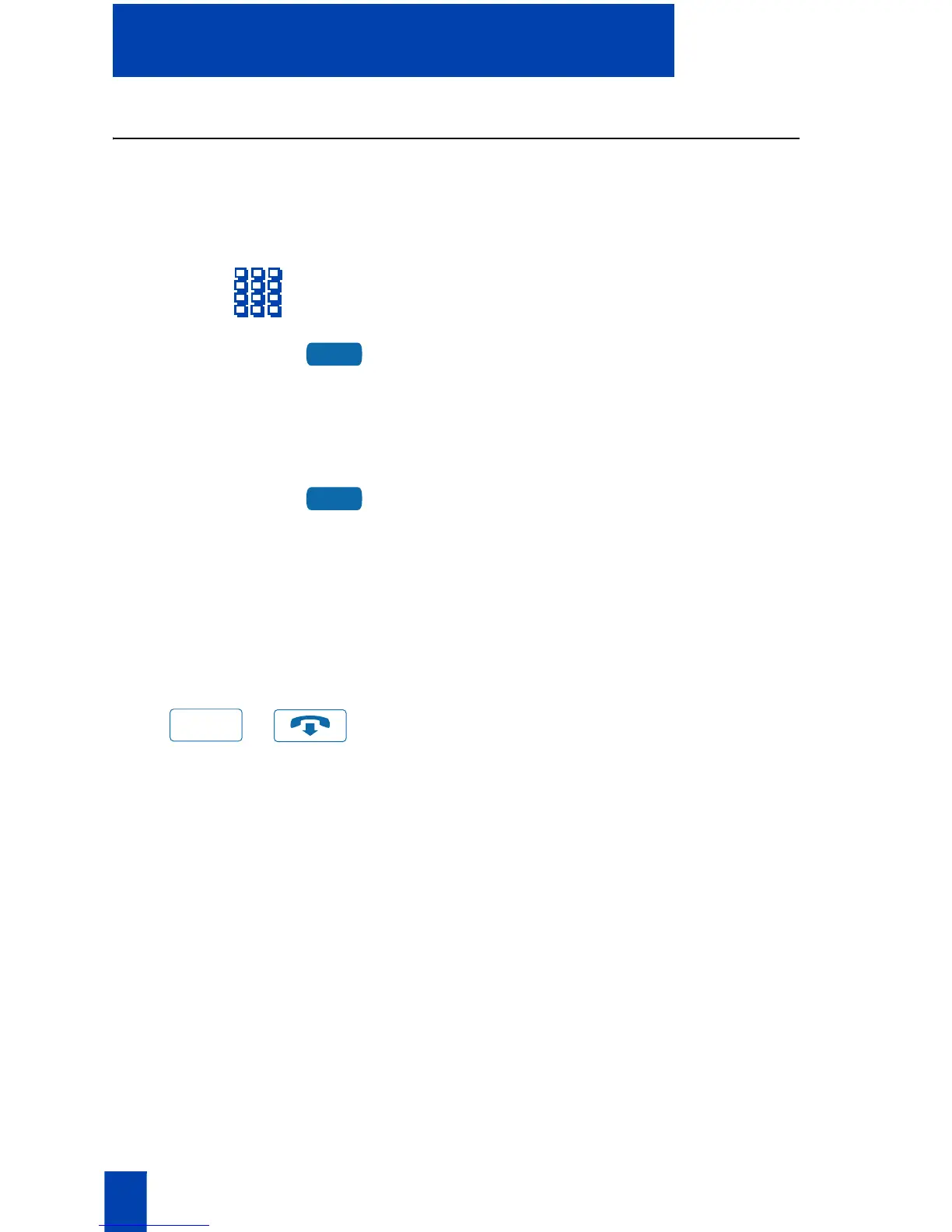70
Additional Call Features
Enhanced Override Feature
Enhanced Override allows you to override an active call after you have attempted
a Forced Camp-on. Use Enhanced Override when you make either a simple call
or a consultation call (i.e., place a call on hold and call another party).
To use Enhanced Override:
1. Dial a telephone number and receive
a busy signal.
2. Press the Override Key to initiate a
Forced Camp-on.
If either of the persons on the call
disconnects at this time, you receive an
overflow (fast busy/engaged) signal.
3. Press the Override Key again.
The other two persons on the call
receive an override tone and a
conference call is established between
the three of you. If anyone
disconnects, the other two persons will
remain connected.
To end the connection:
/
Press the Goodbye Key.
Note: Enhanced Override is not available
on the Meridian SL-100.
Override
Override
Goodbye