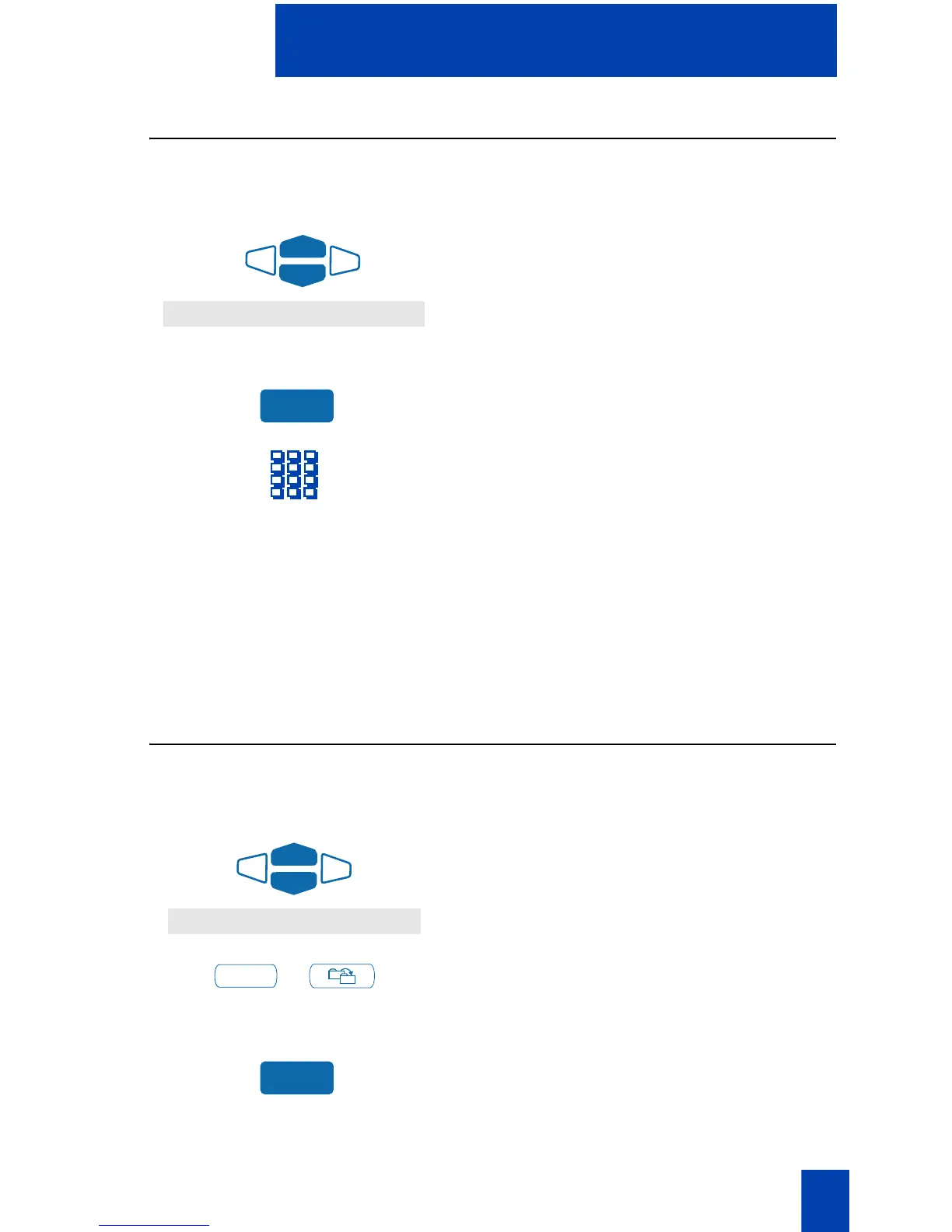121
Access and use the Personal Directory
Search for an entry
You can search for a particular entry in your Personal Directory.
To search for an entry:
1. Use the Navigation Keys to highlight
Personal Directory.
2. You may press the Select Key or
proceed directly to step 3.
3. Use the dial pad to enter the first letter
of the name your are seeking. For
example, press the ¤ key twice to go
to the first entry that begins with the
letter “B”.
Note: To further refine your search, wait a
couple of seconds and use the dial pad to
enter the second letter of the name you are
seeking. You may enter up to the first three
letters in the name using this method.
Copy a number from the Redial List
You can copy a number from the Redial List to the Personal Directory.
To copy a number from the Redial
List:
1. Use the Navigation Keys to highlight
the name or number in your Redial List
that you want to copy to your Personal
Directory.
/
2. Press the Copy Key.
The displays shows Copy to.
3. Press the Directory Key.
Personal Directory
Select
2498
Copy
Dirctry