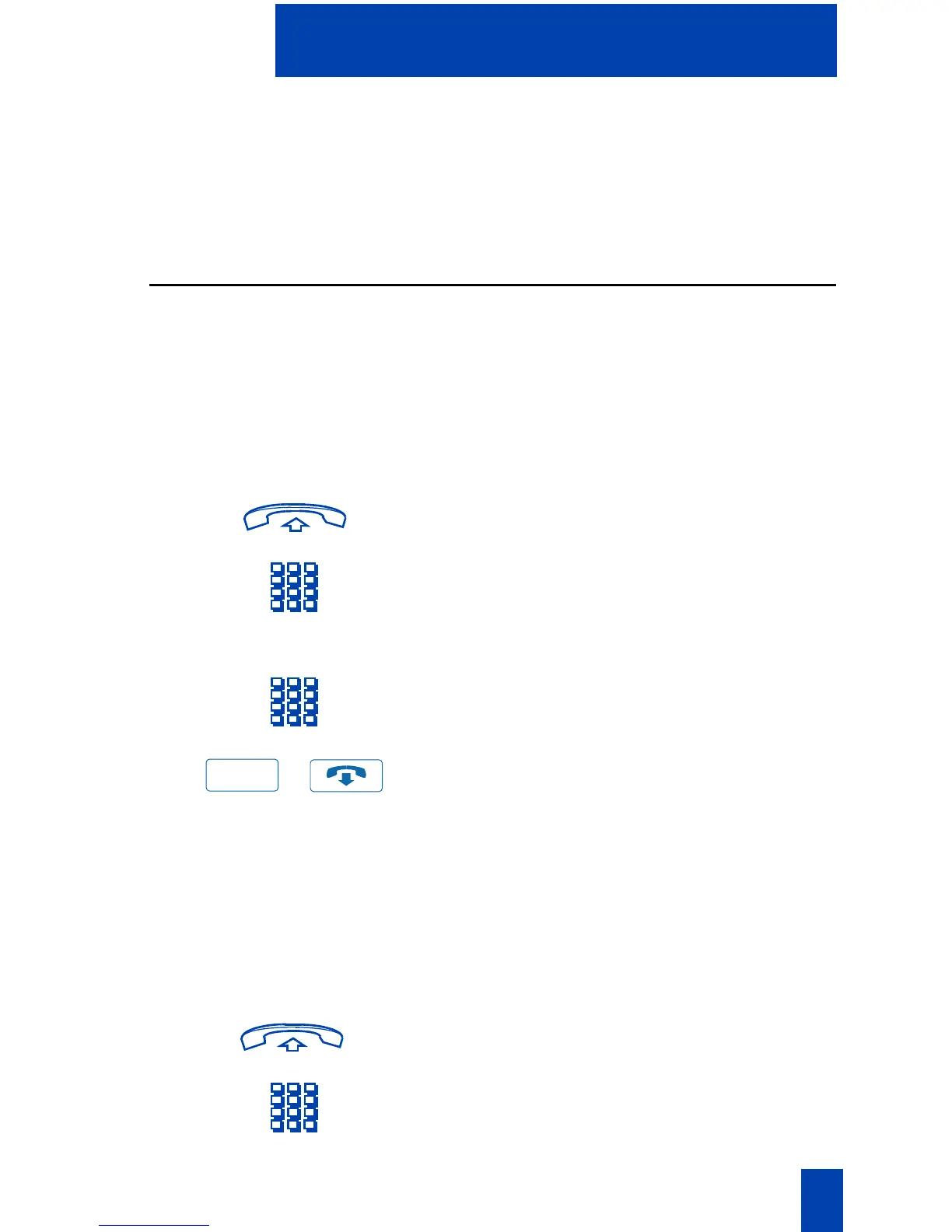77
Hospitality features
Hospitality features
These hospitality features are intended for hotel operations use.
Note: With the exception of Automatic Wake-Up, hospitality features are not
available on the Meridian SL-100.
Automatic Wake-Up
Although normally used as a hotel feature, Automatic Wake-Up may be useful to
business users who require a timed reminder call feature. From your telephone
you may program the Avaya Meridian 1 system to automatically place a call to
you at a predetermined time. When you answer the call, you hear recorded music
for up to thirty seconds followed by a pre-recorded announcement, or the
attendant.
To enter the time for a wake-up call:
1. Lift the handset.
2. Dial the Automatic Wake-Up Activate
FFC on the Avaya Meridian 1 or the
Wake-Up Request FAC on the
Meridian SL-100.
3. Dial the wake-up time in a 24-hour
format (hhmm).
/
4. Press the Goodbye Key.
Note: On the Meridian SL-100, after you
enter the FAC, you receive a second dial
tone. Enter four consecutive digits to
specify an hour and minute. The reminder
time is specified in 24 hour format. (i.e.,
for 6:00 PM, input 1800.) You receive a
confirmation tone.
To cancel a wake-up call:
1. Lift the handset.
2. Dial the Automatic Wake-Up
Deactivate FFC on the Avaya Meridian
1 or the Wake-Up Cancel FAC on the
Goodbye