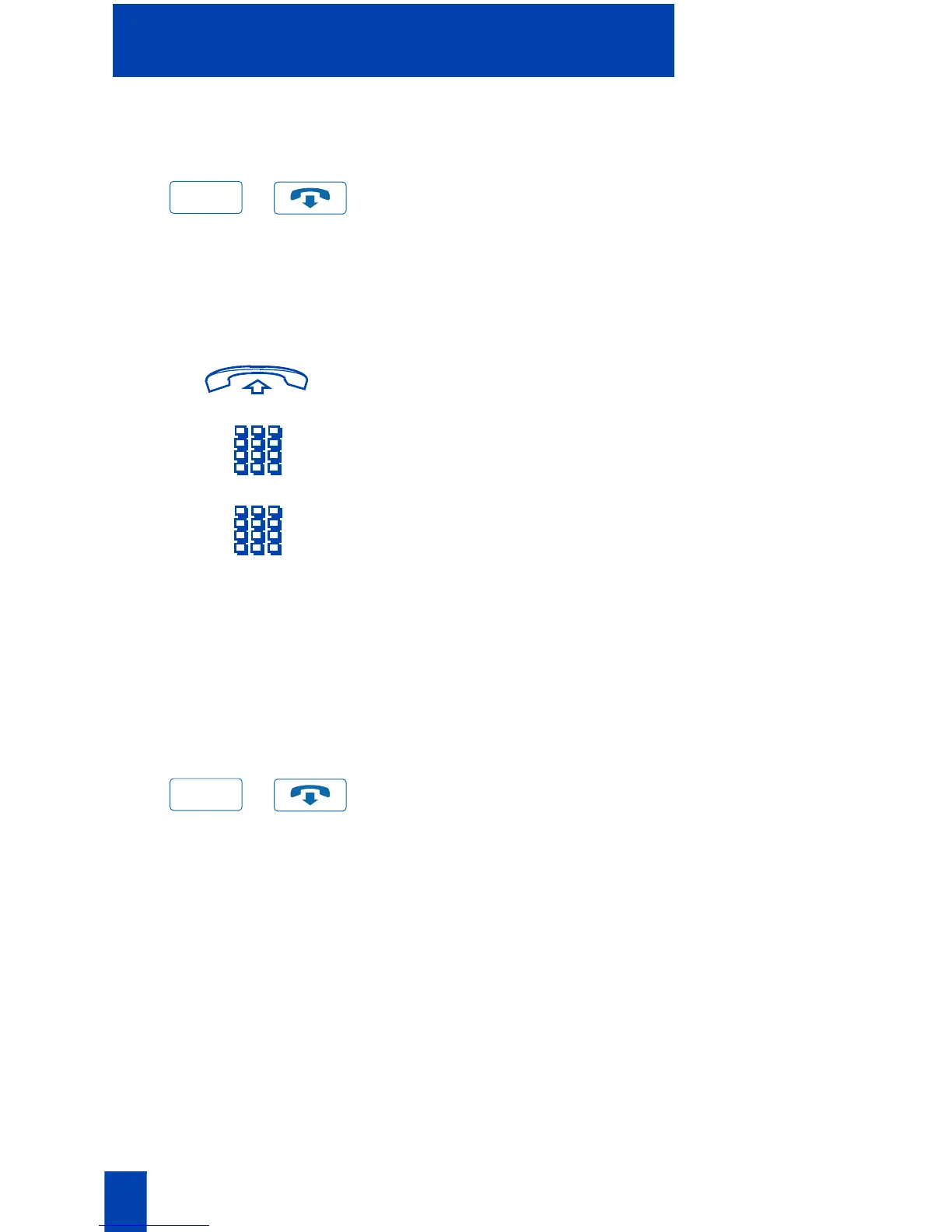78
Hospitality features
Meridian SL-100.
/
3. Press the Goodbye Key.
Note: On the Meridian SL-100, after you
enter the FAC, you receive a confirmation
tone.
To verify the time for the wake-up
call:
1. Lift the handset.
2. Dial the Automatic Wake-Up Verify
FFC.
3. Dial the wake-up time in a 24 hour
time format (hhmm). If it is correct, you
receive a confirmation tone.
Note: This feature is not available on the
Meridian SL-100. To change the specified
time for a wake-up call on the Meridian
SL-100, you must first deactivate the
feature and then activate the feature with a
new request.
/
4. Press the Goodbye Key.
Note: In 24-hour time format, 7:30 AM is
entered as 0730; 9:45 PM is 2145.
Goodbye
Goodbye