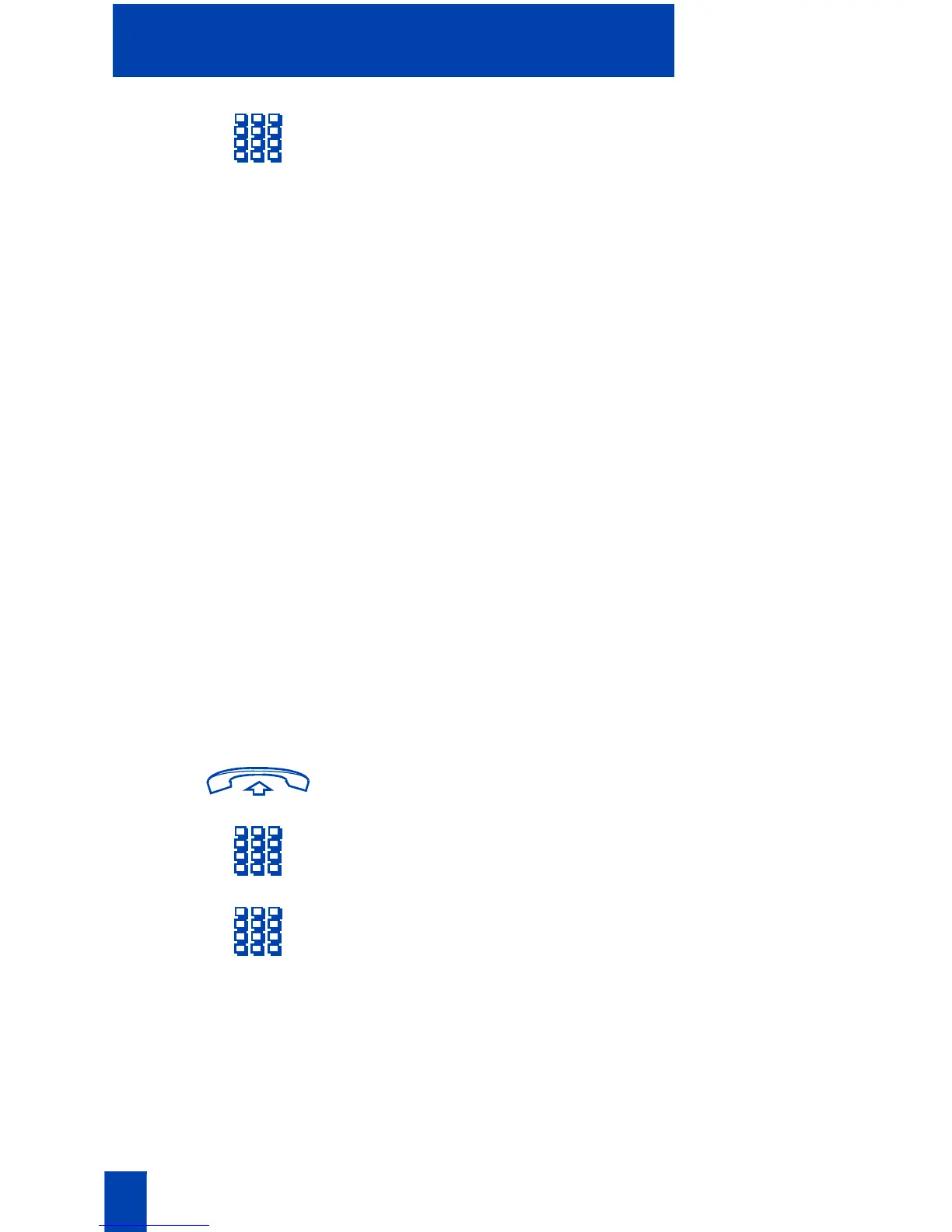74
Additional Call Features
2. Dial the Radio Paging Access FFC.
You receive ringback/ring tone.
Note 1: The person you have paged can
proceed to any telephone, enter their Radio
Paging Answer code plus their own DN.
This action connects you and the person
paged.
Note 2: You receive a fifteen second, high
pitched tone, then silence if the party paged
does not answer the call within a preset
time period. When you receive this signal,
replace the handset or press the Goodbye
Key.
To use the Special Radio Paging
features:
If you carry a Radio Pager, you will
receive a paging indication when
another Meridian 1 telephone user
accesses the Radio Paging system and
dials your DN.
If the Radio Paging system is set up to
function in “Meet - me” mode, you can
use the following steps to answer the
paging call from any Meridian 1
extension.
1. Lift the handset.
2. Dial the Radio Paging Answer FFC.
You receive paging tone.
3. Dial your own DN.
You are connected to the paging
caller.
Note: If the paging caller has hung up you
will receive a steady high-pitched tone.