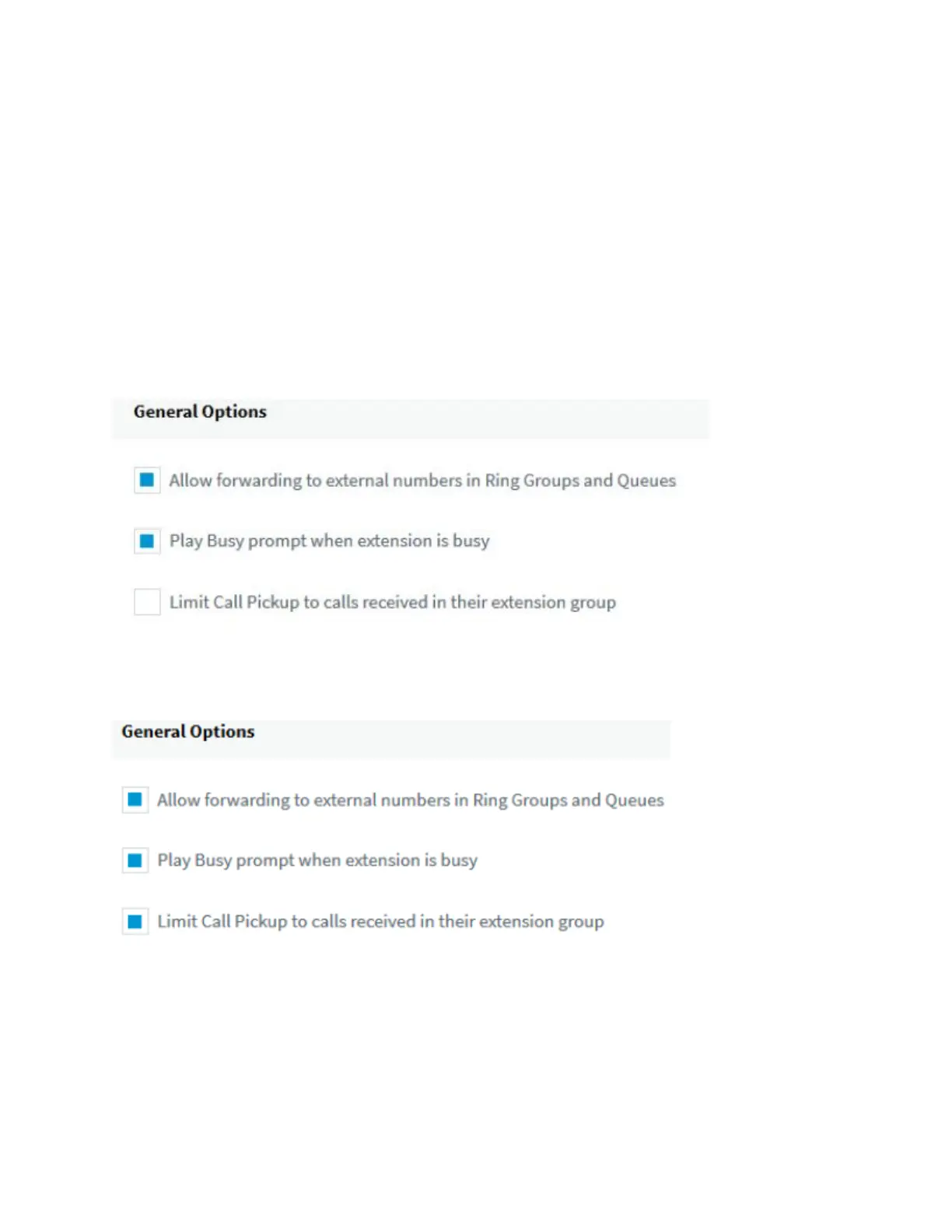9
Go to Extensions > "Edit extension xxxx" > Phone Provisioning > SIP Transport: UDP
1.2.2 Transfer
Attended transfer and blind transfer is supported in J100 Series IP Phones.
1.2.3 Call pickup
Go to Settings > PBX > General Options > Limit Call Pickup to calls received in their extension group:
You can see that limit Call Pickup to calls received in their extension group is not selected ->
calls can only be answered among extensions that are part of the same extension group. The extension
group has the options “Can see group members”, “Can see group calls” and “Perform Operations (divert,
transfer, pickup)” these are selected under the extension’s “Rights” tabConference.
Select the Limit Call Pickup to calls received in their extension group: you will be able to pick up calls
ringing on other extensions regardless of extension group membership and what is checked under
the extension’s rights tab
Groups > Add => create new group
