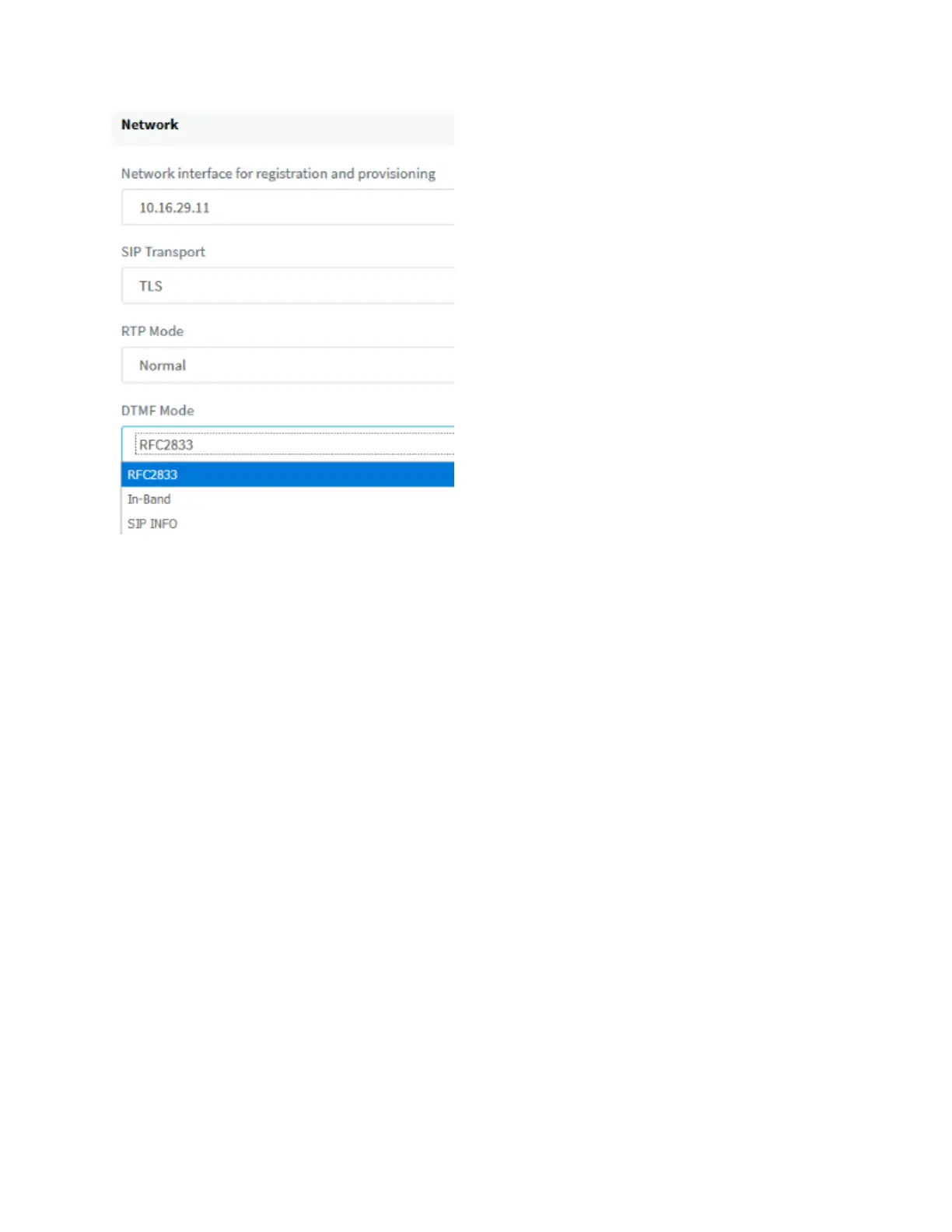23
NOTE:
• For RTP call: DTMF In-Band doesn't work with codecs G722, OPUS (works with G711A,
G711U, G729)
• For SRTP call: DTMF In-Band doesn't work with all codecs
1.2.14 Busy Lamp Field Configuration
Avaya J129 currently does not support this feature. Please see “Installing and Administering Avaya
J100 series IP Phone in third-party call control setup” for more information on the Busy Lamp Field
Configuration.
1.2.15 Feature Key Synchronization Configuration
Avaya J129 currently does not support this feature.
1.2.16 Emergency Call Configuration
Avaya J129 currently does not support this feature.
1.2.17 User Service Configuration
Avaya J129 currently does not support this feature.
1.2.18 Directory Configuration
Avaya J129 currently does not support this feature.
