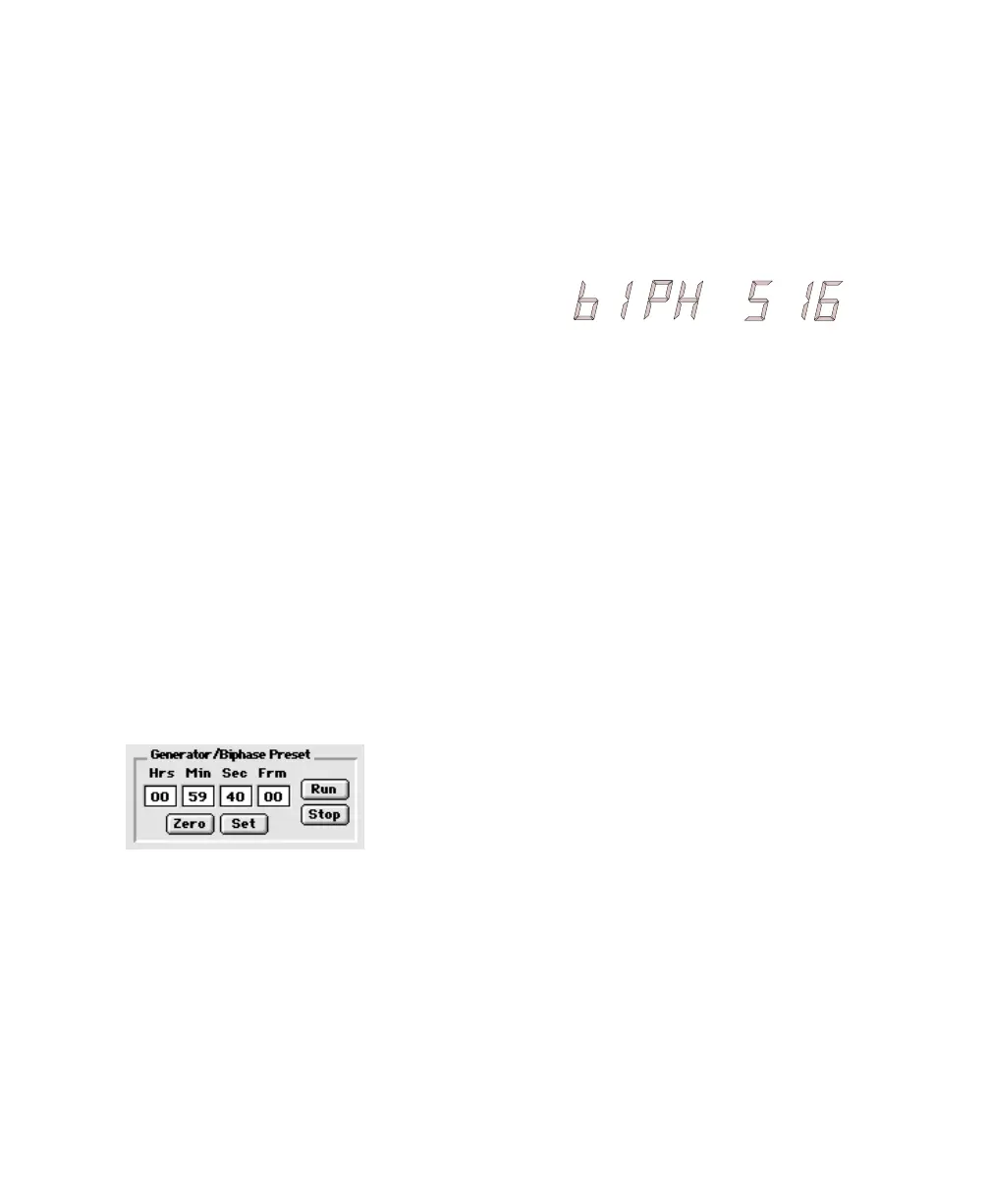Chapter 4: Using the USD 43
To set the starting frame for Bi-Phase/Tach
from the front panel:
1 Select Set Gen (SE7 6En), using the Set,
Down, and Up switches.
2 Press the Set switch again to display time
code numbers; one of the time code fields
(hours:minutes:seconds:frames) will be
flashing.
3 Press the Down or Up switch to scroll
through the current parameter.
4 To set a time code setting and advance to
the next field, press and release the Down
and Up switches simultaneously.
5 Repeat until you have finished setting
the USD to the desired generator start time.
6 When you are done, press the Set switch
again. The LED Time Code Display will
stop flashing, and will show the start time
you have just set.
To set Bi-Phase/Tach start frame using
USD Setup:
1 In the Generator/Bi-Phase Preset section,
type in the time code value of the starting
frame, in hours:minutes:seconds:frames.
2 When you have entered the proper start-
ing frame, click Set.
Bi-Phase/Tach Signal
To define the direction for a Bi-Phase/Tach
input signal using the front panel:
1 Using the Set, Down, and Up switches,
select Bi-Phase/Tach Input Signal (bIPH
5I6):
2 Press the Set switch. The LED Time Code
Display will switch to display one of the
four parameter values:
A LEAd b Bi-Phase: FWD = A leads B —
Here, when the A square wave is ahead of
the B square wave, the direction of the Bi-
Phase signal is understood to be “Forward.”
b LEAd A Bi-Phase: FWD = B leads A —
Here, when the B square wave is ahead of
the A square wave, the direction of the Bi-
Phase signal is understood to be “Forward.”
r–n–d LO Tach: FWD = B is Low. Here, when
the B signal is in a “low” state, the rate and
direction (“r–n–d”) of the Tach signal is un-
derstood to be “Forward.”
r–n–d HI Tach: FWD = B is High. Here,
when the B signal is in a “high” state, the
rate and direction (“r–n–d”) of the Tach sig-
nal is understood to be “Forward.”
3 Use the Down and Up switches to switch
between the parameter values.
4 When you have chosen your desired op-
tion, press Set.
Setting the Generator/Bi-Phase Preset
