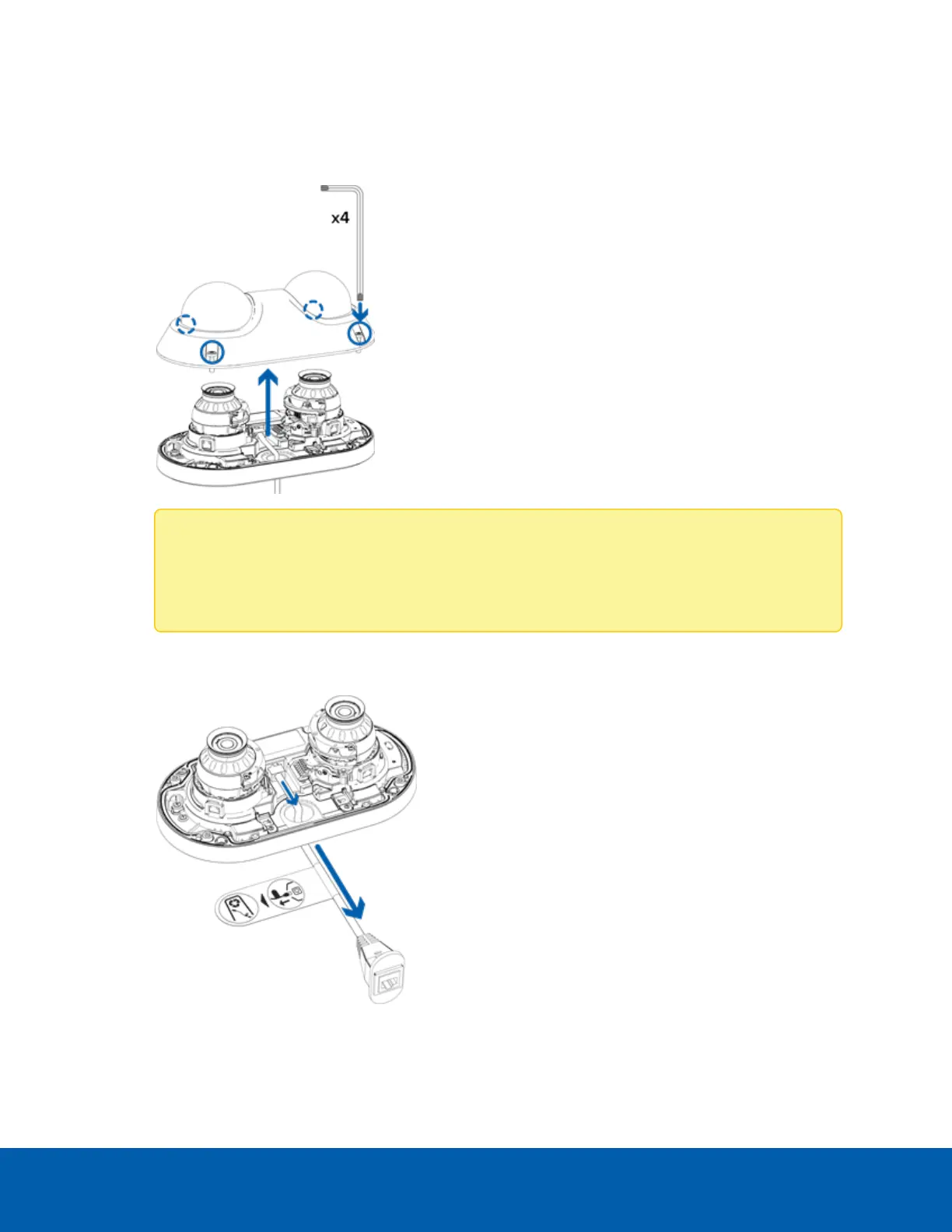Removing the Dualhead Cover
1. Remove the cover by loosening the screws that fix the cover to the base. Use the provided star-
shaped screwdriver to loosen the screws.
Note: Be careful not to scratch or touch the dome bubble. The resulting marks or fingerprints
may affect the overall image quality. Keep the protective covers on the outside of the dome
bubble until the installation is complete.
2. Lift the cover off the camera base and set it aside.
3. Unplug and remove the RJ-45 in-box configuration cable that comes pre-installed on the camera.
Removing the Dualhead Cover 10
