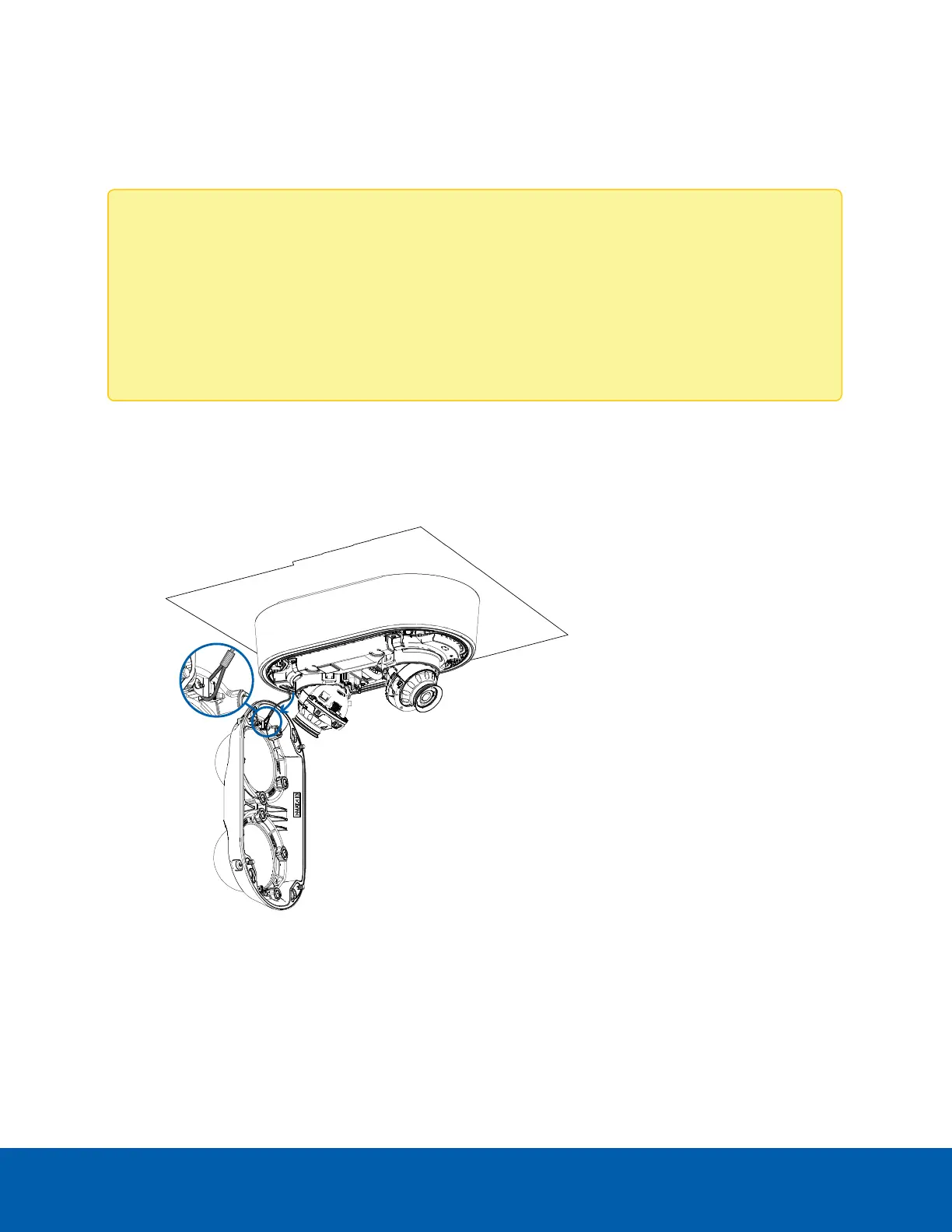2. If the camera is connected to any external devices, connect the I/O or audio cables to the I/O connector
block. For more information, see Connecting to External Audio and I/O Devices on page38.
Installing the Dual Head Cover
Note:
Before installing the dome cover, we recommend that you first connect to the camera and adjust the
aim, zoom, and focus so that the camera covers the required field of view. For more information, see:
l
Connecting to the Camera on page34
l
Aiming the Dual Head Camera on page35
l
Zooming and Focusing the DomeCamera on page36
Be careful not to touch or scratch the dome bubbles. Any marks or fingerprints on the dome bubbles may
cause unwanted reflections from the IR illuminators.
1. Remove the plastic covers on the inside of the dome bubbles.
2. Attach the lanyard to the cover.
Installing the Dual Head Cover 23
