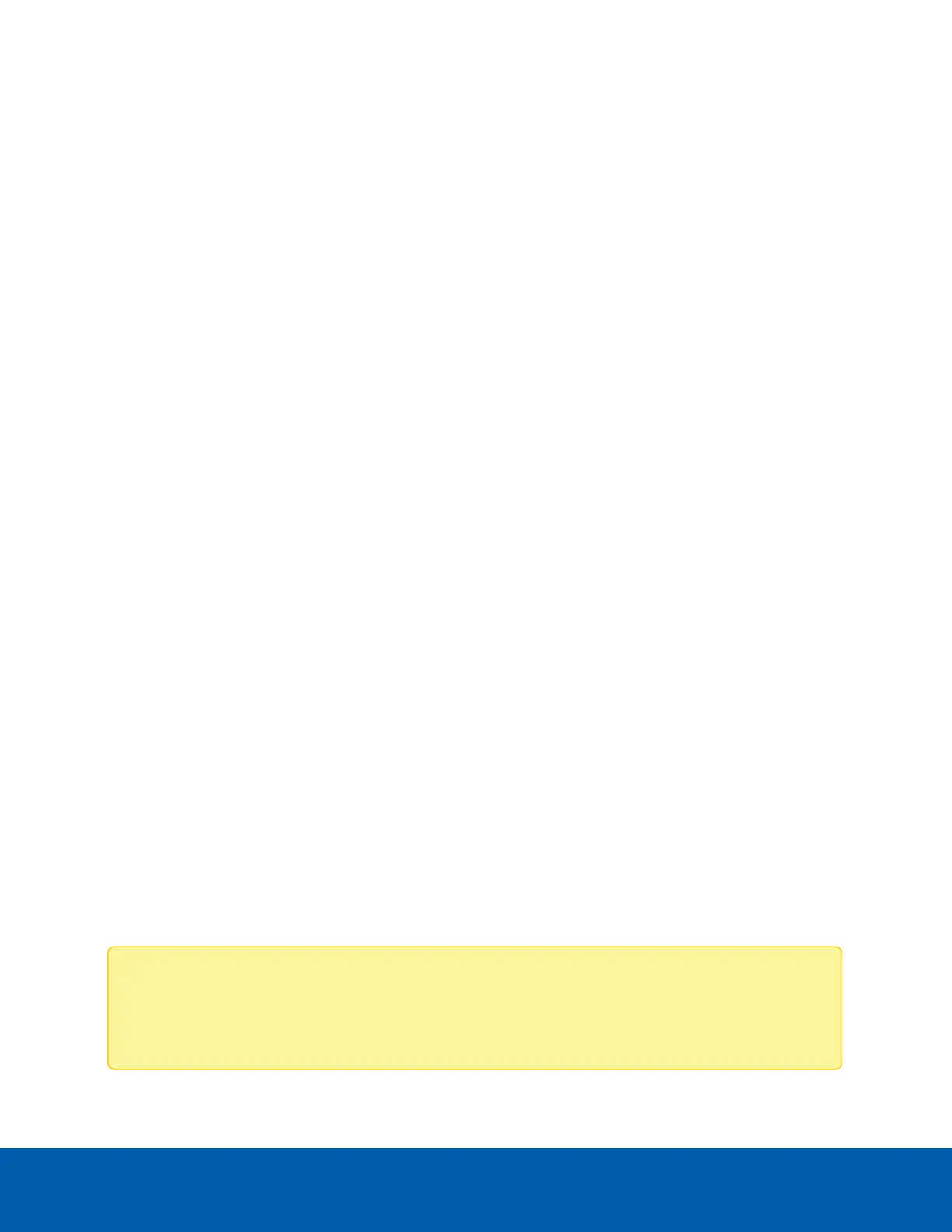Pendant Mount Installation
Required Tools and Materials
The following tools are required to complete the installation but are not included in the package:
l
Appropriate tool for cutting the cable access hole, if required
If you will be installing the NPT adapter (H5DH-DP-NPTA1), you will need:
l
1-1/2" NPT female to female adapter
l
NPT pipe
Camera Package Contents
Ensure the surface mounted camera package contains the following:
l
Avigilon H5 Dual Head Camera
l
Mounting plate adapter
l
Star-shaped screwdriver
l
Rubber grommet
l
RJ-45 grommet piercing cap
If you are using the optional NPT adapter (H5DH-DP-NPTA1), ensure the package contains the following:
l
NPT adapter for the H5 Dual Head Camera
l
Lock nut
l
Thread seal tape
Installation Steps
Complete the following sections to install the device.
Mounting the Camera to a Pipe
If the camera needs to be installed to a pipe for a pendant installation, you use the NPT adapter (H5DH-DP-
NPTA1).
Note: This procedure requires a 1-1/2” NPT-female to NPT-female pipe adapter and conduit pipe that
are not supplied by Avigilon and should be sourced separately. It is recommended that the NPT
adapter be mounted to a 1-1/2” conduit pipe.
Pendant Mount Installation 25
