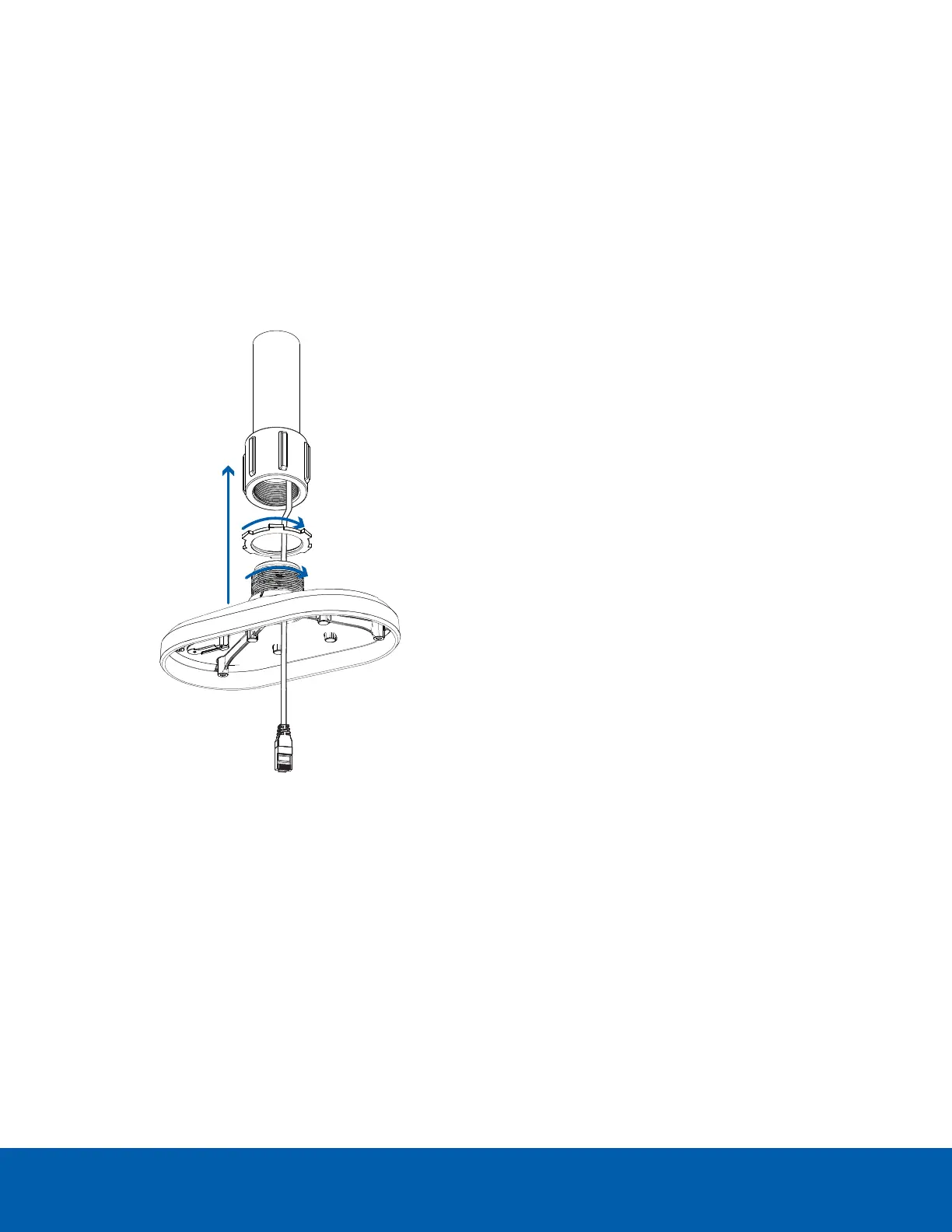1. Pull the required cables through the NPT conduit pipe.
2. Apply thread seal tape to the pipe and screw on the 1-1/2” NPT female to NPT female pipe adapter.
3. Screw the lock nut onto the NPT adapter.
4. Apply thread seal tape to the NPT adapter and screw it into the pipe adapter.
Make sure the parts are assembled in this order from NPT conduit pipe to camera adapter:
a. NPT conduit pipe
b. 1-1/2" NPT female to female pipe adapter
c. Lock nut
d. NPT adapter
5. Carefully tighten the lock nut until the NPT adapter is secured to the conduit pipe.
Mounting the Camera to the Pendant Wall Mount
If the camera will be using the pendant wall mount, you will need to install the NPT adapter (H5DH-DP-NPTA1)
as well. The pendant wall arm mount (CM-MT-WALL1) is an optional accessory and must be purchased
separately.
1. Determine where the cables will enter the pendant wall mount.
l
If the cables will be pulled from inside the mounting surface, use the cable entry hole at the rear
of the pendant wall mount.
l
If the cables will be coming out of an external conduit pipe, use the 3/4” NPT pipe entry hole on
the bottom of the pendant wall mount.
Mounting the Camera to the Pendant Wall Mount 26
