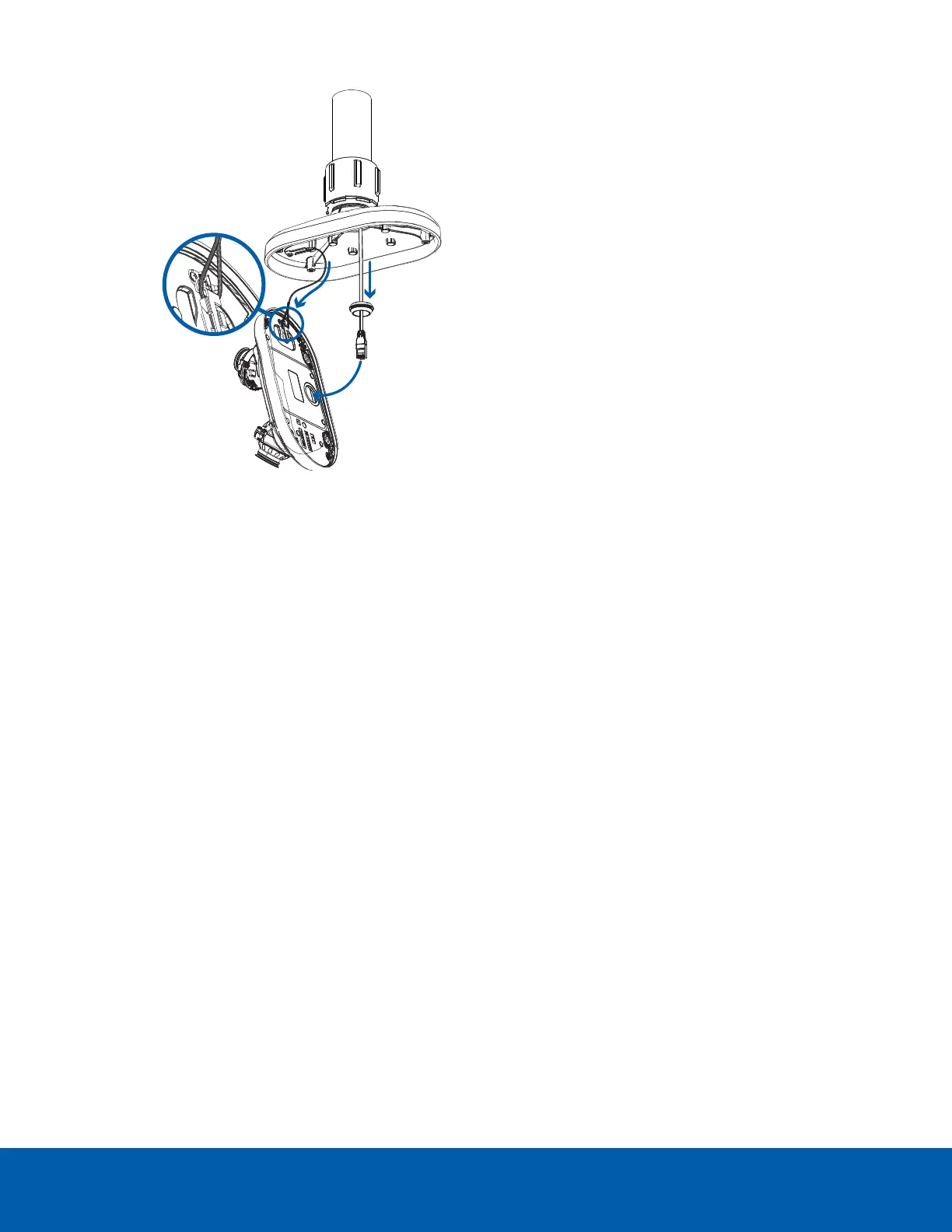2. Pull the required cables through the rubber sealing grommet. For more information, see Inserting
Cables through the Sealing Grommet on page11.
3. Push the rubber sealing grommet with the required cables into the cable entry hole on the camera
base. The thread around the grommet should line up with the cable entry hole.
The rubber grommet should be pressed firmly into the cable entry hole to create a seal.
4. Push the camera base into the NPT adapter so that the 4 captive screws in the camera base align with
the mounting points on the NPT adapter.
Installing the Camera into the NPT Adapter 30
