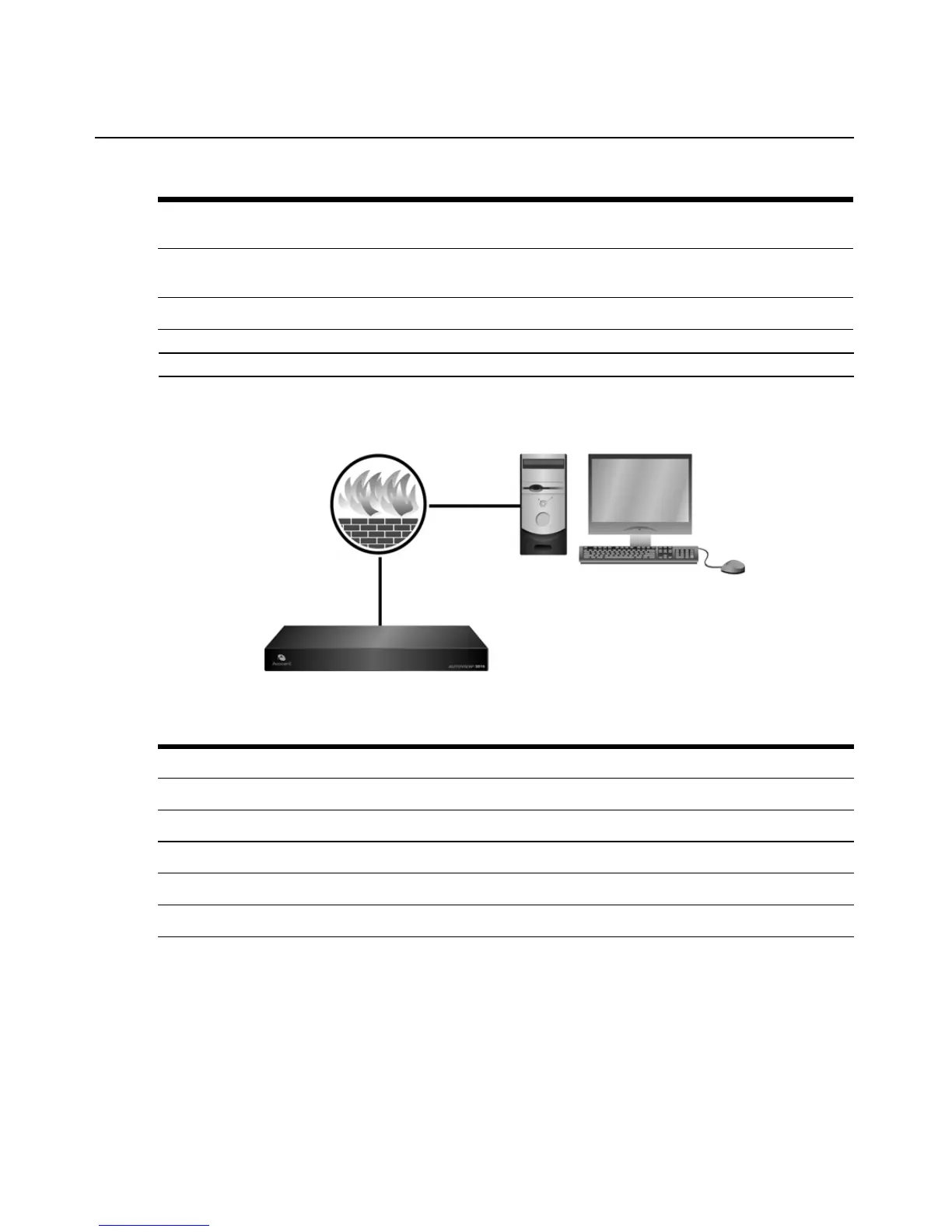Chapter 2: Installation 9
NOTE: Ports 80 and 443 are configurable by the appliance administrator.
In a typical configuration, as shown in Figure 2.2, the user’s computer is located outside of the
firewall, and the AutoView 3008/3016 switch resides inside the firewall.
Figure 2.2: Typical AutoView 3008/3016 Switch Firewall Configuration
To configure the firewall:
To access the AutoView 3008/3016 switch from outside a firewall, configure your firewall to
forward ports 80, 443, 2068 and 8192 from its external interface to the KVM switch through the
firewall’s internal interface. Consult the manual for your firewall for specific port forwarding
instructions.
2068 Transmission of KVM session data (mouse & keyboard) or transmission of video for AutoView
3008/3016 switches
8192 Transmission of KVM session data (video) for AutoView 3008/3016 switches
Table 2.3: Descriptions for Figure 2.2
Number Description
1 AutoView 3016 Switch
2 Firewall
3 User’s Computer
4 Firewall (Forwards HTTP Requests and KVM Traffic to the AutoView 3008/3016 Switch)
5 User (Browses to Firewall’s External IP Address)
Table 2.2: TCP Ports and Functions for the AutoView 3008/3016 Switch (Continued)
TCP Port
Number Function
